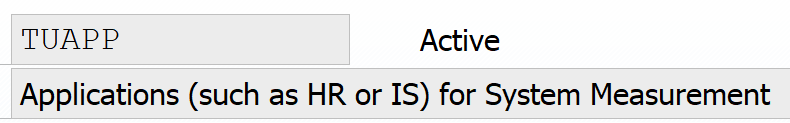This blog will analyze some of the tables behind the SAP user license measurement.
Warning: the list of tables below is not complete. Do not base any assumptions on the content of these tables in your system. In updates and newer versions all content can change. The tables and the text in blog is to give you insight into the process. In any contract SAP will claim the right for inspection of actual usage of your system versus the license rights in your contract.
Questions that will be answered are:
- How do I know which objects are measured?
- How are objects measured?
- How can I find actual measured objects?
The general user measurement principles are explained in the blog on USMM.
The tables behind license measurement
The best table to start with is the TUAPP table: measurement of applications.
Example is given below:
Here you can see that Advanced ATP is measured via call function module. In SE37 you can lookup the function module and see inside the code what exactly is measured:
The other entry in TUAPP we will take as example is Procurement Orders. Its application ID is 5000 and does not measure via function module.
First we get the application to unit and unit name from table TUAPP_UNT (units themselves are defined in table TUUNT):
Now we see procurement is counting Inquiry, Purchase order, Contract, Scheduling Agreement and Others.
The actual values read by the measurement for the application counters are stored in table TUCNT:
The tables behind the AC checks
The AC (anti cheating) modules use bit different tables.
Table TUL_AC_UNIT is to denote the table to count on:
Here you see the main procurement table EKKO has ID number 5018.
In table TUL_ACTTC you can lookup this value:
This data will be used in dynamic SQL statement that will list the user name (ERNAM) who did the create or change and uses AEDAT (last change or creation date) for table EKKO to count for check 5018.