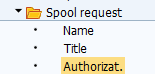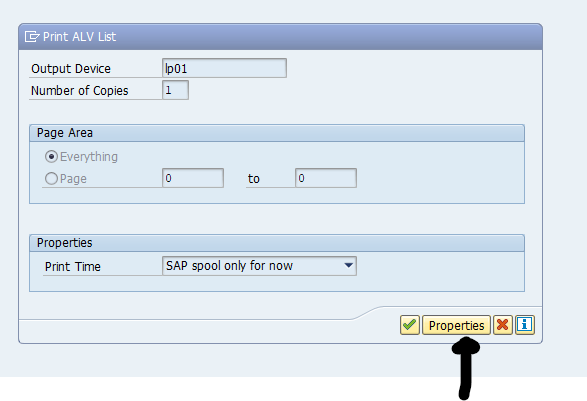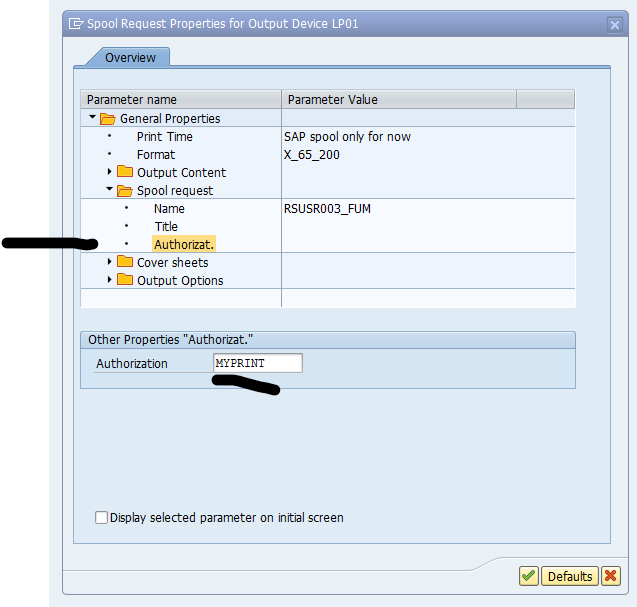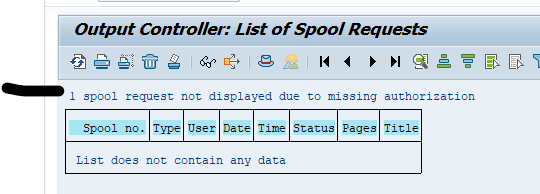If you have sensitive data to print, you can use the Authorization function of the print output.
In the printer screen select Properties:
And then open the Spool Request leave and double click on the Authorization field:
Fill in the authorization value. And now continue to print.
Any normal user should not have rights to view other users spool (authorization object S_ADMI_FCD with activity SP01 and SPOS), but if they do, the protection is there:
This only works if the authorization team is as well careful with authorization object S_SPO_ACT (Spool actions). If they grant all via * then still everybody has authorization to view.