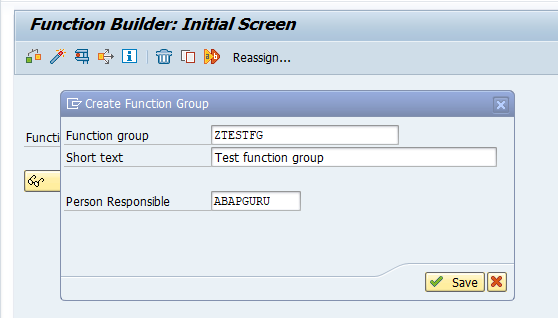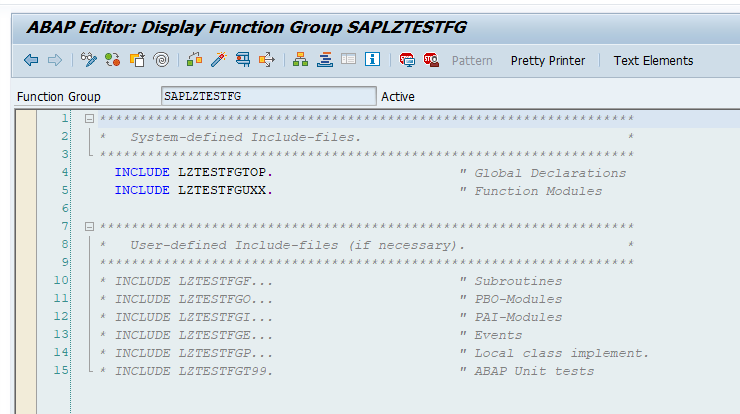Function modules are grouped together in Function Groups. This can be grouping around a similar business object. For example a module to create, update, read data of a business object.
Creation of a Function Group
To create a function group start transaction SE37, and select menu Goto / Function Groups / Create Group:
Fill out the name and description, and press Save.
The function group is not useful yet, since it is not active. To activate go to the Change Function Group in the same menu and select the Master Program button to jump to the master program:
Now you can activate the Function Group.
Function group content
Once you have created one or more function modules, the modules can be seen in the Mater program by double clicking on the function module include ending with XX.