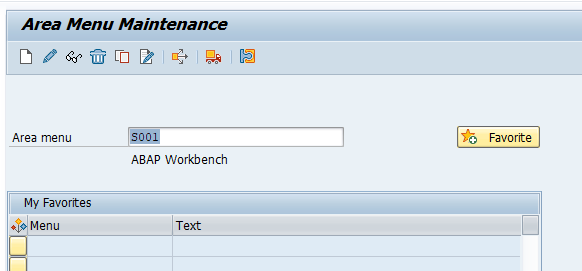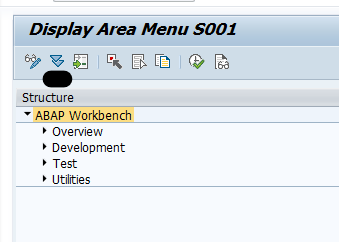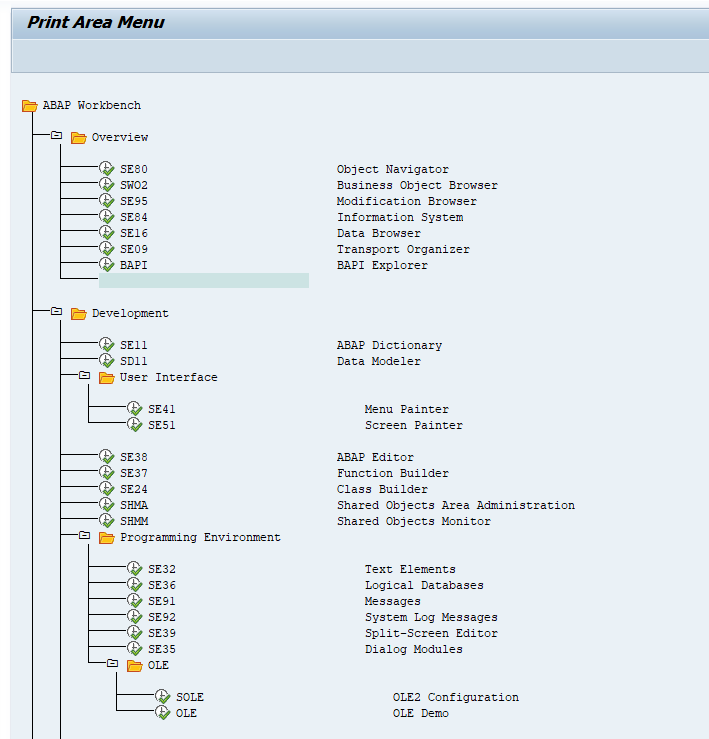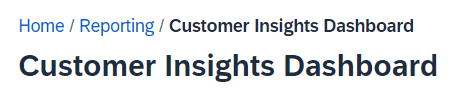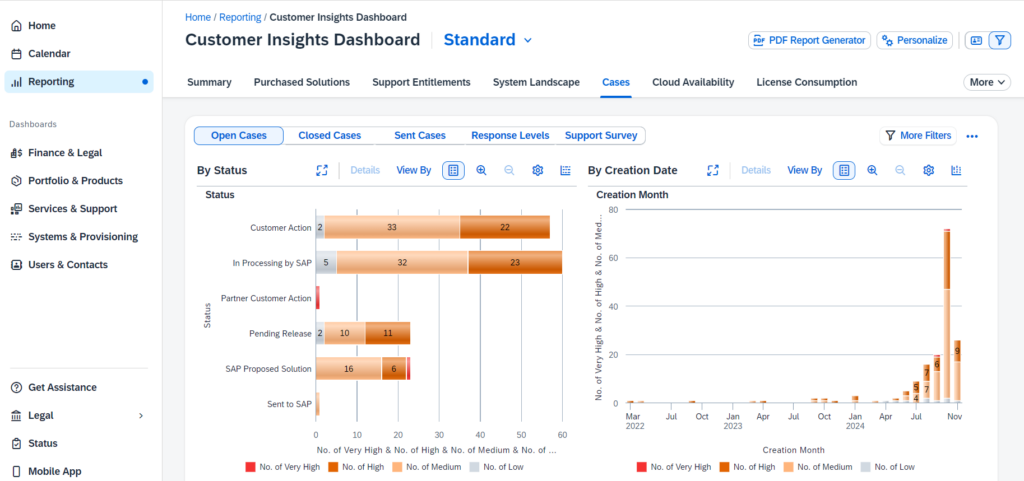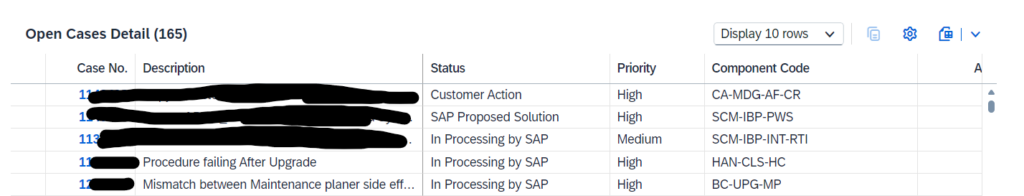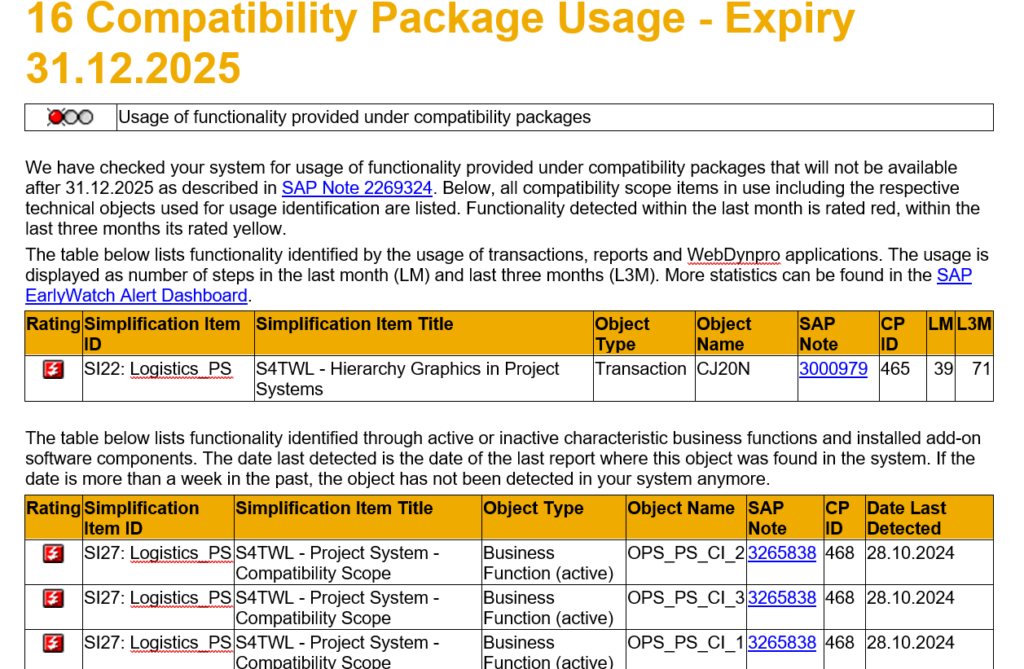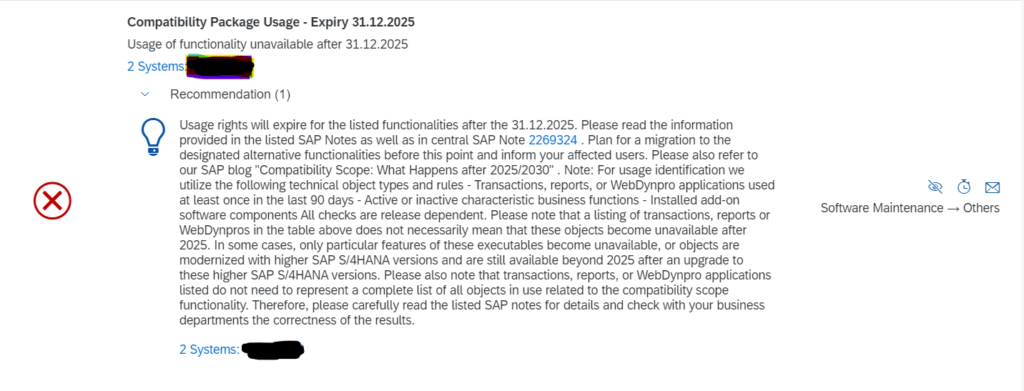In some cases you might be asked on the SAP menu. How it is build up, which transaction codes are in there, who is using SAP menu, and how is using the company created menu. And other questions.
Getting menu data can be done in several ways.
Who is using which menu
Check who is using SAP menu is explained in OSS note 3074602 – How to check who are using user menu and who are using SAP menu for all users.
Structured download of menu
Start transaction SE43N and select the menu and press display. In our example S001 for ABAP workbench:
For the main menu in ECC or S4HANA, check for SAP1 as the entry.
You now see the menu in not-expanded mode:
If the tree is large, you get a warning that the full tree is not exploded:
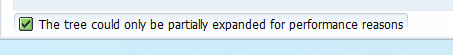
Make sure all the nodes you need information from are expanded.
Now select the menu option Area Menu and then Print to switch to the print mode:
With function System / List / Save / Local file, you can download the list to CSV or TXT file. And import that again to Excel if needed.
ABAP or function module to get data
You can run program SSM_LIST or check Function Module MENU_GET_MENU_TREE_NEW or MENU_R3_SSM_LOAD_MENU_DATA.
This gives list of transaction codes. The texts for the transaction codes are stored in table TSTCT.
Solved: How to download list of transaction from SAP area … – SAP Community