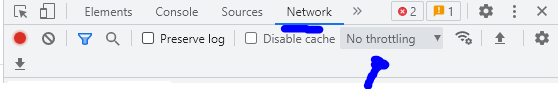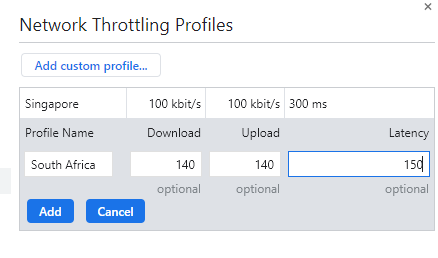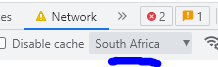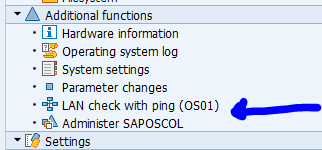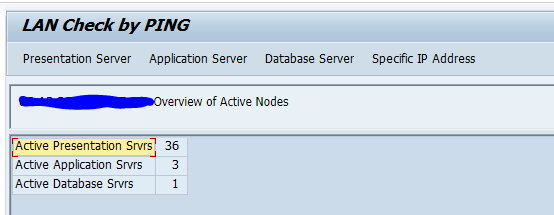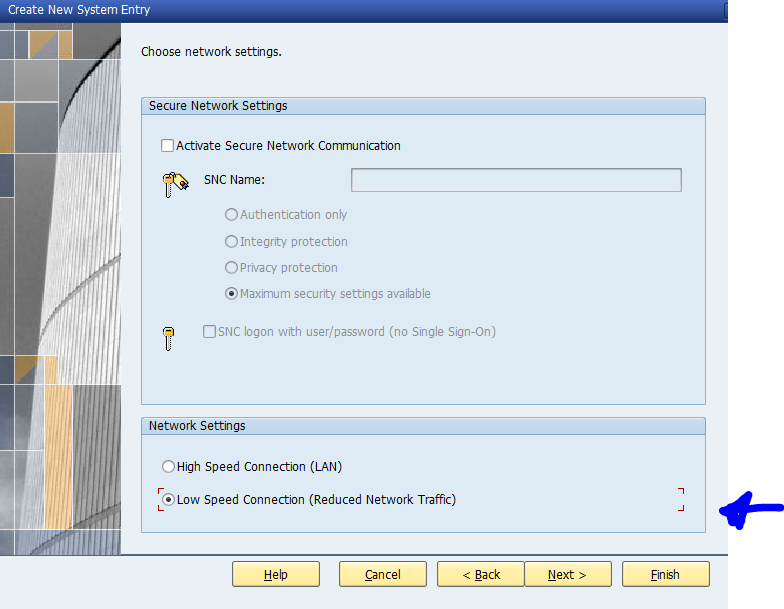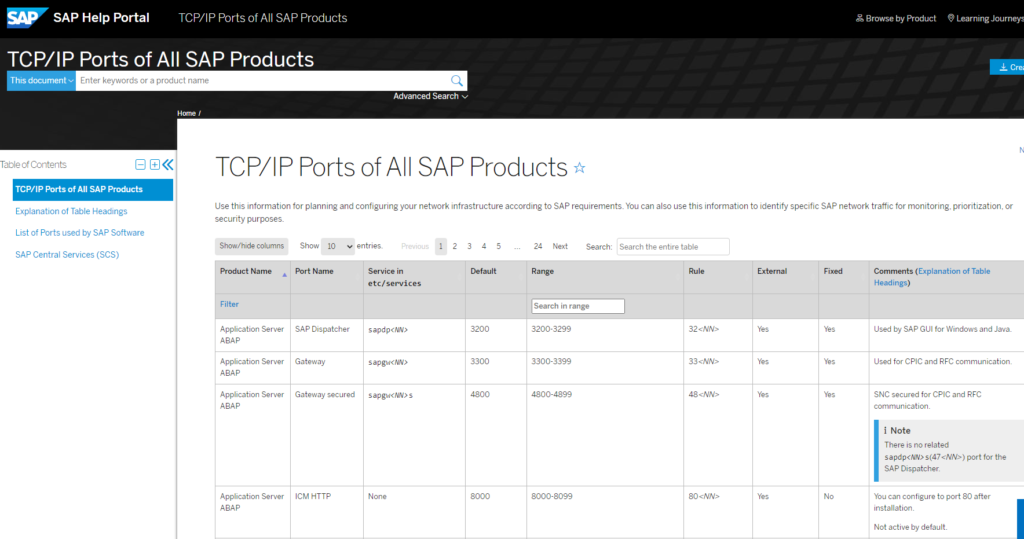If you are working with users across the globe you will be faced with performance complaints for your FIORI apps and web developments, you can use Network throttling in Chrome.
To analyze these user complaints you need to throttle your network speed so it is behaving like a far way computer:
- Lower bandwidth
- Higher ping response times
The applications you develop close to the server on fast network can become very sluggish when used by distant users. It is your job as developer to analyze this issues and to improve your design to have less roundtrips.
Network throttling in Chrome
The full details of Chrome network throttling can be found here.
Short instruction:
- Open the developer tools with F12 and go to the Network settings
2. Select the No throttling and create a new profile:
3. Now select your profile:
Enjoy the new end user experience. Don’t forget to switch back to your normal speed!