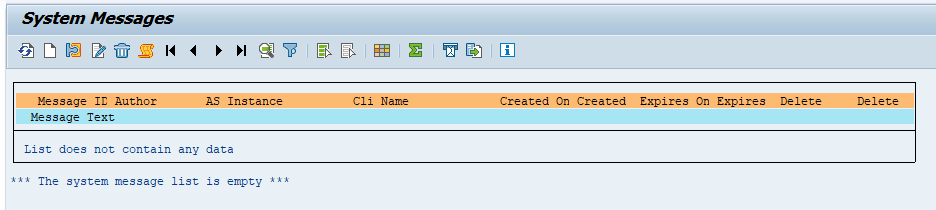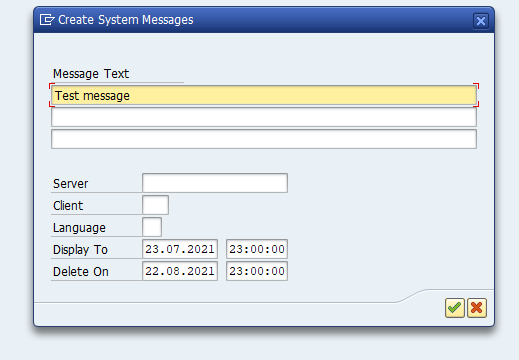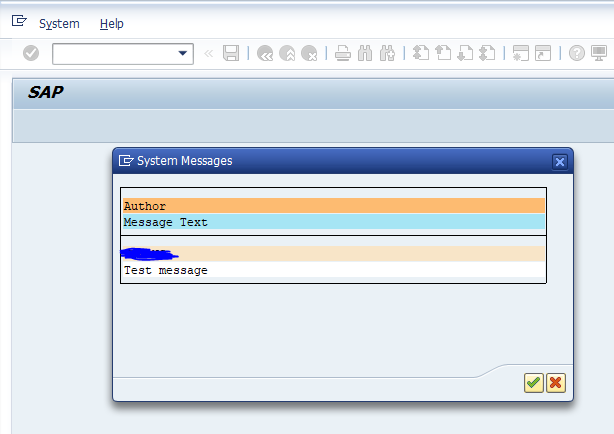Transaction SM02 can be used to broadcast important messages to every user. This can be used in case of emergencies or for sending important messages to every users.
Questions that will be answered in this blog are:
- How to set up a system wide message?
- How to delete system messages?
Set up system message
Start transaction SM02 to set up a system message:
Press create to set up a new system message:
Text is limited to Twitter style: 3 rows of 60 characters.
Result is that each user gets a popup:
Suppressing messages for certain users
To suppress messages for certain users an ABAP trick is needed. Read more in this blog.
Technical background of SM02
SM02 messages are stored in 3 tables:
- TEMSI for the message ID
- TEMSG for the message text
- TEMSGU to store last message read by user ID and logon.
Program RSM02INIT can be used to delete all SM02 content (see OSS note 1179456 – SM02: Resetting tables for system messages).
Or you can delete one by one in SM02, or simply wait for the retention period.