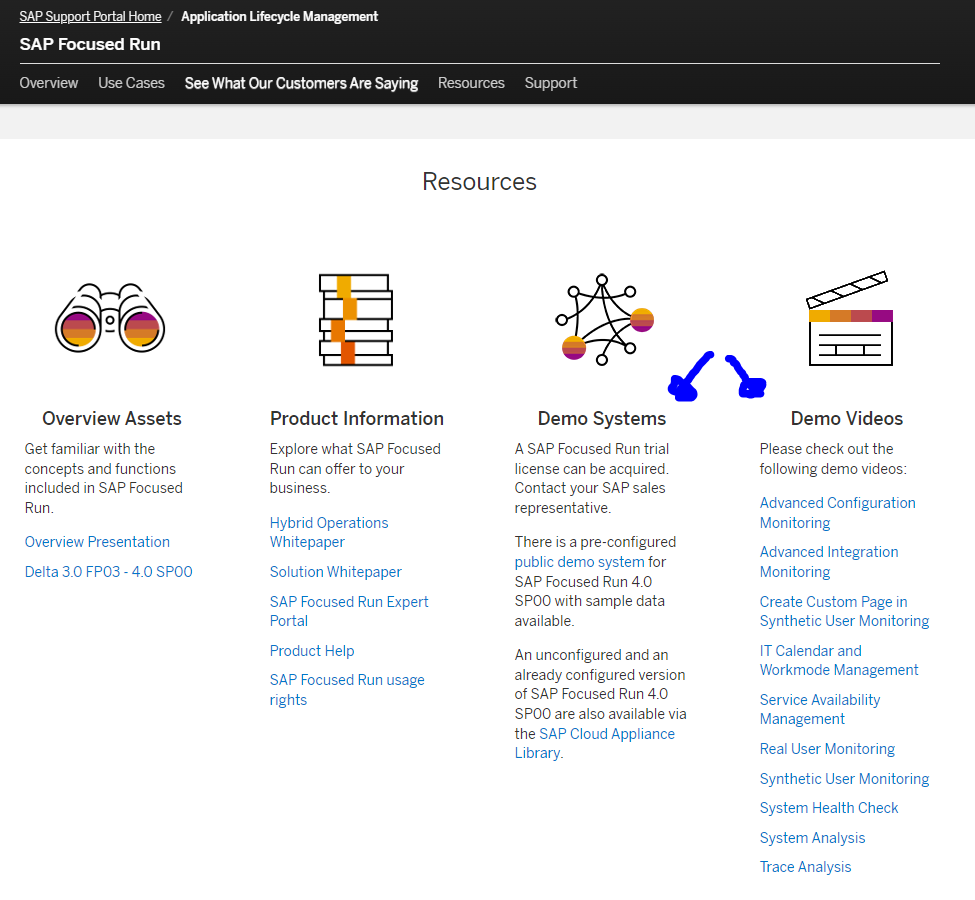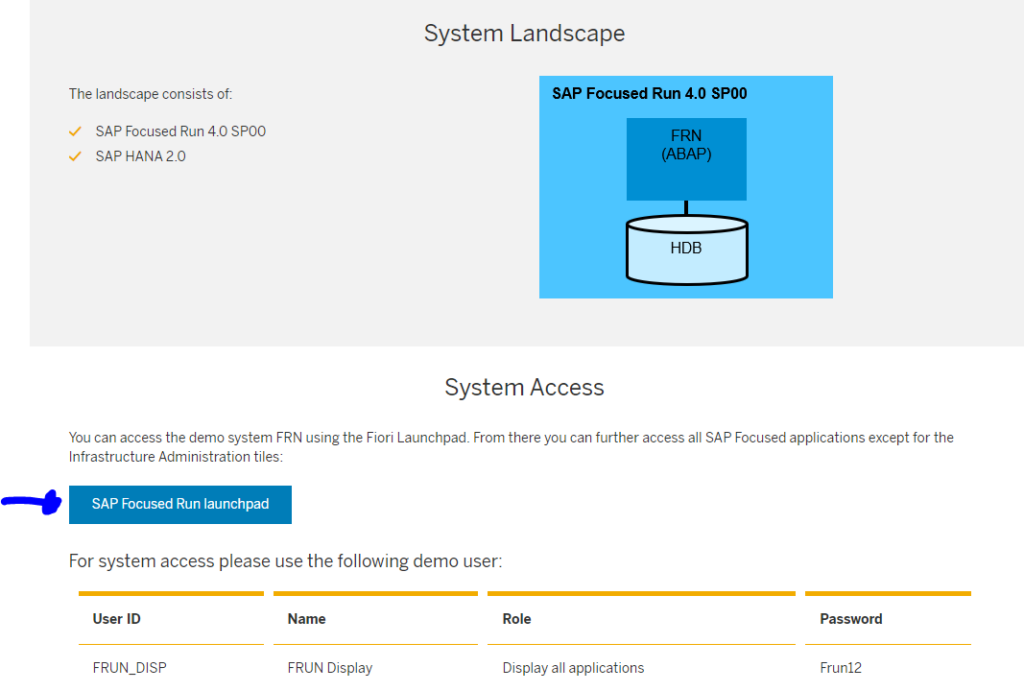The SAP site for Focused Run has a link to the online Focused Run demo system and link to videos.
First visit the general SAP Focused Run site. Now scroll down to the resources part:
On the right hand side are the video.
In the middle the Demo System link. You can also access it directly via this URL.
Scroll down to the landscape overview. To access the system press the blue “SAP Focused Run launchpad button”.
The user ID and password is in the table below the button.
SAP training on SAP Focused Run
SAP is providing a free training on SAP Focused Run. Follow this link for the main training.
Content of the training:
- Week 1 Unit 1: Focused Run overview
- Week 1 Unit 2: Architecture and demo system
- Week 1 Unit 3: Integration and exception monitoring
- Week 1 Unit 4: Real user monitoring
- Week 1 Unit 5: Synthetic user monitoring
- Week 1 Unit 6: Job & automation monitoring
- Week 2 Unit 1: Health monitoring
- Week 2 Unit 2: System monitoring
- Week 2 Unit 3: Alert management
- Week 2 Unit 4: Operations Analytics (overview)
- Week 2 Unit 5: Operations Analytics (dashboard examples)
- Week 2 Unit 6: Operations Intelligence
- Week 3 Unit 1: Configuration and security analysis
- Week 3 Unit 2: System analysis
- Week 3 Unit 3: Trace analysis and file system browser
- Week 3 Unit 4: Operations automation
- Week 3 Unit 5: IT calendar & work mode management
- Week 3 Unit 6: Service availability management
- Week 3 Unit 7: Focused Run summary
Older background material
Some older, but still useful, background material can be found on this link.
<< This blog was originally posted on SAP Focused Run Guru by Frank Umans. Repost done with permission. >>