Security teams might request to you as basis administrator: which RFC calls are being made to and from your ABAP system? And you need to know which users and applications are calling on RFC.
Questions that will be answered in this blog are:
- Which users and systems are calling my ABAP system using RFC?
- Which programs and processes are using RFC?
- How much data is transferred using RFC?
If you need to check HTTP usage in your ABAP system: read this blog.
RFC statistics in ST03
Go to transaction ST03N or ST03, and open the total for this month. Then open the analysis view for RFC statistics. First check the WEB Client Statistics:
This already gives a lot of information: function modules and amount of data. On the tabs for Transaction, User and Remote destinations, Remote servers and Local servers you can get even more details you need for RFC transaction source.
On all 6 tabs on all 4 reports you can double click to get more details:
| Tab Page | Meaning |
|---|---|
| Function ModuleTransactionUser | What workload is caused by the function modules, transactions, or users (depending on the selected RFC profile, as the RFC client or the RFC server)? |
| Remote DestinationRemote ServerLocal Server | Where is the RFC workload created? |
Reference OSS notes
OSS notes:
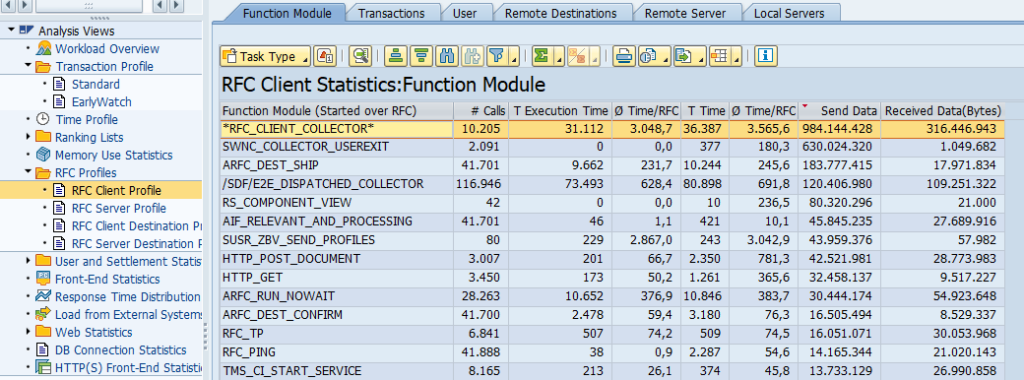
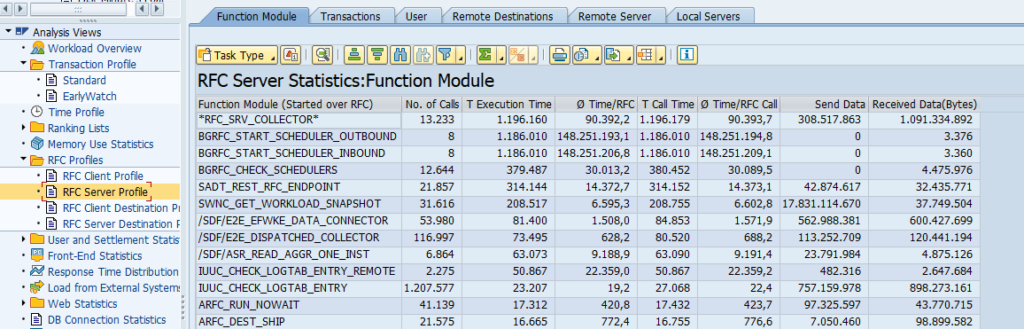
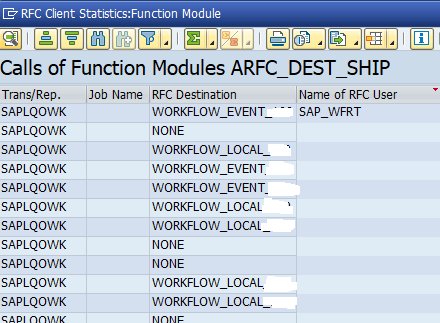
Also check note 2080378 – transaction STRFCTRACE: Evaluation of RFC statistic
records