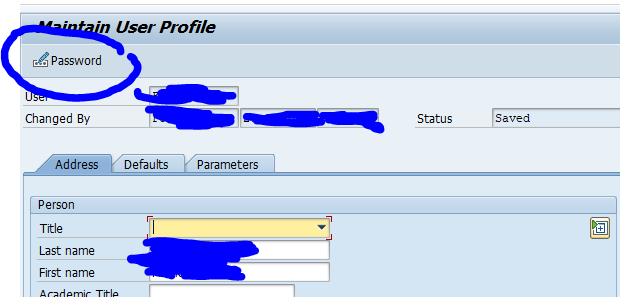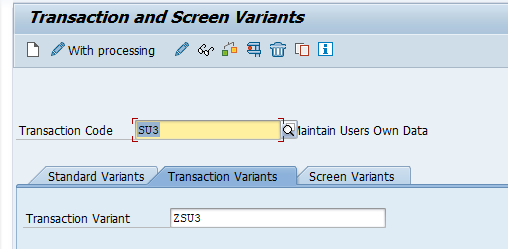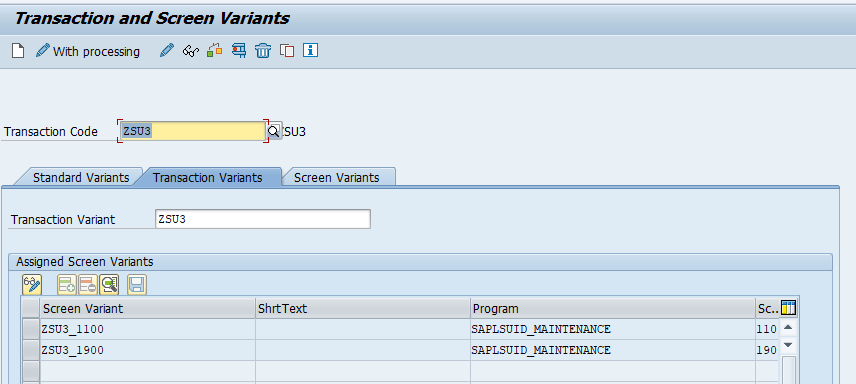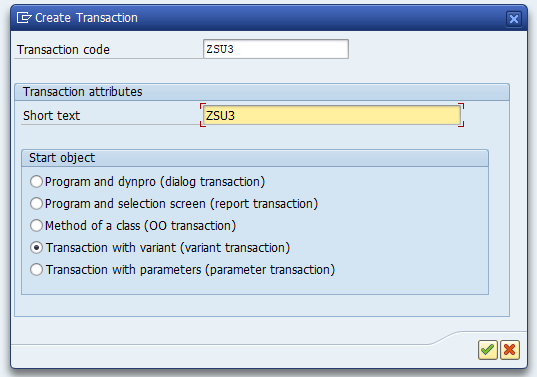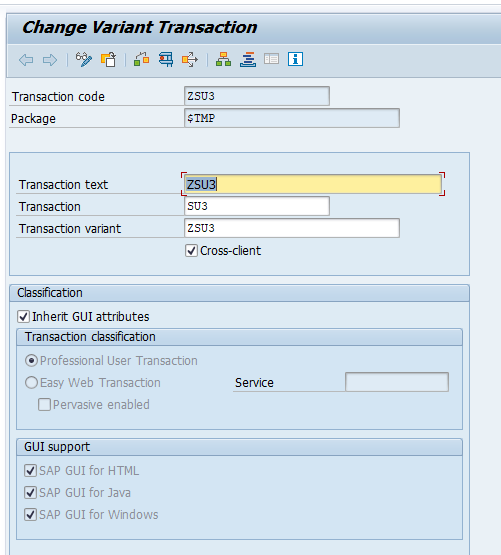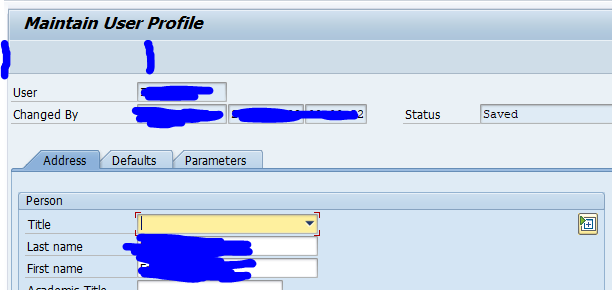This blog will explain how to create a transaction variant.
It will also give a list of how-to OSS notes that might help you for your situation.
Questions that will be answered in this blog are:
- How to set up a transaction variant?
- Where can I find the restrictions for transaction variants?
- Where can I find how-to instructions for transaction variants?
Set up transaction variant
As example we will use SU3 transaction to maintain own user data. On the screen there is also a password reset button we want to remove:
To set up a transaction variant start transaction SHD0:
Enter in transaction code SU3 and in the variant name the Z name of the variant you want to create. Now hit the create button. Execute the transaction and go back to the popup screen. On the popup screen change the menu options and toggle the button to invisible:
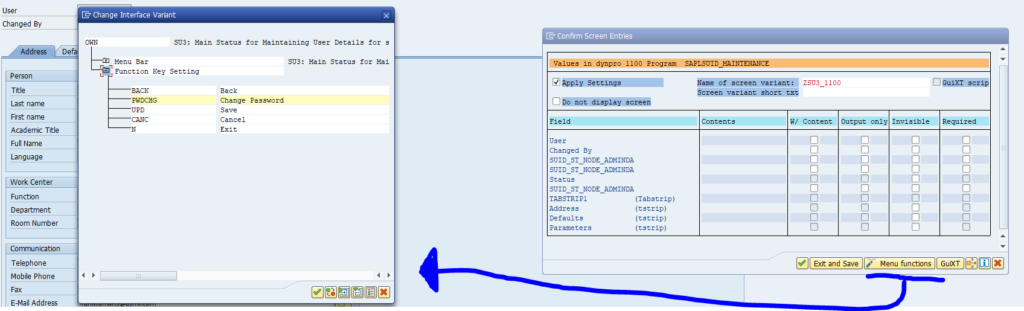
The transaction variant is now created:
To assign a transaction code, don’t go to transaction SE93, but stay in the SHD0 transaction and select the menu option Goto / Create Variant Transaction:
Assign a ZSU3 as transaction code. Save the variant transaction and test it by entering the new ZSU3 transaction code:
The password reset button is gone in this variant.
SAP references
SAP blog on transaction variant: link.
SAP help file on transaction variant: link.
Restriction OSS note: 331360 – Transaction variants are not always possible.
OSS notes
How-to OSS notes:
- 1840646 – Screen Variant modification in transaction SHD0 not working for transaction MIRO
- 1910030 – SHD0 – How to create a screen variant for enjoy transactions.
- 1913213 – SHD0 : Transaction Variant cannot be created
- 2229963 – [Must-See] Most frequent problems under BC-ABA-TV area
- 2513582 – Hide Variant Button in Menu with SHD0
- 2572706 – How to hide or deactivate menu bar or function key
- 2591098 – SHD0 – How to create a screen variant for MB51
- 2614947 – SHD0 | How to create a transaction variant to hide a field
- 2626794 – How to customize a standard “Transaction and Screen Variant” limited to a specific user group
- 2847872 – Who activated/de-deactivated the standard transaction variant?
- 3213564 – Transaction Variant cannot be created for SP01/SP02/ RSPOSP01NR