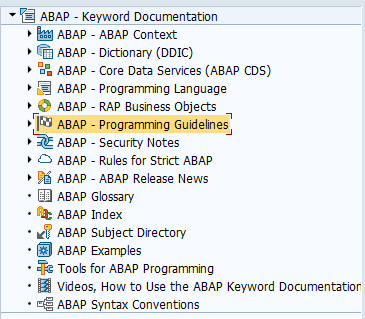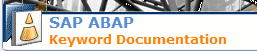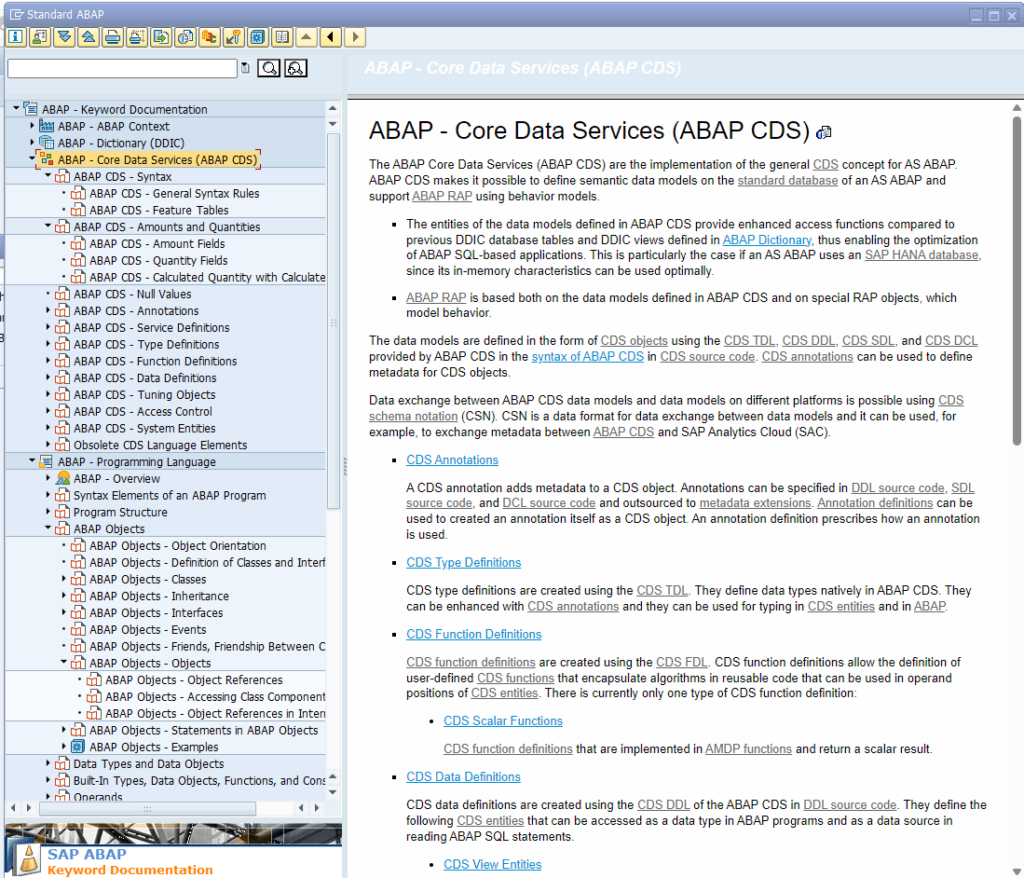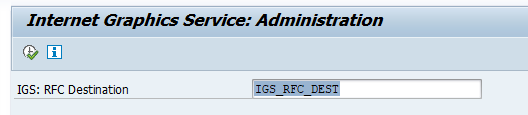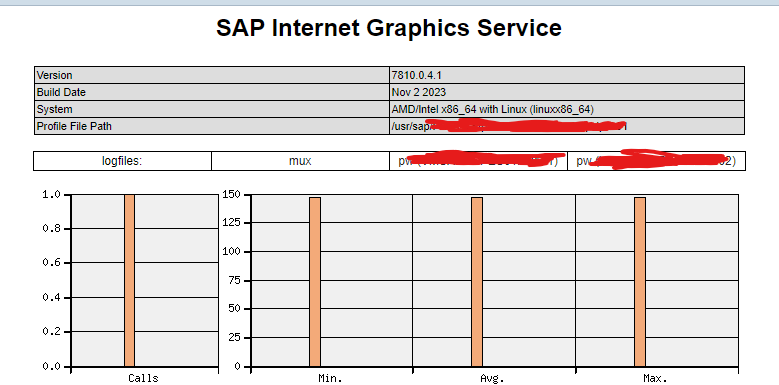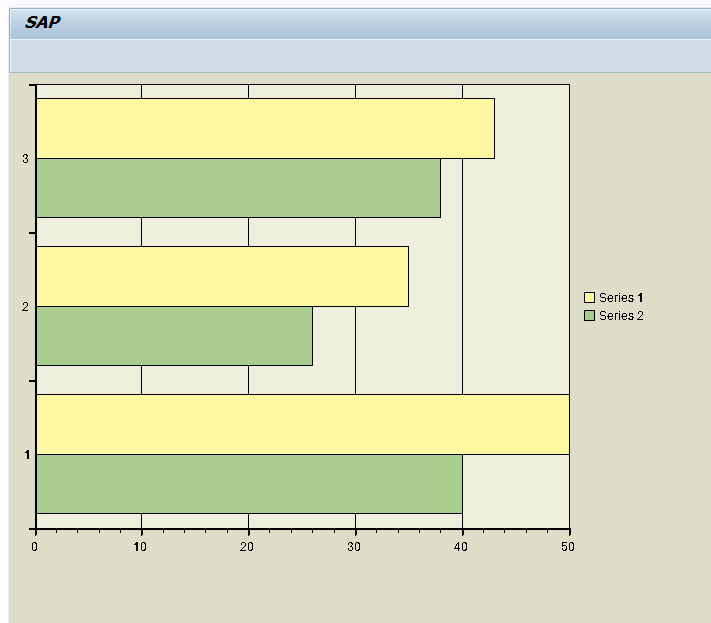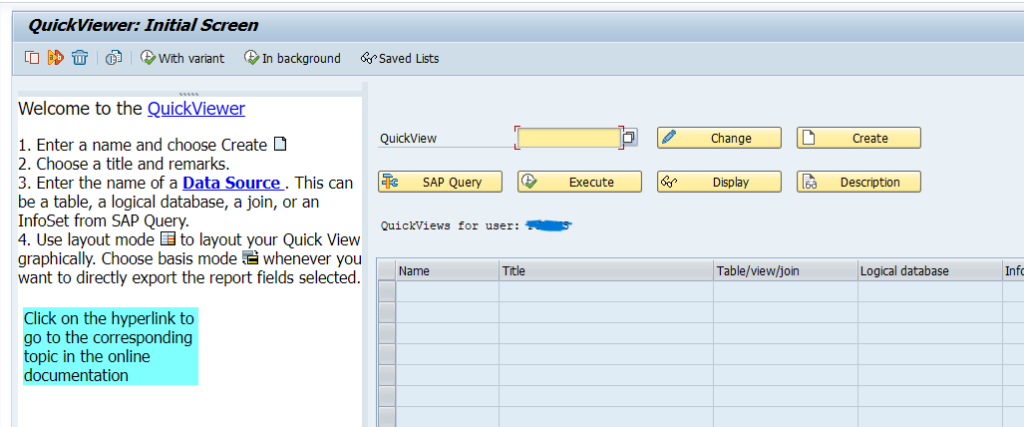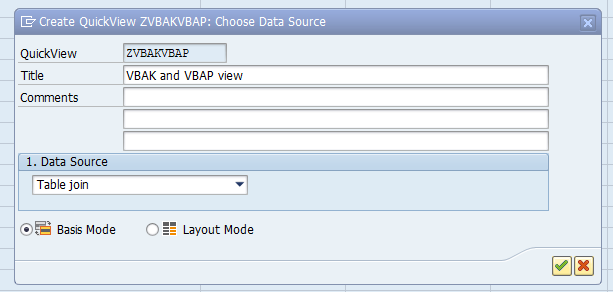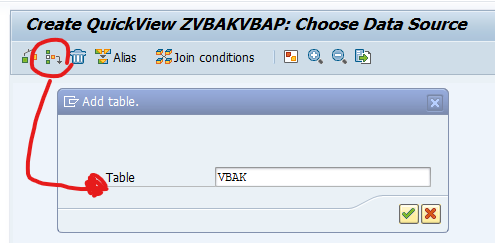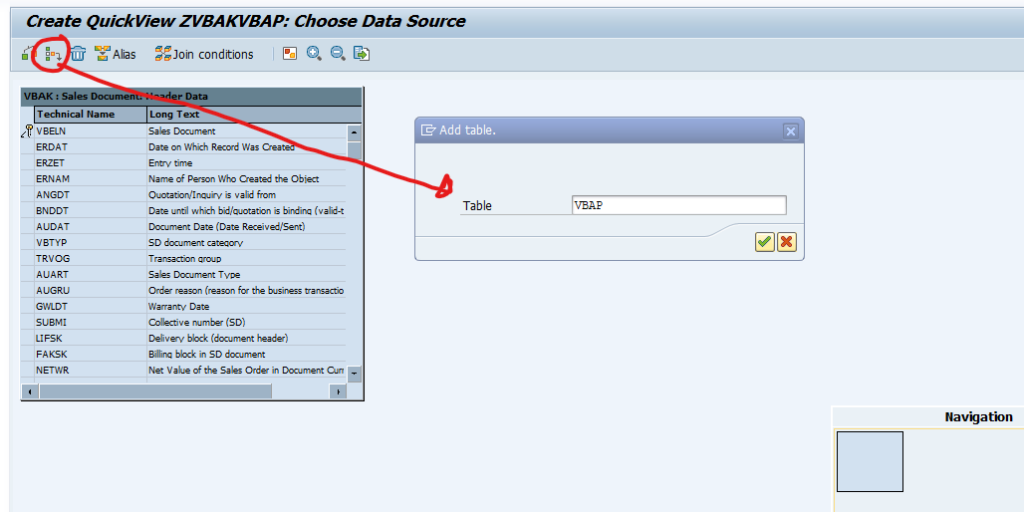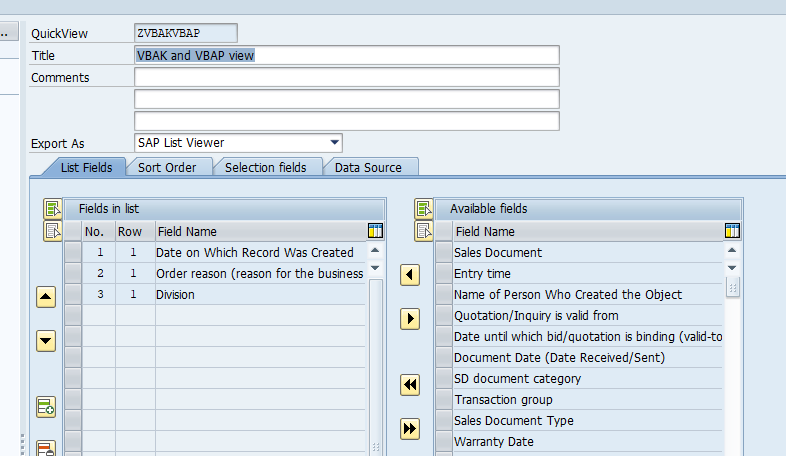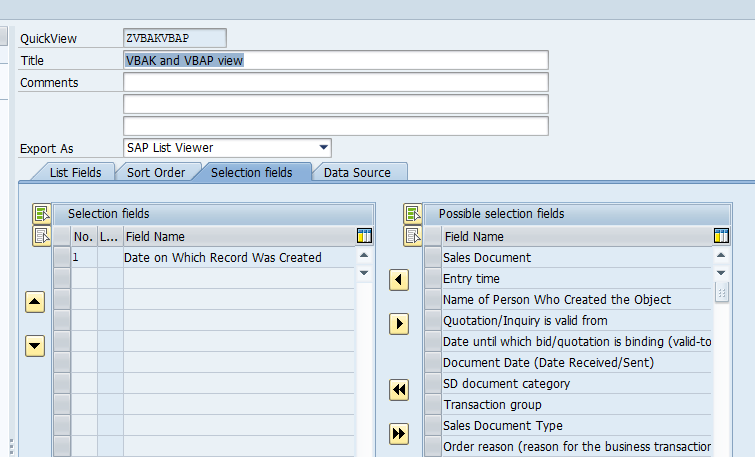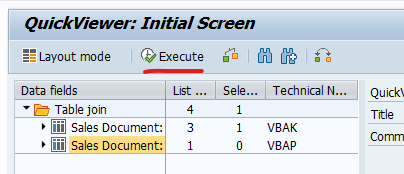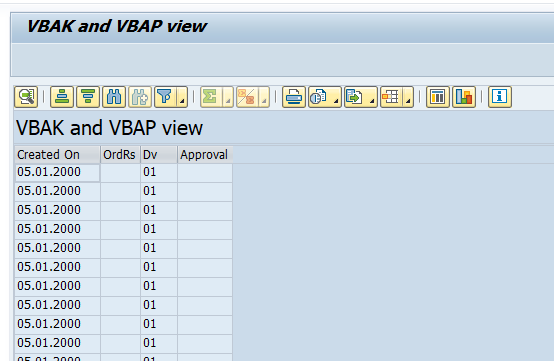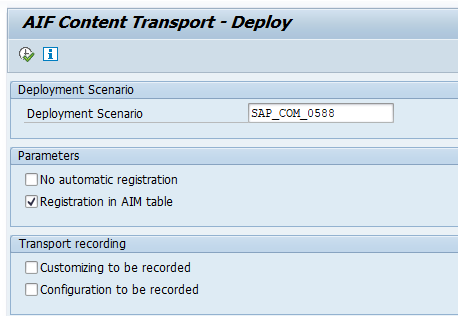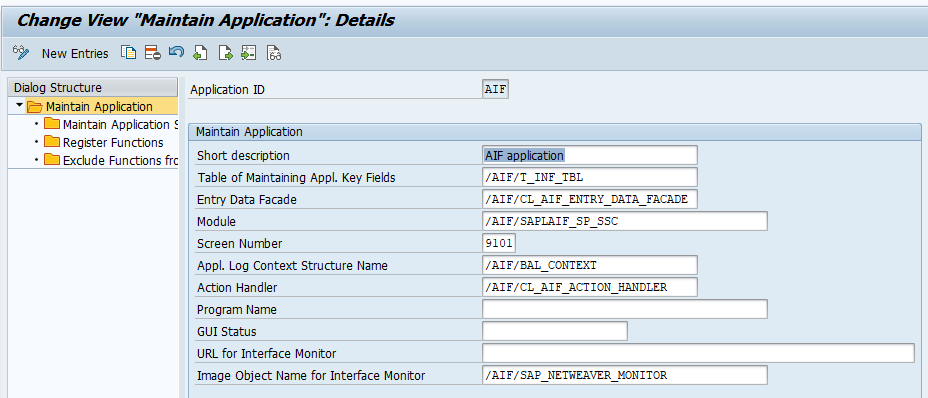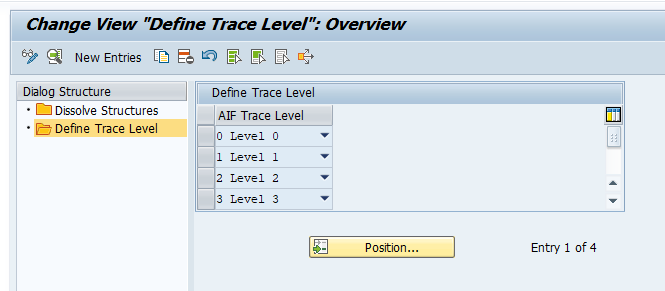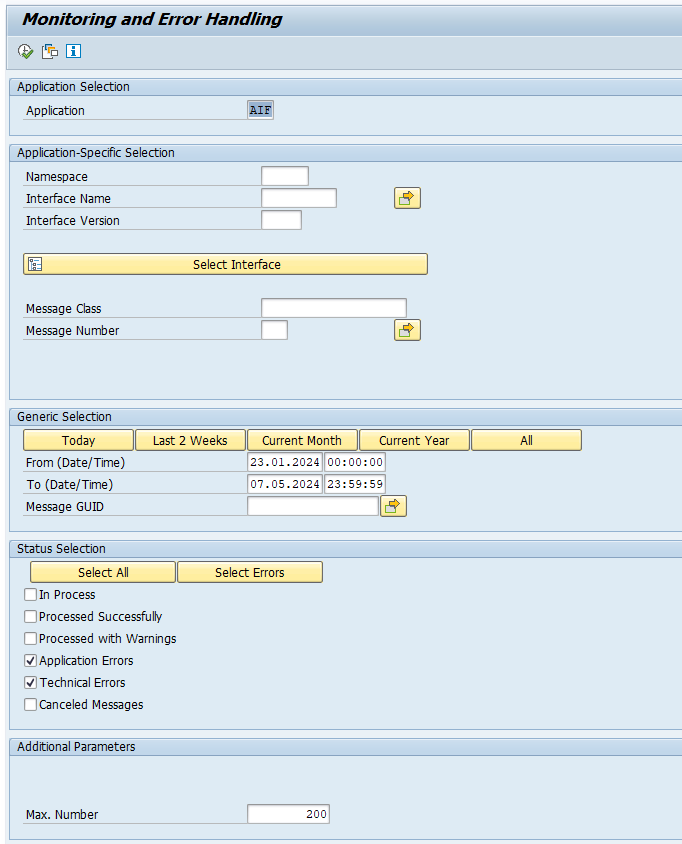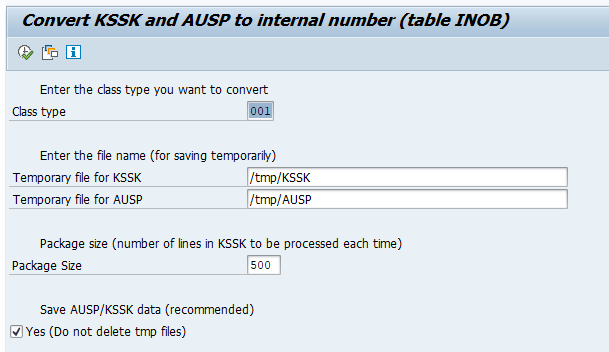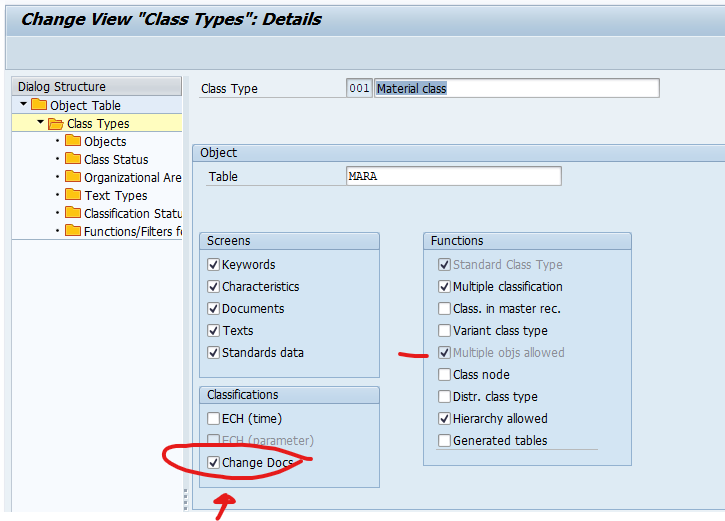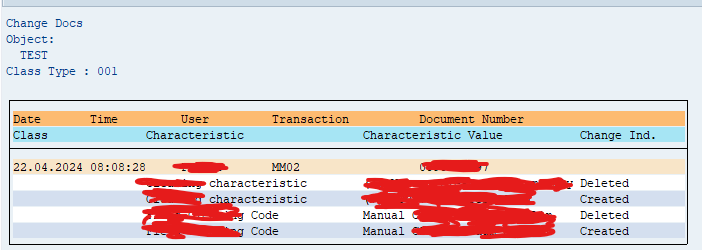SAP has a nice framework to handle interface errors: AIF (application integration framework).
The framework is quite old already but was not very popular. Not to the fact that it is not good (it is in fact quite good), but it is because it is a licensed product and too expensive for the value it brings.
The framework is now split into 2 parts:
- Use in combination with standard SAP scenarios (in this case the use of AIF is free)
- Use in combination with your own custom flows (in this case you need to pay for the AIF license)
Activating AIF error handling content
For reference you can read the formal help file from SAP on activating AIF content.
Extract the content using SE38 report /AIF/CONTENT_EXTRACT.
Then start transaction /AIF/CUST to maintain the customizing for errors. The input is given on this SAP help page.
And define the error handling levels:
Use of AIF
Transaction /AIF/ERR can be used for the error handling monitoring: