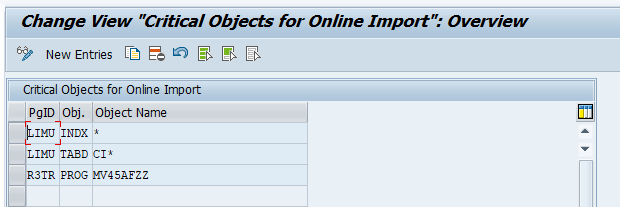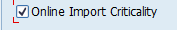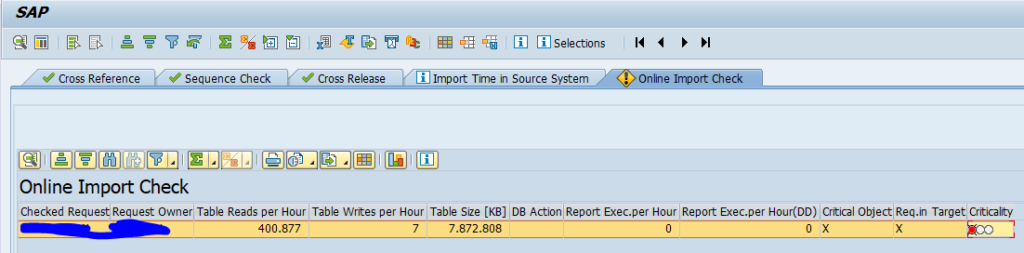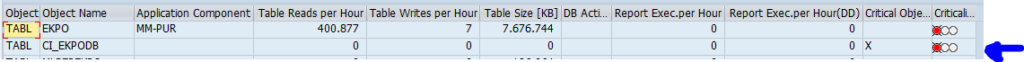The transport check tool is a very good SAP delivered tool to check sequences in SAP transports. It also has a feature on the import timing.
The option for online import criticality check is not always understood. The power of this option will be explained in this blog.
Questions that will be answered in this blog are:
- How can I check for critical objects in my transport?
- How can I filter on the settings per system?
Critical object definition
A critical object is content in your transport that you consider as import for live operations. Examples of critical objects:
- Indexes (upon import of index of huge table, your system will be very slow or halted)
- Customer extends of tables (upon import the ABAP code will recompile and all current user sessions using that table will terminate with a short dump)
- Critical user exits like SAP MV45AFZZ
- Any other object you think basis team should validate before importing to productive system
Critical object check implementation in target system
In the target system for import (normally user acceptance system and productive system), you have to maintain table /SDF/OI_CRITOBJ in SM30 with the transport objects:
This is the implementation for the 3 checks mentioned above. Notice the use of the * wildcard.
You can take the values from a transport in the SE10 transaction.
This table you need to fill per target system. This enables you also differentiate per system. For your ECC productive system the values can differ from the BI productive system, etc.
Also make sure that the Solution manager user in the managed system has sufficient rights to remotely read this data. See OSS note 2257213 – Authorizations for RFC users for SAP Solution Manager 7.2 SP02 and higher.
Running the critical object check
When you run the transport check tool transaction /SDF/TRCHECK select the option for Online Import Criticality:
This will now start the analysis. If a critical object is found it will show like this:
Double click on the line will give the details:
In this case it reports on a table extend to EKPO table and it shows that EKPO is read intensively.
This should warn you not to import this with many users in the system, but on a quiet time or even when all users locked out of the system.