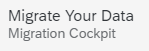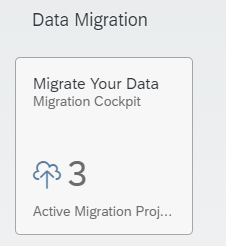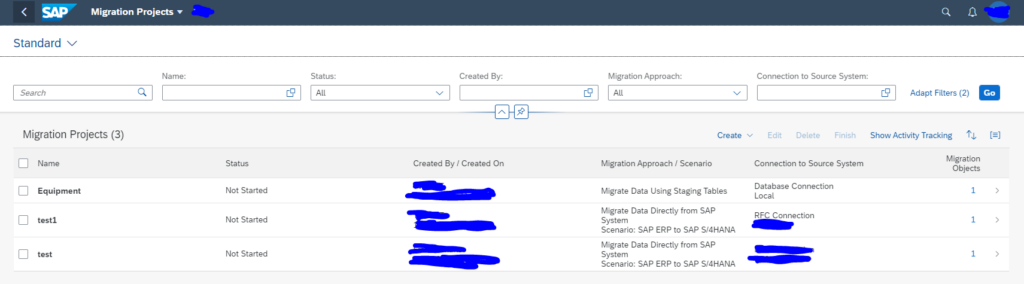LSMW is the old legacy system migration workbench. In S4HANA this is now replaced by S4HANA migration cockpit.
This blog will explain the basic configuration required to get the migration cockpit going.
Warning: in between versions SAP also released LTMC transaction. This will become obsolete. See OSS note 2988692 - SAP S/4HANA Migration Cockpit – Information about different versions.
Activation of the S4HANA migration cockpit
First action is to activate the S4HANA migration cockpit FIORI app. Reference data for the app can be found on the FIORI reference library. To activate run STC01 task list SAP_FIORI_CONTENT_ACTIVATION for business role SAP_BR_CONFIG_EXPERT_DATA_MIG. See this blog for full details on activation.
Checking the correct activation
After the activation add the SAP_BR_CONFIG_EXPERT_DATA_MIG role to the correct user ID’s. Now start the FIORI launchpad and you should be able to see the Data Migration tile:
Then you can create data migration projects:
How to run the migration
Many blogs exist on how to run the migration.
OSS note 2733253 – FAQ for SAP S/4HANA migration cockpit. Migration approach: Transfer / Migrate data using staging tables contains links to very extensive FAQ documents.
Tips and tricks can be found in this SAP blog.
Performance tips and tricks can be found in this OSS note: 3065607 – Performance tips & tricks for SAP S/4HANA Migration Cockpit: Migrate Data Using Staging Tables.
Master notes:
- 2747566 – SAP S/4HANA Migration Cockpit: Composite Note for Transfer Data Directly from SAP System
- 2780378 – Composite SAP Note for SAP S/4HANA Migration Cockpit (all releases)
- 2973957 – SAP S/4HANA Migration Cockpit: Composite Note for Transfer Data Directly from SAP System – SAP ERP or SAP AFS to SAP S/4HANA