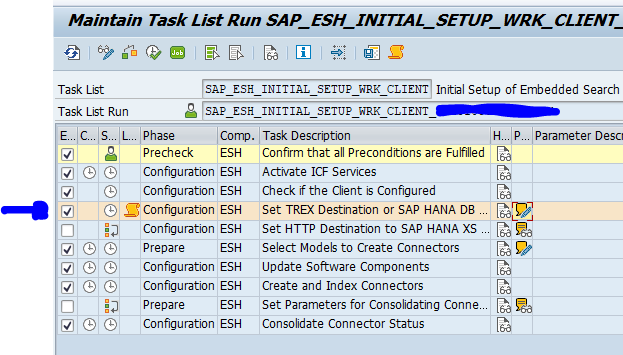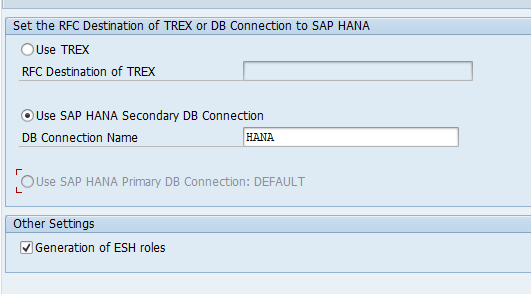If you use SAP TREX for search, you might want to switch it to search on HANA. This can be done with HANA as primary database or as secondary database connection.
If you migrate you main database to HANA, the basic steps are described in OSS note 2054157 – How to migrate Enterprise Search from TREX to SAP HANA. Which are in short: delete current model, delete current connection, set up again (see blog).
In case you want to migrate from TREX to HANA search with a HANA database as secondary connection, there are different steps. First setup the secondary database connection. If that works, delete the current model and connection. You can run STC01 task list SAP_ESH_INITIAL_SETUP_WRK_CLIENT. Before executing the task list, tick the box for Set TREX Destination to SAP HANA DB:
Now fill out your details:
Now run the task list. After task list is done, rerun with ESH_COCKPIT the loading of the model and data again.
Bug fix notes
- 2807381 – Long running of CL_TREX_SQL_UTILITY=>TABLE_EXISTS
- 3012468 – Downports for ESH SAP HANA proxy (admin) for SAP_BASIS 740 – 752
- 3068642 – CREATE / ALTER TABLE statements over ABAP APIs TREX_EXT_CREATE_INDEX and TREX_EXT_(RE)DEFINE_ATTRIBUTE change the support of “INDEX” parameter
- 3156918 – Expired URLs during indexing with file loader
- 3251416 – Search does not return search result due to 1:N relation
- 3273937 – Restriction of wait time during indexing via file loader