In S4HANA standard jobs are scheduled in a different way.
This blog will answer the following questions:
- How to see then new standard jobs via transaction SJOBREPO?
- Where to find more information on more advanced functions?
- Which background OSS notes can I read on the S4HANA stand batch job repository?
- I have done a change to SJOBREPO and it is not visible? (it takes up to 1 hour!)
Viewing the job repository
Start transaction SJOBREPO to view the job repository:
The jobs running are different per release. Check the corresponding note. Example for S4HANA 2020: 2992214 – Jobs in the Technical Job Repository (SJOBREPO) in SAP S/4HANA 2020.
Use transaction SWF_JOBREPO_SLG1 to see logs of potential job issues.
To assign a standard user to job steps use transaction SJOBREPO_STEPUSER to set standard job step user:
See OSS notes
- 2449125 – Create and assign job step user for Technical Job Repository.
- 3109917 – How to change the step user of workflow system jobs while keep the other technical jobs in job repository unchanged.
- 3194839 – How to change the step user for standard jobs.
Checking the activation status of SJOBREPO
With program R_JR_UTIL_1 you can check the current status of SJOBREPO or activate it:
See OSS note 2790150 – Automatic Job Scheduling is switched off.
Activation and monitoring
In SJOBREPO, more background information can be found by clicking the button Monitor help:
A very important remark is made here that it can take up to 1 hour before changes to SJOBREPO are visible in the monitoring overview. This is a very annoying feature.
Advanced functions in SJOBREPO
All the advanced configuration functions of the S4HANA job repository can be found as PDF attachment to OSS note 2190119 – Background information about S/4HANA technical job repository.
Activation of server group for technical job repository
Apply OSS note 3057980 – Targetservergroups in SJOBREPO in Release 7.55 to get the function for server groups for the technical job repository.
Scope dependent jobs
In customizing you can activate scope dependent jobs:
See also OSS note 3085988 – Technical job is not getting schedule in S/4HANA SJOBREPO because the job is showing as ‘Not in Scope’.
Background OSS notes
FAQ note: 3236399 – FAQ – Technical Job Repository (SJOBREPO).
Useful background OSS notes:
- 2190119 – Background information about SAP S/4HANA technical job repository
- 2581518 – SAP_BASIS Jobs in the Technical Job Repository (SJOBREPO)
- 2822002 – How to manage S/4 HANA technical job repository via SAP BPA by Redwood: basically you cannot manage technical jobs via SAP BPA by Redwood.
- 2992214 – Jobs in the Technical Job Repository (SJOBREPO) in SAP S/4HANA 2020
- 3020776 – Job Repository Deactivation History in SJOBREPO
- 3209349 – SJOBREPO | Not Relevant
- 3297489 – Purpose of background Job ( /AIF/SAP_AIF_CORRECTION )
- 3513380 – STJR: Keep Customer Jobs in on premise systems
Bug fix notes:
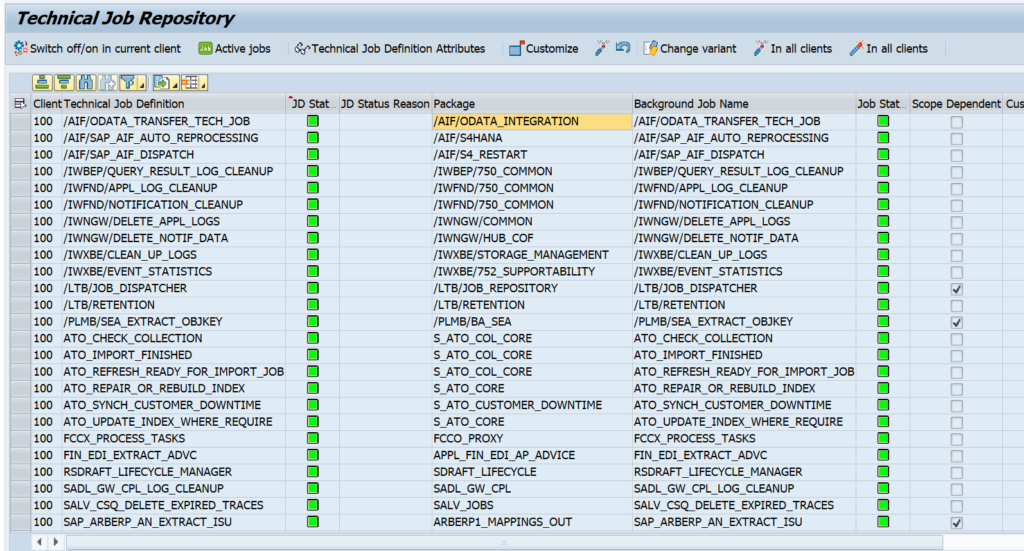
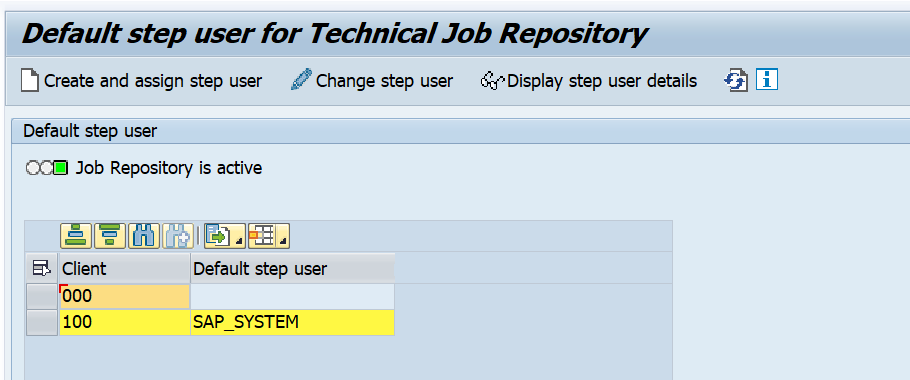
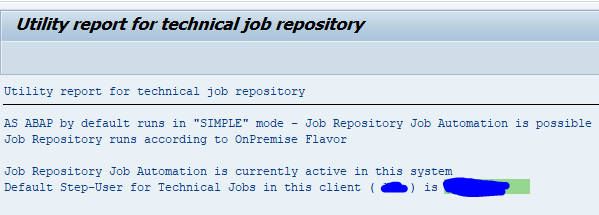
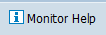
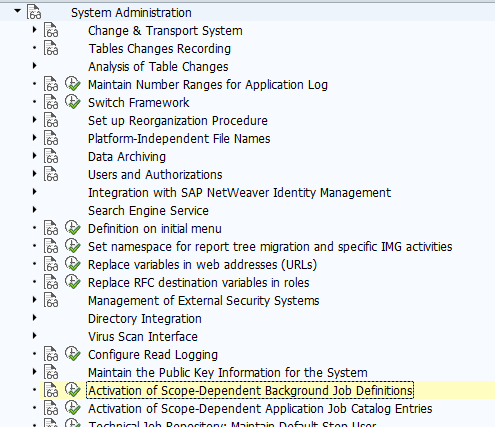
3 thoughts on “S4HANA standard batch jobs”