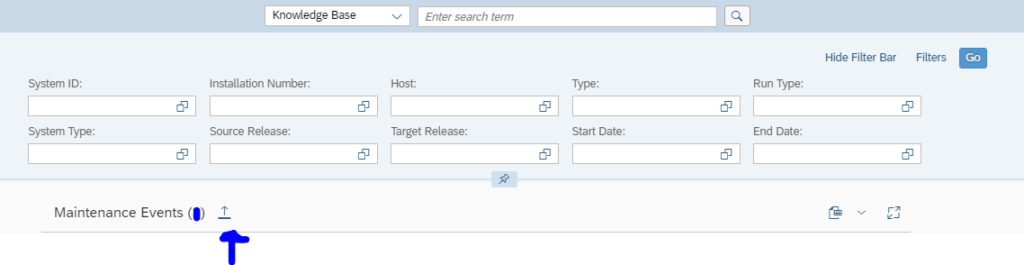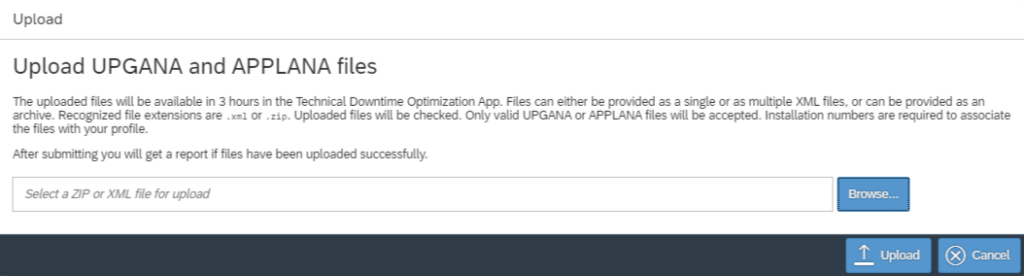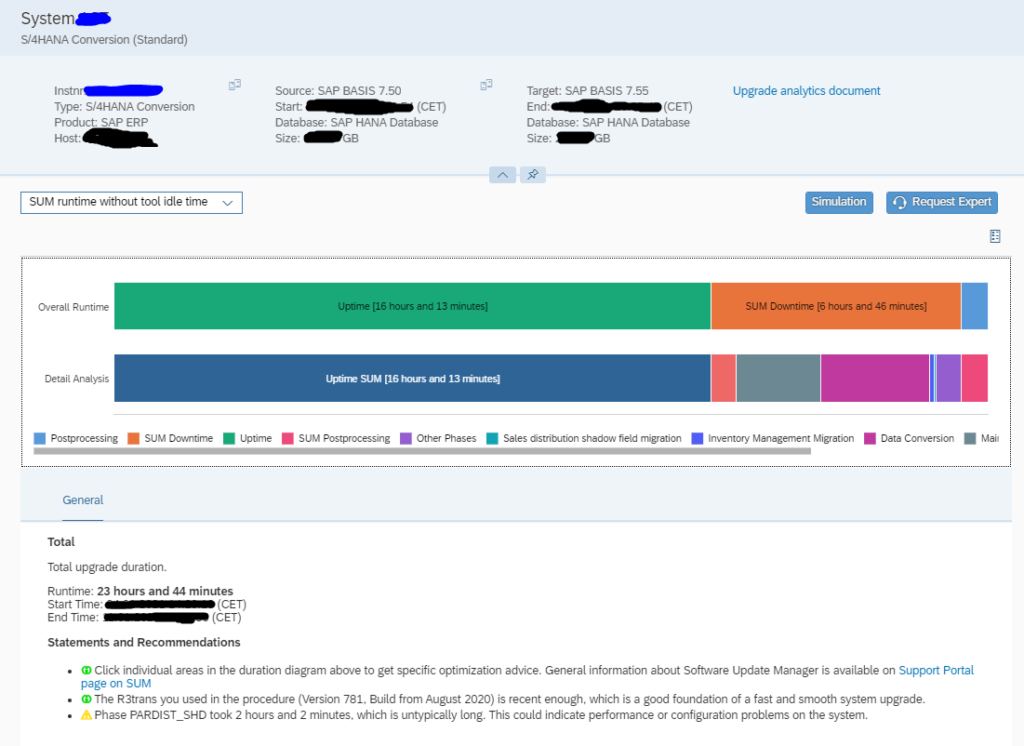SAP has create an app for analyzing the downtime for a SAP system upgrade or support package.
Questions that will be answered in this blog are:
- How to use the SAP downtime minimization app?
Full references of SAP downtime minimization app
The full specification of the SAP downtime minimization app is maintained in SAP OSS note 2881515 – Introduction to the Technical Downtime Optimization App and on this SAP blog.
Using the SAP downtime minimization app
The app is hosted at SAP and can be reached on this URL: https://launchpad.support.sap.com/#/downtimeoptimization. When you start you come to the intro screen:
You start with the upload button. Here you can upload the UPGANA and APPLANA xml files:
After uploading, you need to wait 3 hours.
When you come back the result should be there:
Now you can analyze the SUM runtime uptime and downtime phase timing (this is tool time without idle time). There are hints given by SAP on which parts improvements could be made.
Reducing downtime
For reducing downtime, you can read the blog on including customer transport in SUM upgrade procedure as one of the means to reduce the downtime.
Also read OSS note 2351294 – S/4HANA System Conversion / Upgrade: Measures to reduce technical downtime, which contains many hints for downtime reduction.