After upgrading to SAP GUI 7.70 you can change the default browser from Internet Explorer to Edge.
More on SAP support for browsers in general can be found in this blog.
Prerequisite: install WebView2
First read OSS note 2913405 – SAP GUI for Windows: Dependencies to browsers / browser controls. This note describes the need for you to download and install the Microsoft WebView2 framework:
Impact of WebView2: 2901278 – SAP GUI HTML Control based on Chromium Edge: Legacy HTML does not work (correctly) / present limitations.
Switch browser setting for SAP GUI
Now you can go to the settings of you SAP 7.70 GUI and change the default browser in the Interaction Design/ Control Settings:
If fallback to Internet Explorer is still required, read this note: 2957665 – SAP GUI HTML Control: Browser Control Fallback Configuration.
In case the option is locked: 3191784 – Edge (based on Chromium) HTML control option is locked in the SAP GUI Control Settings.
If you need to build a workstation package with the default Edge setting, read this OSS note: 3221242 – How to set the Edge (based on Chromium) as the default browser control in single file Installer aiming SAP GUI distribution on multiple workstations.
Switch browser setting for SAP Business Client
For SAP business client the settings are in the Settings/Browser section:
Here you can choose the browser and download location to be used.
Chromium security updates
There might be a lot of hotnews and security OSS notes on the Chromium part. Main OSS note: 2622660 – Security updates for the browser control Google Chromium delivered with SAP Business Client.
OSS notes
Relevant OSS notes:
- 3058309 – End of support for Internet Explorer by Microsoft – impact on SAP GUI for Windows
- 3209957 – Sending PDF files as mail is not possible when in-place mode when Edge is used as browser.
- 3254690 – PDF document is coming minimized/at background when Edge browser control is being used
- 3254704 – Attachments no longer open correctly as EML.
Relevant blogs on browsers and SAP web technology
More blogs on browsers and browsing technology:
- HTTP/2 support for FIORI and ABAP web applications: read this blog.
- TLS v1.2 setup in ABAP system: read this blog.
- Webadmin pages disablement: read this blog.
- More on SAP support for browsers in general can be found in this blog.
- How to check HTTP usage in your system: read this blog.
- FIORI gateway timeout settings: read this blog.
- FIORI cache refresh: read this blog.
- FIORI gateway tips and tricks: read this blog.
- Webdynpro Unified Rendering updates: read this blog.

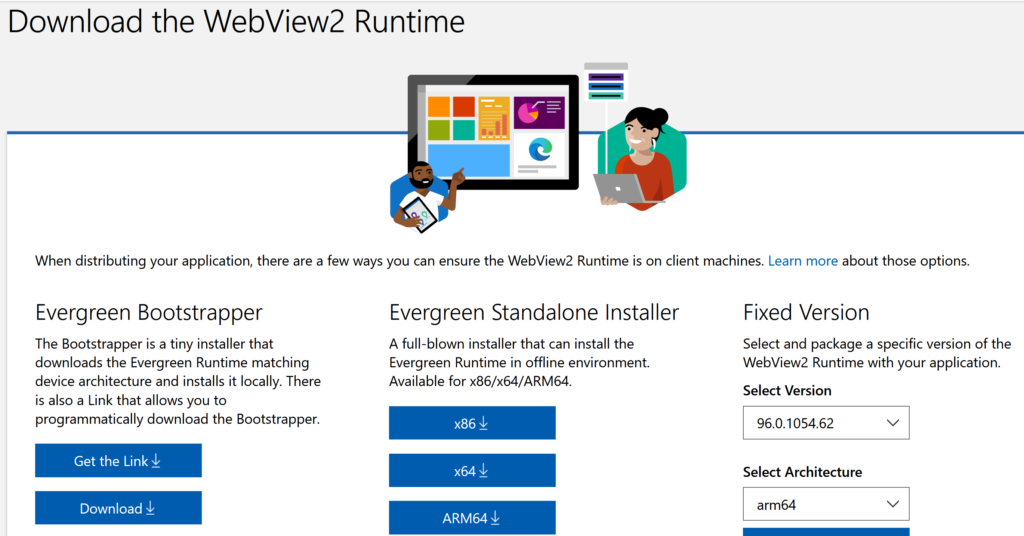
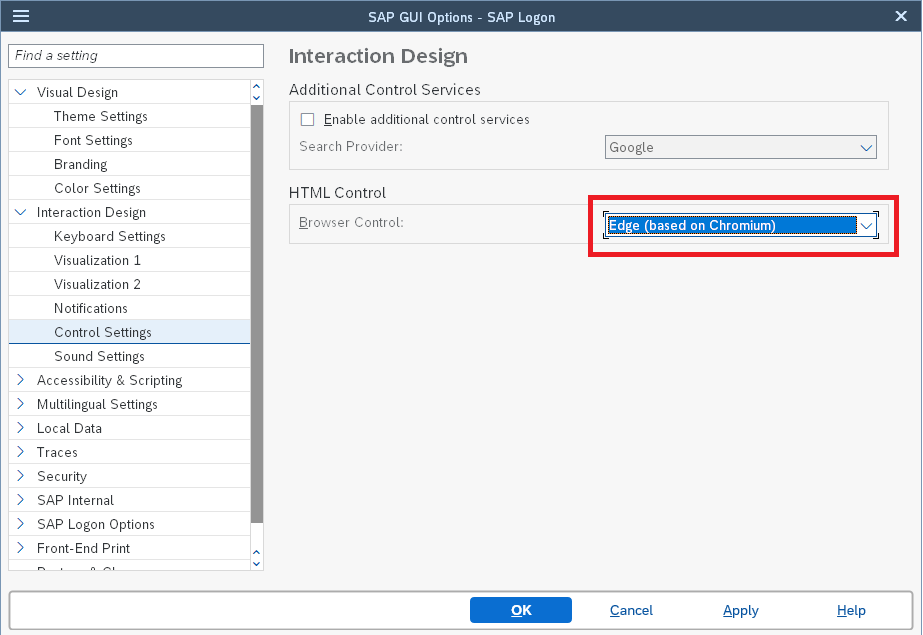
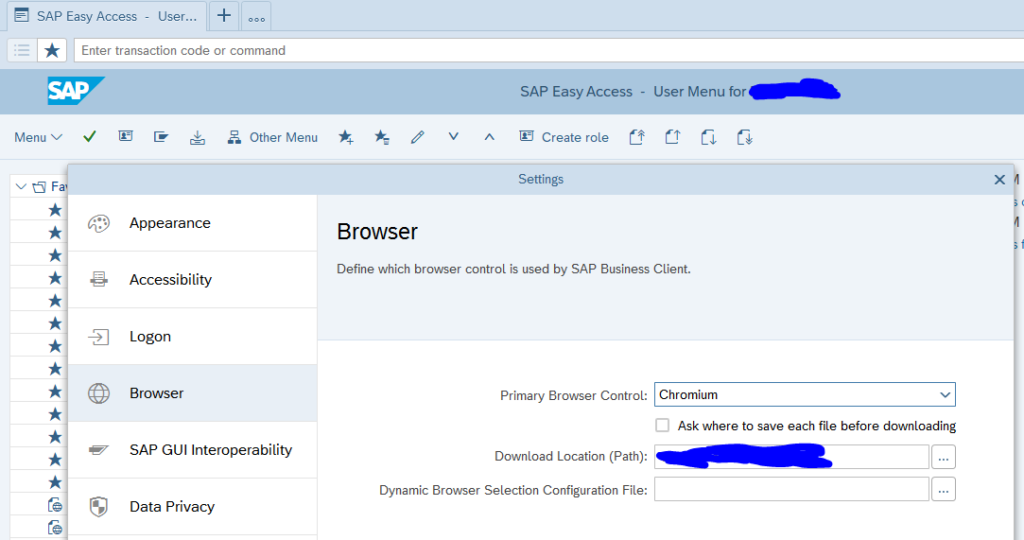
Please provide the list of transactions codes for testing
You need to check your browser related transactions. There are so many of them, it is almost impossible to list them all. As basis admin, you should know the key transactions which your business is using, and is using the web browser.
Is it possible to select another browser?
Is it (how) possible to start Edge in private Mode to allow (old) http URL’s?
Hi Andreas,
The answers are listed in OSS note 2913405 – SAP GUI for Windows: Dependencies to browsers / browser controls.
There are multiple cases described with this behavior result:
As of SAP GUI for Windows 7.70 this changes due to the option explained above. You can select the Microsoft WebView2 Control as an alternative to Internet Explorer Control. As of SAP GUI for Windows 8.00 the Microsoft WebView2 Control is the default browser control, but you can still select Internet Explorer as long as this is still available as a browser control.
7.70 example 1 (default browser is Chrome, browser control is Internet Explorer):
CASE 1: Opens Chrome outplace
CASE 2: Opens Internet Explorer Control inplace
CASE 3: Opens Internet Explorer outplace
7.70 example 2 (default browser is Chrome, browser control is Edge (based on Chromium)):
CASE 1: Opens Chrome outplace
CASE 2: Opens Edge WebView2 Control inplace
CASE 3: Opens Edge browser outplace
Since Edge and Chrome are using the same rendering engines, this is far better than using Internet Explorer Control and Chrome.
7.70 example 3 (default browser is Edge, browser control is Edge (based on Chromium)):
CASE 1: Opens Edge browser outplace
CASE 2: Opens Edge WebView2 Control inplace
CASE 3: Opens Edge browser outplace
In this scenario only a single browser is used (Edge).
And keep this in mind:
In SAP GUI for Windows 7.70 the default setting remains to be “Internet Explorer” while as of SAP GUI for Windows 8.00 the default is changed to “Edge (based on Chromium)” to reflect the changed support status of Internet Explorer and the expectation of most SAP GUI users.
If we selected the Browser Control is Edge (based on Chromium) and when calling NWBC from SAPGUI, the page is opening in browser, we cannot even identify which browser is it. But we changed to IE its properly working. Please help.
But if I copied the URL of nwbc & run in Edge separately, its working fine.
Hi Sree,
From SAPGUI the WebView2 control you installed is opened.
What is the exact help question?
Hello Guru,
We are using SAP GUI 7.7, I changed the Browser setting to Chromium. But its affecting the view in Transaction SOST email preview, the format are collapsed and hyper links are not working. When I switch back the browser setting to IE and the format are correctly displayed and hyper link too. we are using email Template for the email creation (HTML and Plain text format).
So what should I additionally configure or add to view the HTML content perfectly in transaction SOST with Chromium browser.
Thank you.
Tried to look for a solution, but cannot find any. I am afraid you have to contact SAP support.