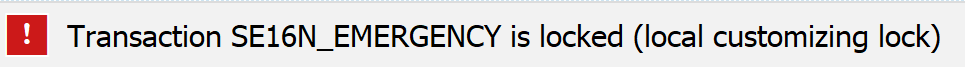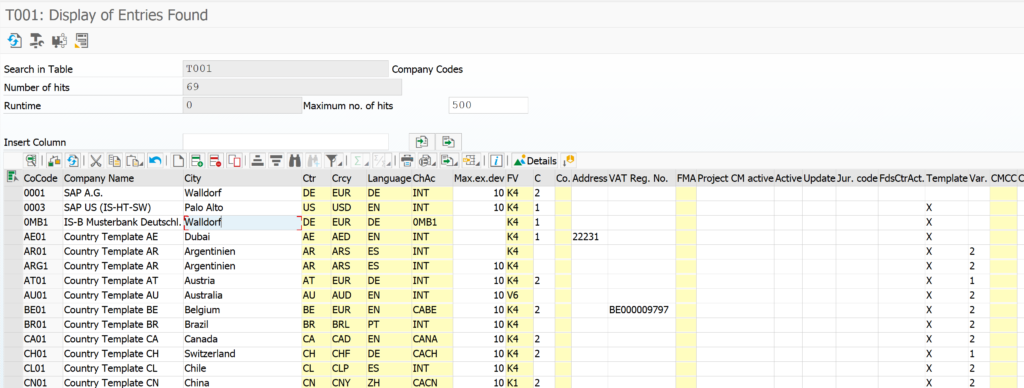For emergency cases you might need to edit table data directly. This blog will describe the emergency edit mode of SE16N.
Questions that will be answered are:
- How to get the SE16N emergency edit mode?
- How to enable the SE16N emergency edit mode?
- How to use the SE16N emergency edit mode?
Getting the SE16N emergency edit mode
The SE16N emergency edit mode is standard installed as of S4HANA 2020. For older versions, you need to apply OSS note 2911103 – SE16N: Alternative edit mode.
Enabling SE16N emergency mode
The SE16N emergency mode is started via transaction SE16N_EMERGENCY. This transaction is locked by default:
Please consult your security team before unlocking this powerful transaction.
Use transaction SM01_CUS to unlock the SE16N_EMERGENCY transaction. Read this blog on the use of SM01_CUS.
Use of the SE16N emergency mode
Use of the emergency mode is pretty simple. Start transaction SE16N_EMERGENCY enter the table and you are launched into edit mode immediately. Example is here for table T001:
Other ways
For more different ways of direct table hacking, read this blog.
Checking usage
Checking SE16N usage is explained in this blog.
Or configure audit log after applying/checking this OSS note: 3140539 – SAL | New event definition for change access in SE16N.
Bug fix OSS notes
Bug fix note: