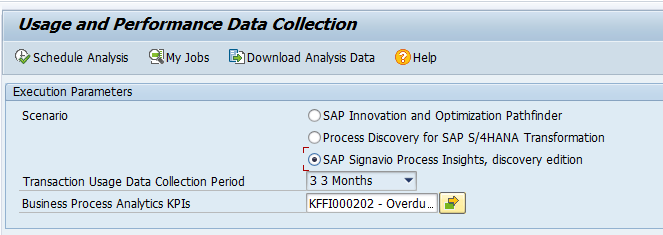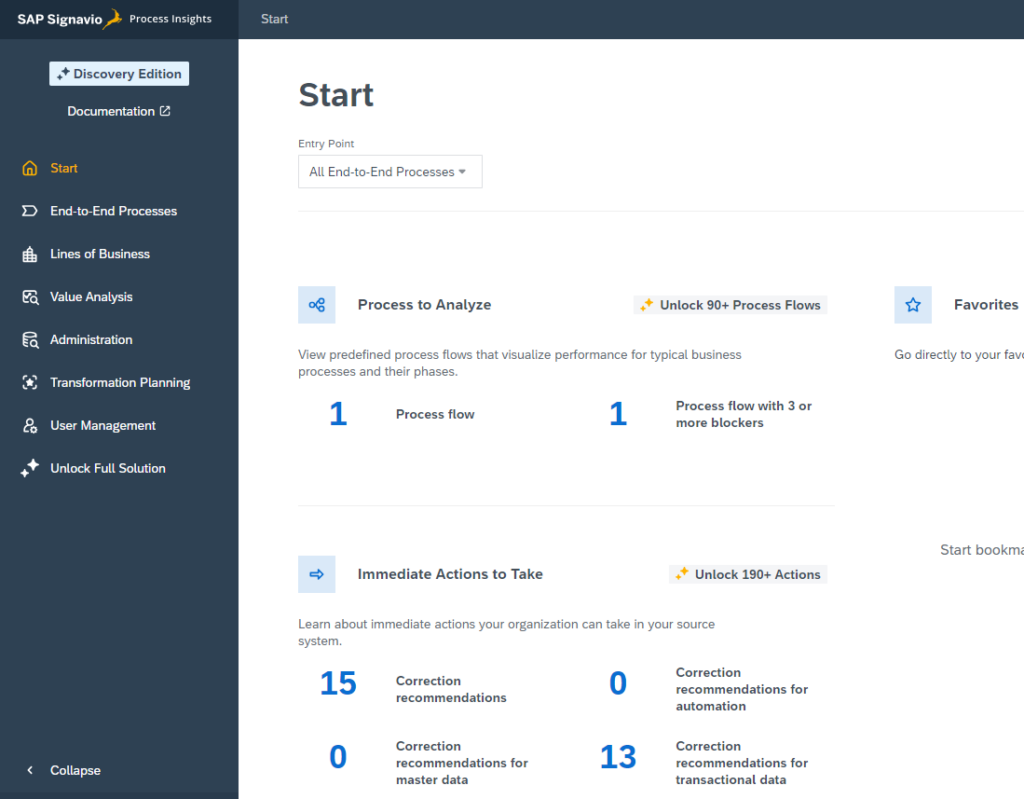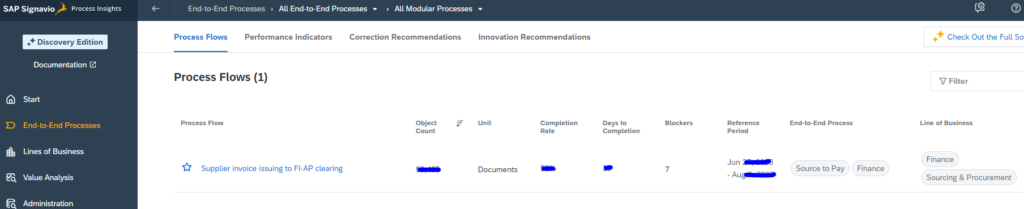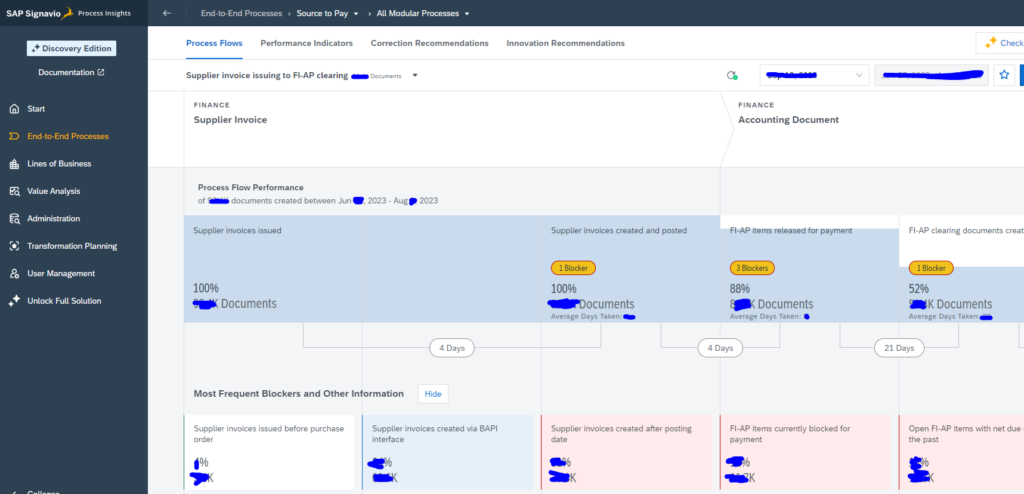SAP has acquired Signavio. Signavio provides tool for process insights into SAP ERP systems to help the users and business to optimize their processes.
The Signavio product is licensed. To see if the tool is interesting for you, there is an option to run the discovery edition on your productive system. At time of writing this blog the discovery edition is for free. But please check before submitting. The discovery edition is giving you a look and feel on the tool, but with limited functions and content.
Installation and preparation
Installation preparation consist of applying most recent versions of these 2 OSS notes:
- 2758146 – SAP Readiness Check for SAP S/4HANA & Process Discovery (evolution of SAP Business Scenario Recommendations) or SAP Innovation and Optimization Pathfinder
- 2745851 – Business Process Improvement Content for “SAP Readiness Check 2.0″/”Process Discovery (evolution of SAP Business Scenario Recommendations)”/”SAP Innovation and Optimization Pathfinder”/”SAP Signavio Process Insights-Discovery”
Your ST-A/PI version must be 01V –SP0 or higher.
Running the tool and submitting the data
In your productive system (not a copy, not any other system) start program RC_VALUE_DISCOVERY_COLL_DATA and select the 3rd option (SAP Signavio Process Insights, discovery edition):
Run the program in batch and wait for it to finish.
After finishing run the program again and push the Download Analysis Data button. Store the results file on your laptop.
Now you can submit the file and create your request on the SAP Signavio Process Insights discovery site. It will take 5 to 10 business days before you receive the link with the results.
Results of the Signavio discovery edition
The results can be seen on website of SAP Signavio:
Process flows:
And details for process:
Keep in mind the discovery edition will only have limited content. It is meant to give you and idea on look and feel and see if the tool is usable for your business users.