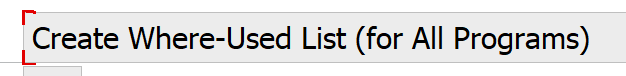A nice feature in ABAP is the where used function on usage of programs, tables fields etc, in both standard can custom code. For this function to work properly the ABAP where used index must be up-to-date.
This blog will give answers to the following questions:
- How to re-run the ABAP where used index?
- How to speed up the ABAP where used index by running in parallel mode?
- Which bug fix notes should I apply to get a good ABAP where used index?
How to run ABAP where used index?
You can run the programs SAPRSEUB and SAPRSEUC yourself in background, or start program SAPRSEUJ to schedule the jobs for you.
Program SAPRSEUB will index standard SAP objects. Program SAPRSEUC will index custom objects.
More background can be found in OSS note 18023 – Jobs EU_INIT, EU_REORG, EU_PUT. And OSS note 28022 – Customer system: Where-used list for SAP Objects.
S/4 HANA readiness check
For the S/4HANA readiness check (see note 2290622 – SAP Readiness Check for SAP S/4HANA) it is mandatory to run job SAPRSEUC. For more background information on the S/4 HANA readiness check see this blog.
Stopping the job
If for whatever reason you want to stop the jobs, use program SAPRSEUB_STOP.
Performance of the where used jobs using parallel processing
Check if OSS note 2228460 – Runtime of job EU_INIT, SAPRSEUB, performance is applied. Using settings in table RSEUPACTRL you can control the runtime behavior of the parallel execution of the where used indexing process. You can check in SM50 and SM66 if the job is using the parallel
OSS notes with bug fixes
The following bug fix OSS notes can be check if they are valid for your release:
- 2541906 – Function modules are missing from Where-Used list.
- 2559581 – Perfomance problem in CL_RIS_HANA_INDEX_HANDLER
- 2577424 – EU_INIT customer objects, modified or enhanced objects are missing
- 2656953 – Update ris_prog_tadir table entries on save and complete index creation
- 2667023 – Runtime of job EU_INIT or SAPRSEUB/SAPRSEUC, performance
- 2708397 – Improvements to SAPRSEUC where-used list customer index
- 2801600 – How to stop the Where-Used List
- 2812327 – Runtime error for job EU_REORG with database error
- 2906499 – Runtime error DATA_OFFSET_NEGATIVE in SAPRSEUB, SAPRSEUI2, or SAPRSEUI
- 3109997 – DDLS Where-Used: No deletion of DDLS index for SAPRSEUC.