The SAP system can deal with multiple time zones. This blog will explain the settings.
Questions that will be answered are:
- How can I check my current time zone settings in my SAP system?
- How can I check and update time zone customizing settings?
- If there is a time zone or day light saving change, in which note can I find which settings I should change?
Check the current time zone settings
The active time zone of your system can be checked via transaction STZAC:
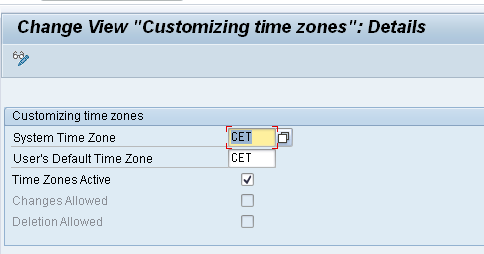
Time zone customizing
Detailed time zone customizing settings can be made via transaction STZBC:
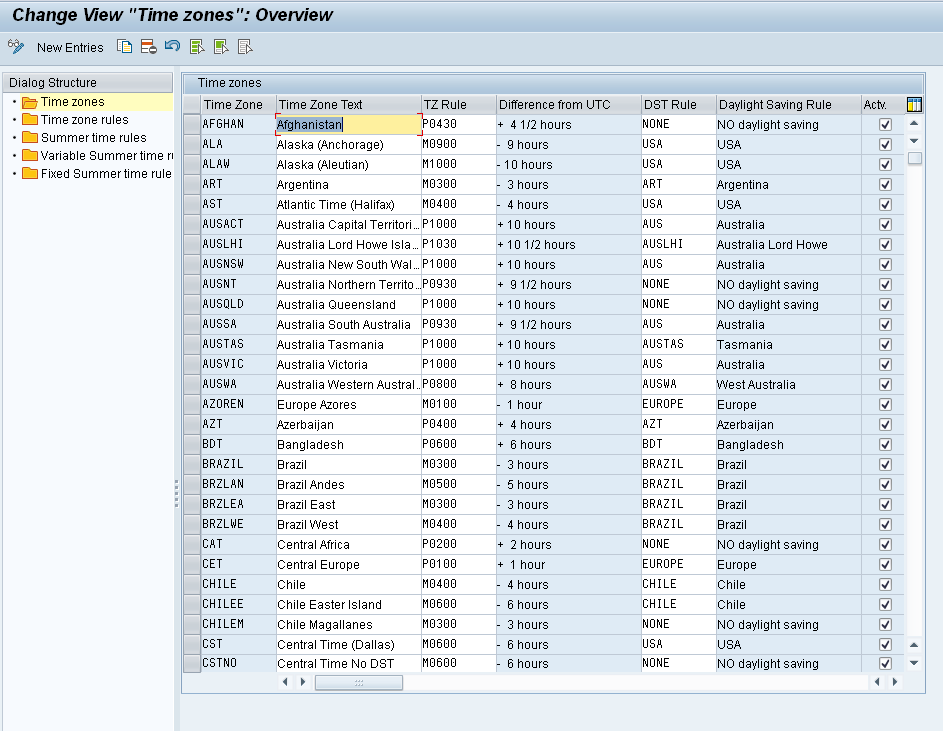
Changes that are needed to time zone settings (for example new change for daylight saving) can be found in the central OSS note 198411 – Current data and information about time zones. For daylight saving, read this special blog.
Background information
More background information can be found on the SAP wiki on time zones.
Timezone settings in HANA database
For Timezone settings in HANA database, read OSS note 1791342 – Time Zone Support in SAP HANA.