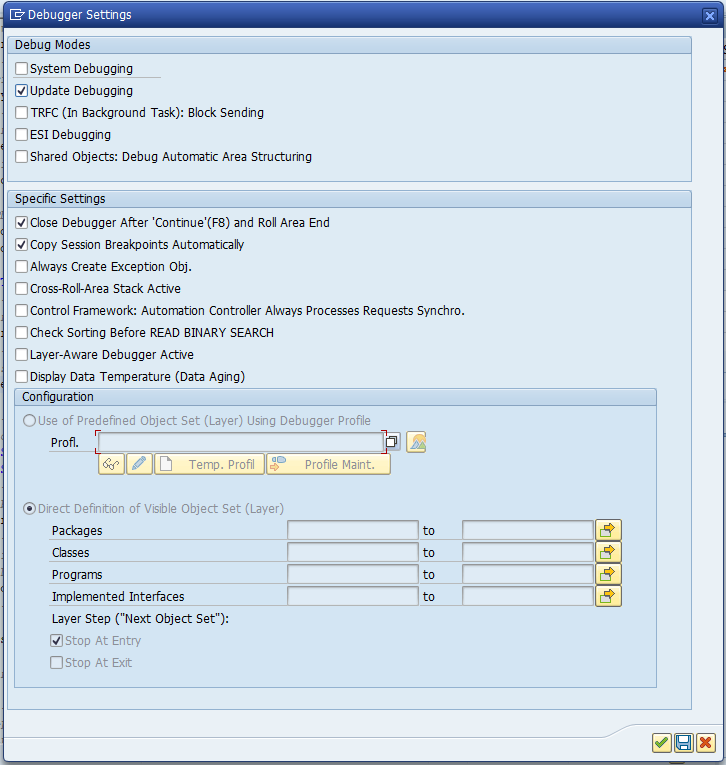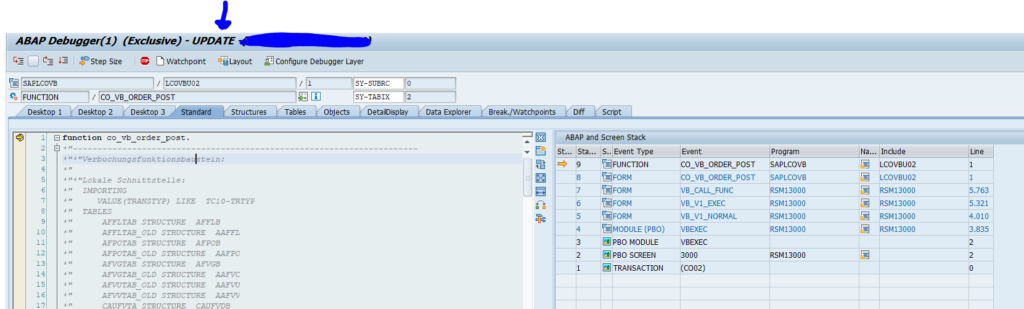As ABAP developer you sometime need to update a piece of ABAP code that is part of the Update logic. To get debugging done there some more actions are required.
ABAP debugging should only be done by experienced ABAP developers who know the pros and cons of debugging in Update. If you are not experience enough, stop reading and let an experienced person do the job.
Avoid debug and replace and update process debugging in production.
Update process debugging
First set your break point in the Z code or standard code that does the update. If you run the normal transaction, you will notice this break point will not be called.
Now start your normal transaction again. Go to debug mode.
Choose menu Settings and Change debugger profile / Settings:
Select Update Debugging and press Save.
In the main transaction go to the point where you are about to save the data. Before pressing the save button, key in /h for debug. Now press the save button. you jump to debug mode. Press F8 to continue the current session. Wait a few seconds, and the update debug will start now:
The update debug starts now. Now you can debug the ABAP logic used in the UPDATE task. Please notice in the debug screen you see you are doing the UPDATE process debug on top of the screen.
If you have set breakpoints before in the correct code then these are now active.