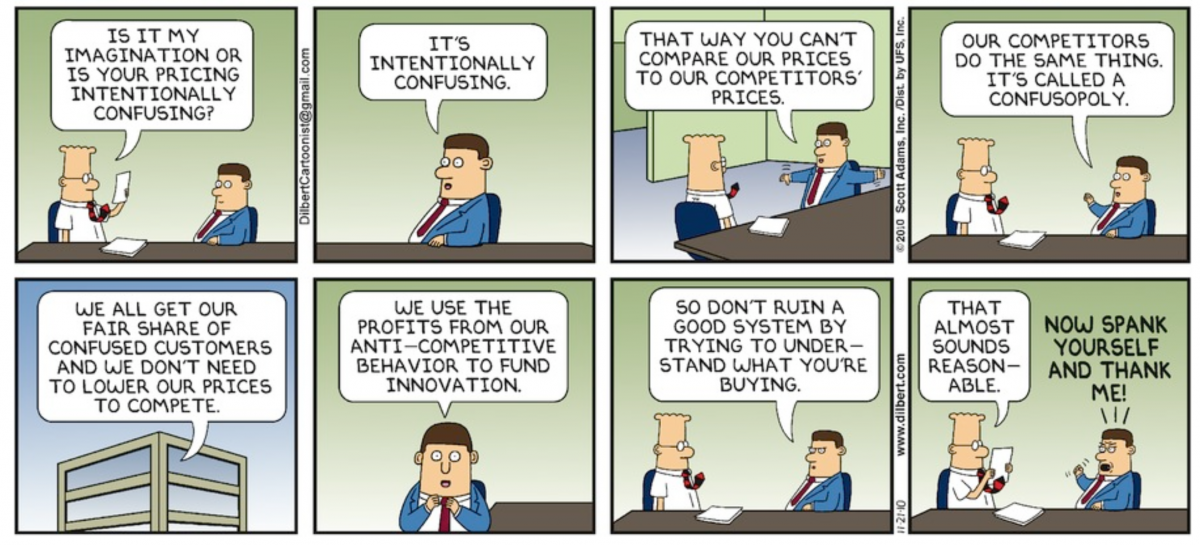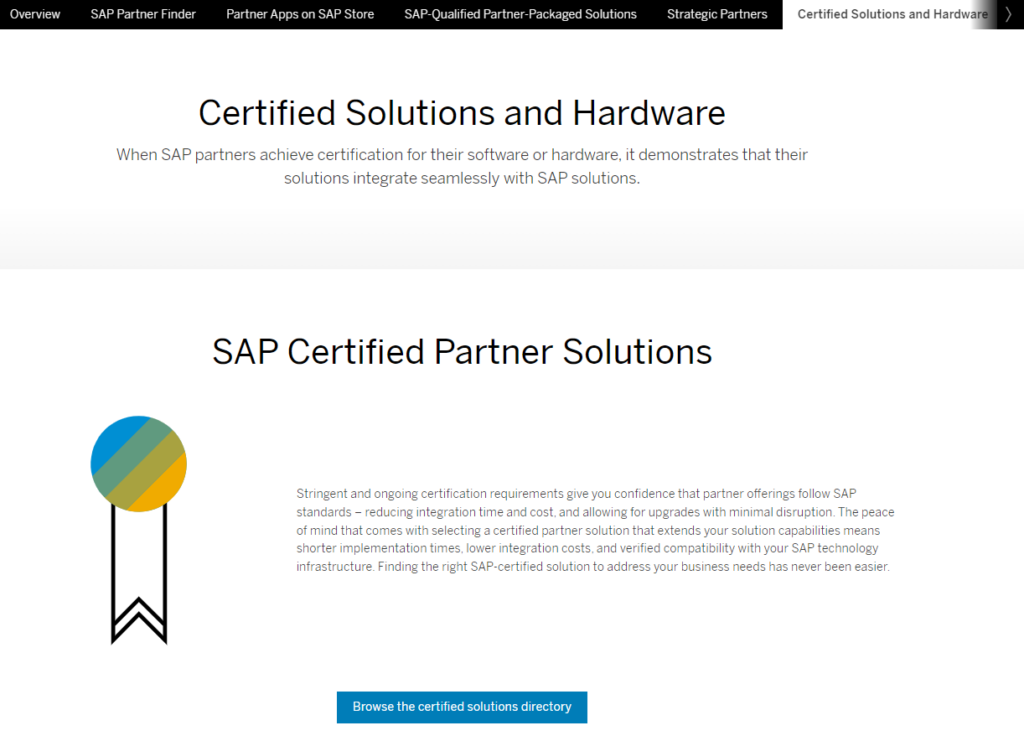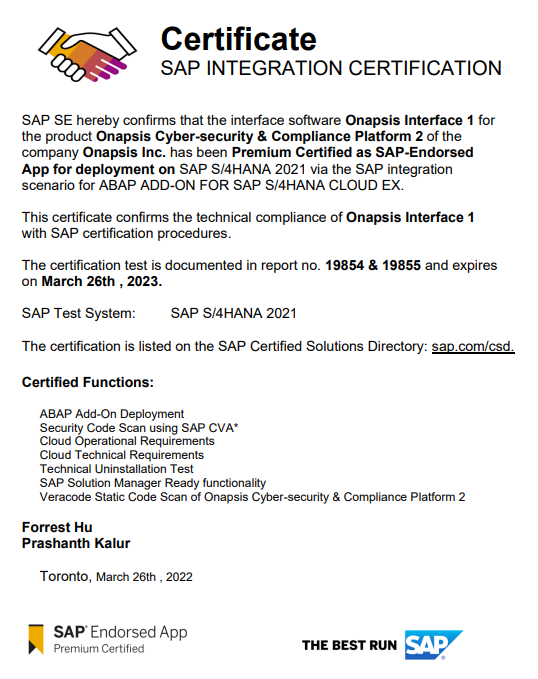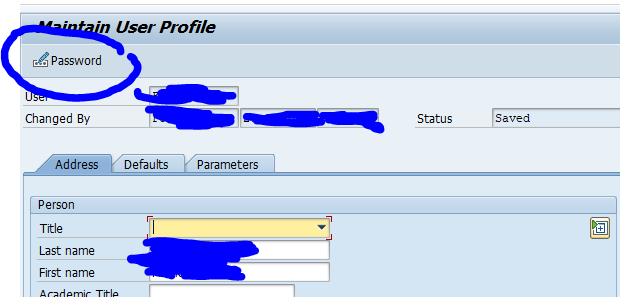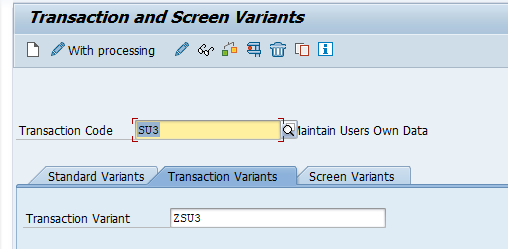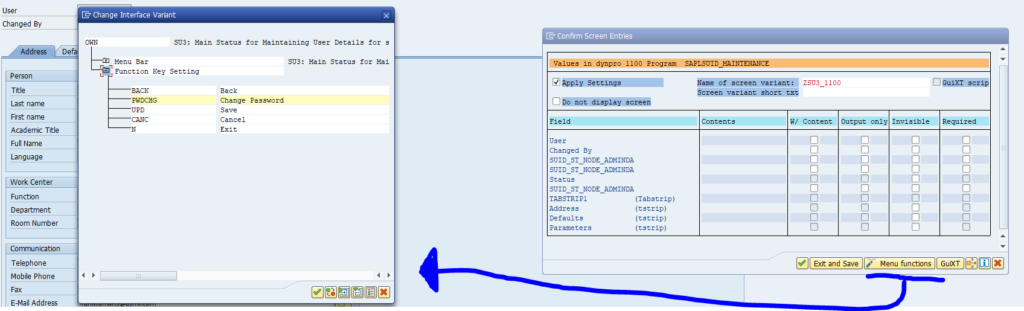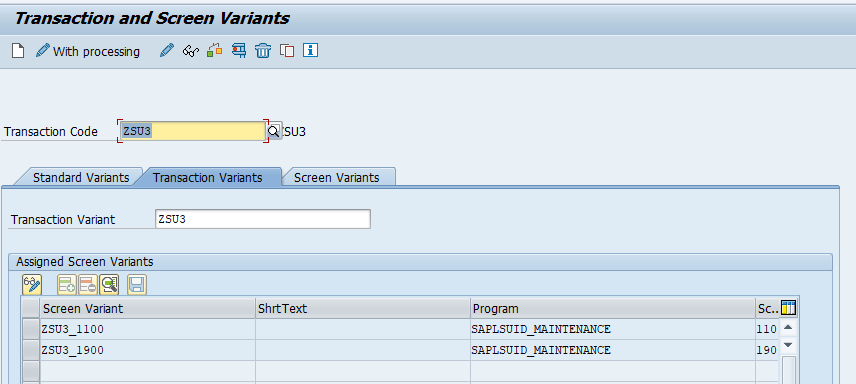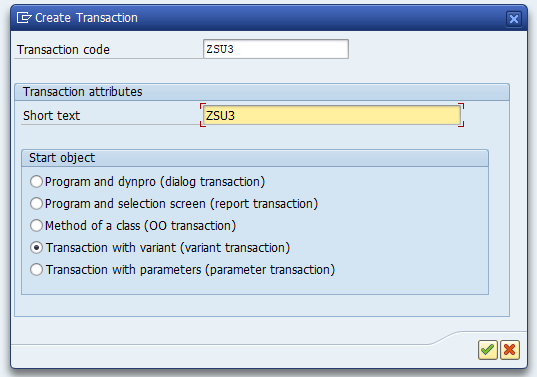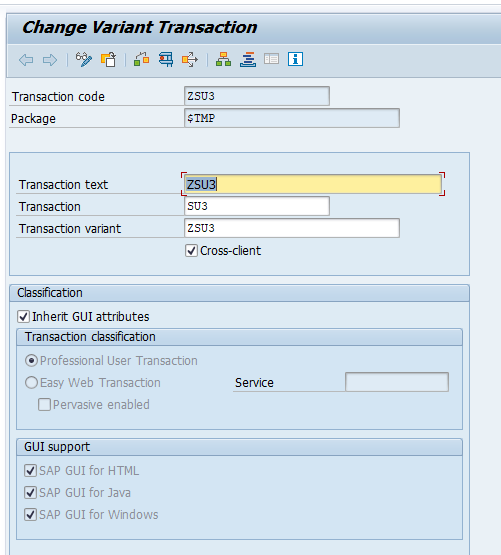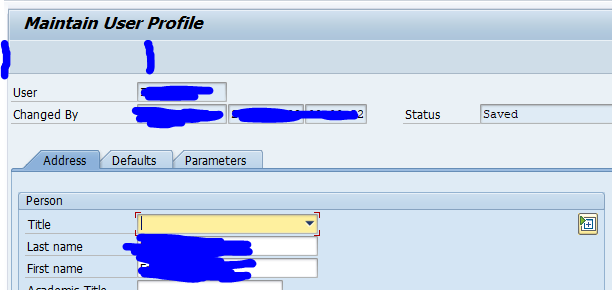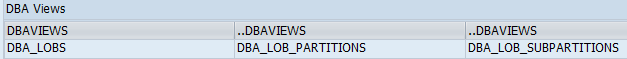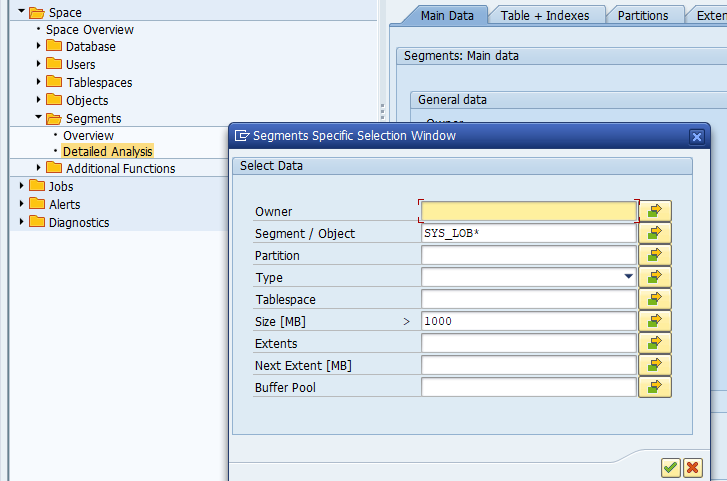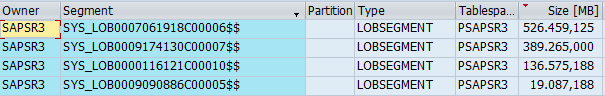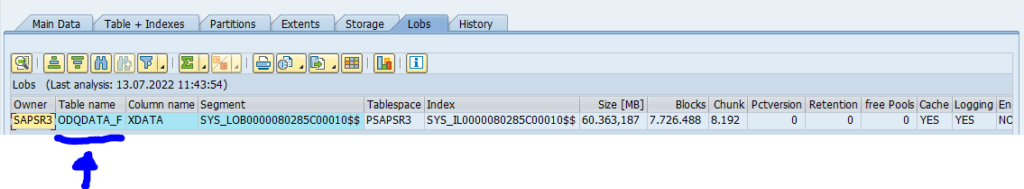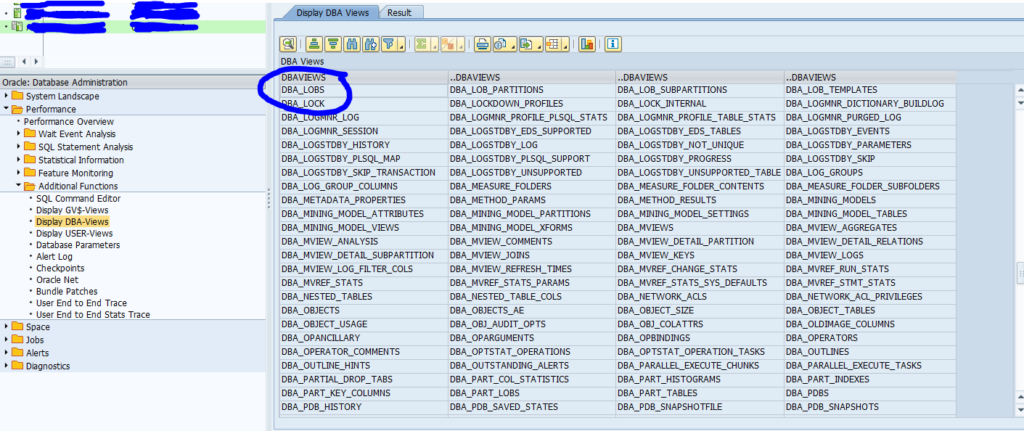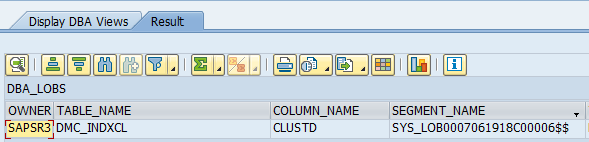New input welcome, leave a comment!
What does the SAP abbreviation stand for?
- SAP = Slow And Painful
- SAP = Software Aus Pakistan
- SAP = Shut up And Pay
- SAP = Sanduhr Anschau Program
- SAP = Schreibs Auf Papier
- SAP = Suffer After Purchase
- SAP = System against People
- SAP = Start Applying Patches
- SAP = Surrender and Pay
- SAP = Sit and Panic
- SAP = Severely Aged Programs
- SAP = Submit (security bugs) and Pray
- SAP = Sammelbecken Arbeitsloser Physiker -> German for Pool of Unemployed Physicists
Competence
Competence is limited, incompetence is unlimited
Below each level of incompetence there a next level of even worse incompetence
We don't need to remove the BigTruck button in STMS since nobody will be so stupid to start the ImportAll
Fundamental laws of stupidity: 1. Everybody underestimates the amount of stupid people 2. Stupidity is not related to any other characteristic of a person 3. Stupid people damage others and themselves 4. Not-stupid people underestimate the damage of stupid people 5. Stupid people are more dangerous than smart criminals