In 2018 SAP ran an improvement project which resulted into a set of OSS notes that will make data archiving more robust and easy.
All of these notes come with manual work. Select the ones really useful.
Archiving write process improvements
Write variant maintenance has been made easier by allowing copying of variants (useful if you have many plants and company codes and want to store each one in different archive file): 2520093 – Archive administration: Enhanced variant maintenance (writing, preprocessing, and postprocessing).
To be able to detail the written file name of the archive file implement this oss note: 2637105 – Print list for archiving write jobs: Placeholders for session numbers, archive file key in title.
Archiving storage process improvements
Archiving system technical check button is available in OAC0, but not in SARA. After applying this note you can also check it in the technical settings in SARA: 2599263 – Connection test for storage systems for archiving object.
Deletion process improvements
To be able to quickly continue with interrupted archiving sessions apply this note 2520094 – Continue: Information on existence of interrupted or incomplete archiving sessions.
This note will implement checks to warn you about uncompleted previous store and delete runs: 2586921 – Run selection for deletion: Information about the existence of unstored archive files.
Some archiving object use the AIS (archiving information system) to enable the end user a quick retrieval of archiving information. This note will give warning before start of deletion if the AIS is note active for the object: 2624077 – Starting delete jobs: Check for active info structures.
Archiving overview and logging improvement
To get a better overall overview of all logs apply OSS note 2433546 – Archive administration logs: Information about errors in hierarchy display. Showing only success message is possible after applying OSS note 2855641 – Logs: New option “Success Messages Only” for detail log.
Direct navigation to Archive File Browser: apply OSS note 2544517 – Archive administration: Direct navigation to ArchiveFileBrowser. This note only gives you a link. You can already start the archive file browser using transaction AS_AFB:
Note 2823924 – Archive File Browser: Messages that do not belong to the Archive File Browser are output solves a bug in the Archive File Browser.
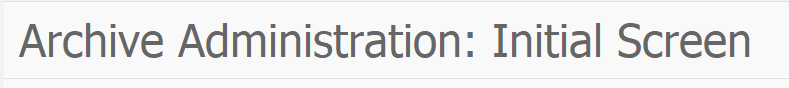
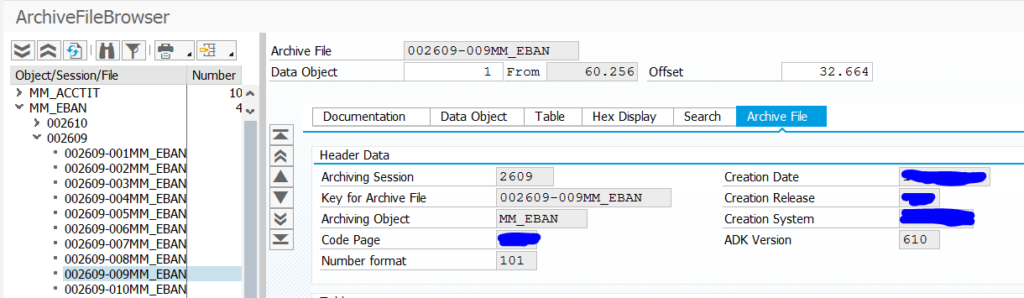
One thought on “Data archiving improvement notes 2018”