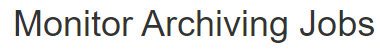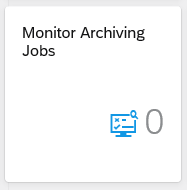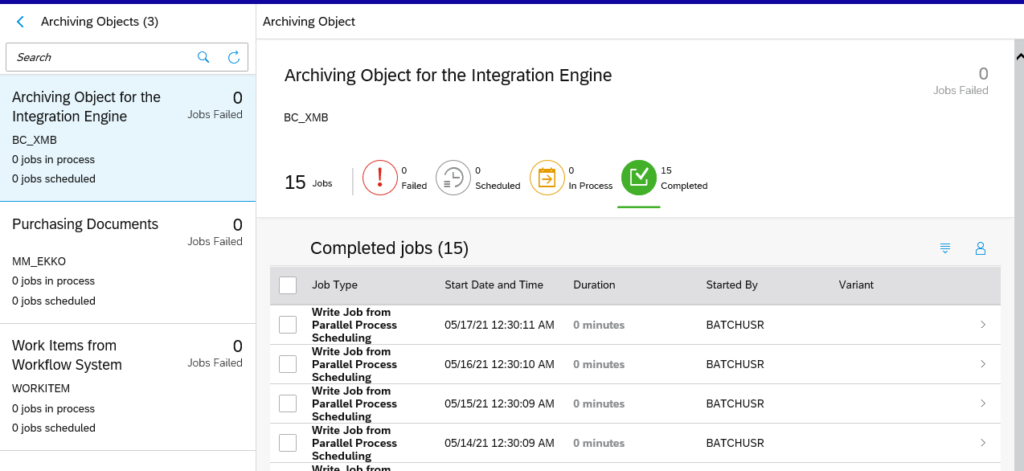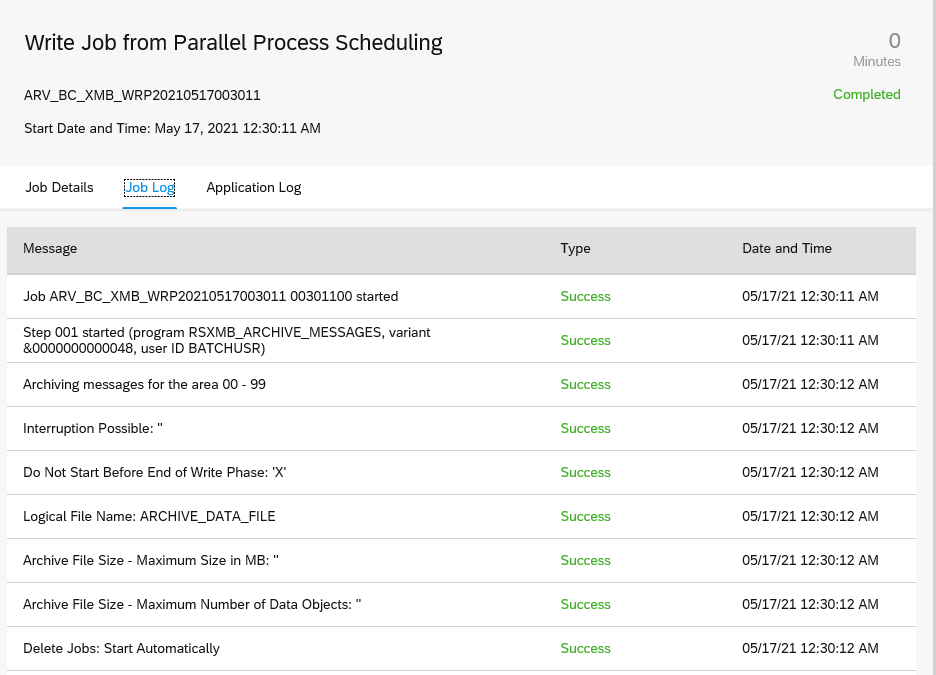SAP has delivered diverse apps for basis administrators.
This blog will explain about the data archiving batch job monitoring FIORI app.
For generic data archiving technical setup: read this blog.
Activating the app for monitoring data archiving jobs
The full activation manual is published on the FIORI reference library.
Short manual:
- Activate SICF service bas_ilm_jobmon
- Activate ODATA service ILM_JOB_MONITOR_SERVICE
- Manually add the tile in your catalog (use edit home page and than add the app)
Using the app display data archiving jobs
The main FIORI app tile will already show the amount of failed jobs:
When you open the app the overview screen comes:
On the left hand side you can choose the archiving object. On the right hand side you can see the last archiving jobs for the selected object.
When you click on a job, you can see the details per job:
There are tabs for the job results, job log details and application log.
Bug fix notes
Bug fix OSS notes: