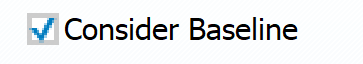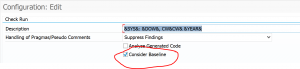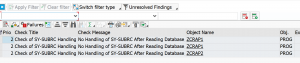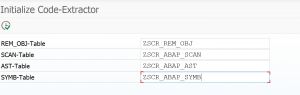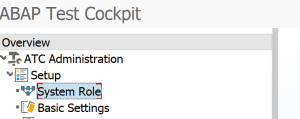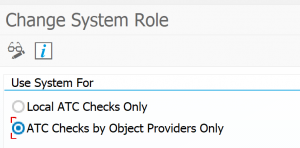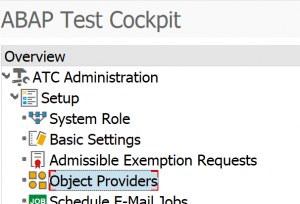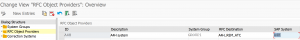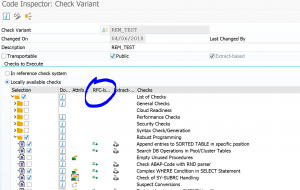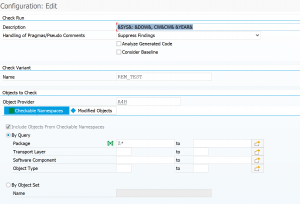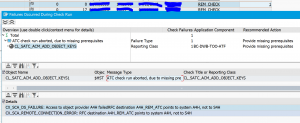In the previous blogs we have explain how to run ATC from central system to remote system. This will enable you to for example run the ATC against an older release, which doesn’t have the ATC tool capability.
But there is one other common issue with older systems: you have lots of existing legacy Z code. If you want to clean up or start with new guidelines the ATC is initially not helpful since it will give you lots of errors.
This blog will explain the concept of baselining the current Z code with an initial run to give you a clean start.
Questions that will be answered in this blog are:
- How to setup the ATC baseline?
- How to run the ATC baseline?
- What are the known limitations of the ATC baseline functionality?
Setting the baseline
To set the baseline, first run a full ATC remote check. This will give many issues. In the ATC results screen select the run and press the button Baseline to mark the current results as baseline.
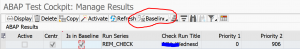
You can choose that the current results are simply suppressed, are treated as exemptions or are treated as low priority.
If you run ATC tool again, please make sure in your run variant that you now select the consider baseline tick box:
If you don’t change any coding in the remote system the next run of ATC should give you a clean run with no issues (in case you have chosen suppression).
ATC after baseline
In the remote system we now do 2 coding changes:
- We had before the baseline a bad program called ZCRAP1. To this program we do a change.
- We created a new program called ZCRAP2.
Now we run the ATC tool again with the baseline to ignore the baselined findings.
The ATC tool now finds issues in both the changed and the newly created program.
The unfortunate thing is that for the old program, it does not look at the newly added lines, but it looks at ALL the issued in the analyzed code (also the existing). This might lead to some surprise if you add 1 line to a 1000 line existing bad code: this will give lots of errors. It is up to you to decide to fix the existing errors or just exempt the existing ones.
Baseline suppression known issues
The baseline suppression has some known issue situations. These are listed in OSS note 2552932 – ATC: Baseline Does not Suppress all Findings.
Bug fix notes:
- 2671251 – ATC Developer Scenario: exemptions or baseline for some kinds of findings ignored
- 2739027 – ATC: Add subset of result to baseline
- 2766934 – ATC: Option to Suppress Findings for Pseudo Comments Does Not Work
3033119 – Assign low priority baseline effect is not considered
3071321 – ATC: Usability improvements for baseline maintenance
- 3113568 – Easily recognize ATC findings which have been reprioritized by Baseline