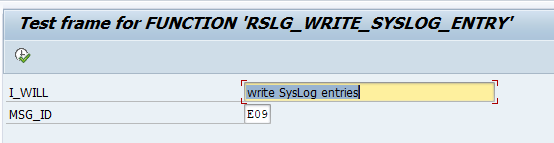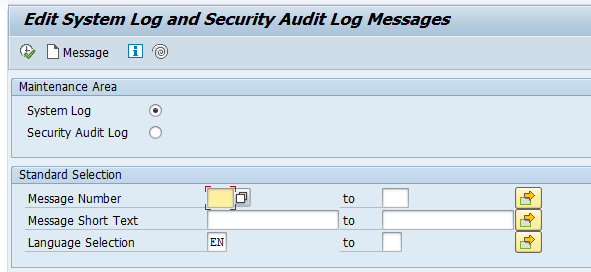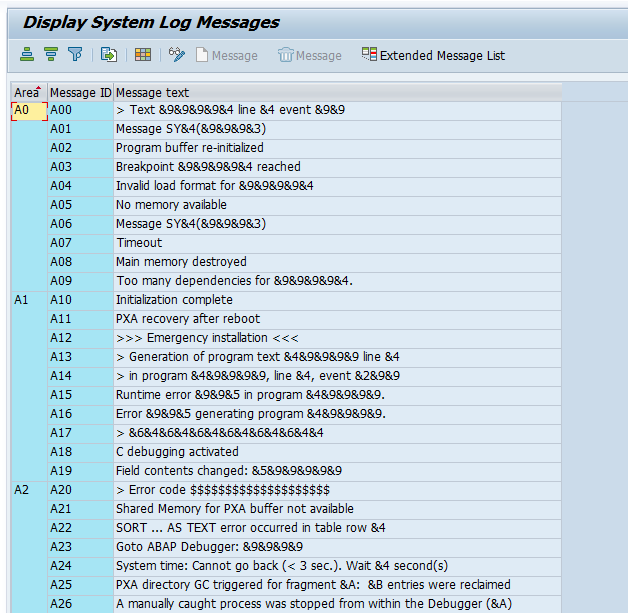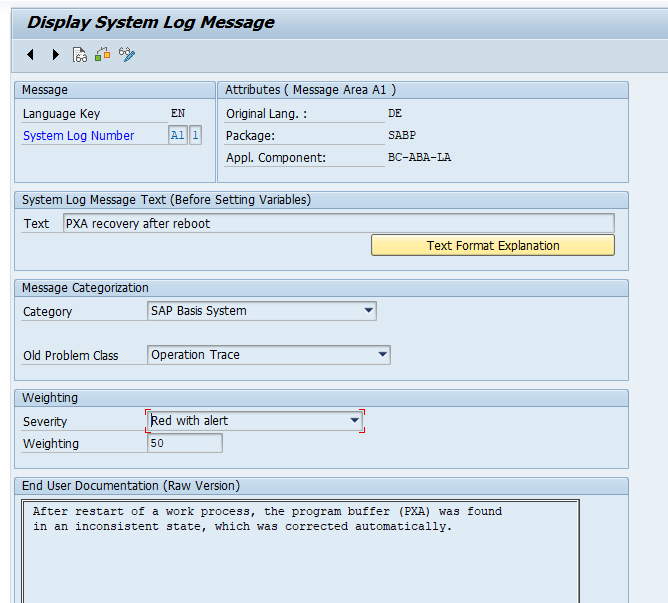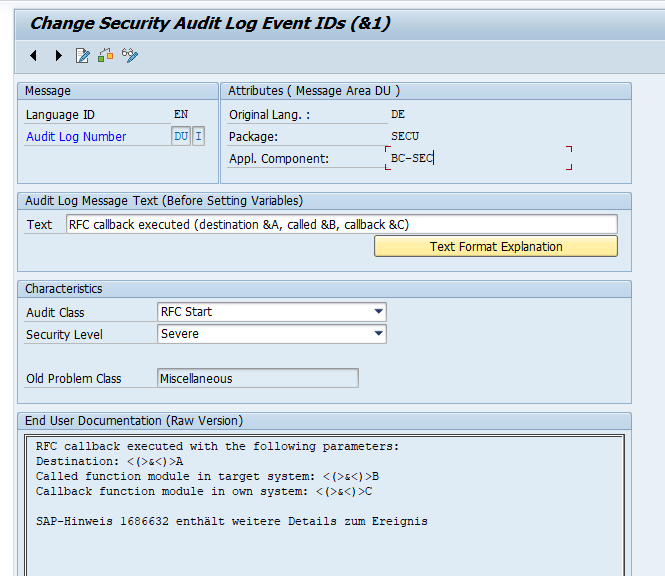For some specific requirements (like system monitoring) you might need to write entries into the ABAP system log (transaction SM21).
Preparation
In SE92 (see this blog) create a new message for the system log. It is best to create your own Z message code in stead of re-using standard SAP.
Writing to system log
OSS note 5462 – Writing SysLog entries from within ABAP/4 programs explains 2 methods, for which using function module RSLG_WRITE_SYSLOG_ENTRY is the preferred one.
Program RSLG0014 can be used to test the writing and basis for code re-use: