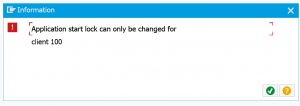This blog will explain the new transaction SM01_DEV and SM01_CUS, which are replacing the old SM01 transaction.
Questions that will be answered in this blog are:
- How does SM01_DEV work?
- How does SM01_CUS work?
- What are the differences between SM01_DEV and SM01_CUS?
SM01 transaction locking
In older SAP systems you can lock transaction for use with transaction SM01. In newer SAP systems you will get his message when using SM01:
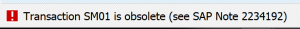
This refers to new functions explained in oss note 2234192 – Enhancement to application start lock.
The new solution has 2 locking transactions: SM01_DEV for client independent locking and SM01_CUS for client dependent locking.
SM01_DEV locking transaction
Start tcode SM01_DEV:
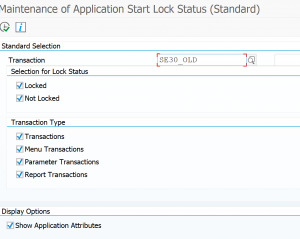
In this example we will lock transaction SE30_OLD. On the next screen select the transaction and press the lock button. Fill out the transport number. End result:
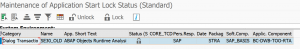
When starting SE30_OLD you now get this error message:

SM01_CUS locking transaction
In this example we want to lock transaction S_ALR_87012271. The start screen is identical to SM01_DEV. If you want to lock the transaction you get a popup screen in which you can differentiate for WinGui or non WinGUI.
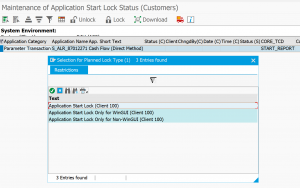
The transaction will be locked, but not be put into a transport. If you want to transport the lock, you have to use the transport button.
If OSS note 2470927 - SM01_CUS | API for application start lock does not work is not yet applied in the system you will face this error message after locking:Applying the note solves this issue.
After locking tcode S_ALR_87012271 and starting it you get this message now:
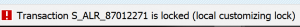
The transaction is now only locked in the local client. If you have more client or want a full central lock, then you have to run SM01_CUS from client 000.
Differences SM01_DEV and SM01_CUS
Differences between the 2 transactions:
- SM01_DEV locks global and has mandatory transport
- SM01_CUS locks per client and has an optional feature to transport
Overview of locked transactions
Program RSAUDITC can be used to get an overview of all locked transactions.
Bug fix oss notes
Bug fix OSS notes:
- 2927865 – SM01_CUS | Incorrect display of lock statuses in client 000
- 2979663 – SM01_CUS : Comment field cannot be edited
- 3075862 – SM01_CUS | Use with customer-specific selection masking
- 3091151 – Use SM01_CUS for background processing
Generic background note: 2234192 – Enhancement for locking application start