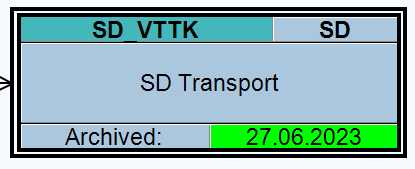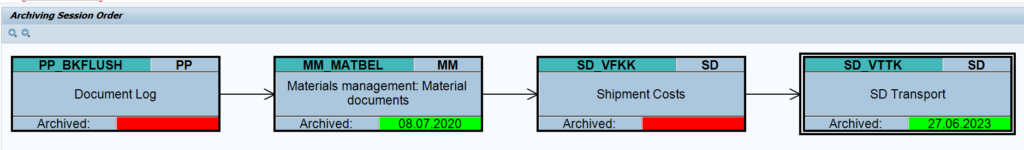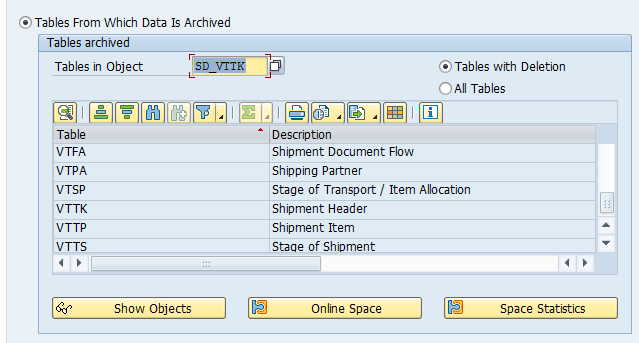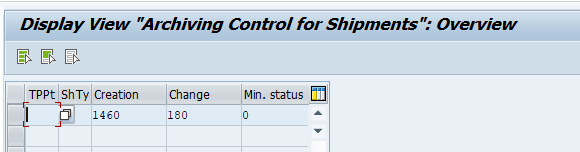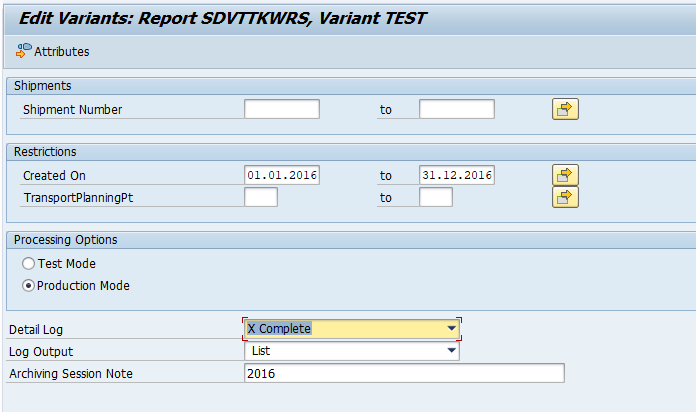This blog will explain how to archive SD transports via object SD_VTTK. Generic technical setup must have been executed already, and is explained in this blog.
Object SD_VTTK
Go to transaction SARA and select object SD_VTTK.
Dependency schedule:
In case you use production planning backflush, you must archive those first. Then material documents and shipment costs (if in use).
Main tables that are archived:
- VTTK (shipment header)
- VTTP (shipment item)
Technical programs and OSS notes
Write program: SDVTTKWRS
Delete program: SDVTTKDLS
Reload program: SDVTTKRL
Relevant OSS notes:
Application specific customizing
In the application specific customizing for SD_VTTK you can maintain the document retention time settings:
Executing the write run and delete run
In transaction SARA, SD_VTTK select the write run:
Select your data, save the variant and start the archiving write run.
Give the archive session a good name that describes sales organization/shipment point and year. This is needed for data retrieval later on.
After the write run is done, check the logs. SD_VTTK archiving has average speed, but not so high percentage of archiving (up to 40 to 90%).
Deletion run is standard by selecting the archive file and starting the deletion run.
Data retrieval
Data retrieval is not possible. Only reload via program SDVTTKRL.