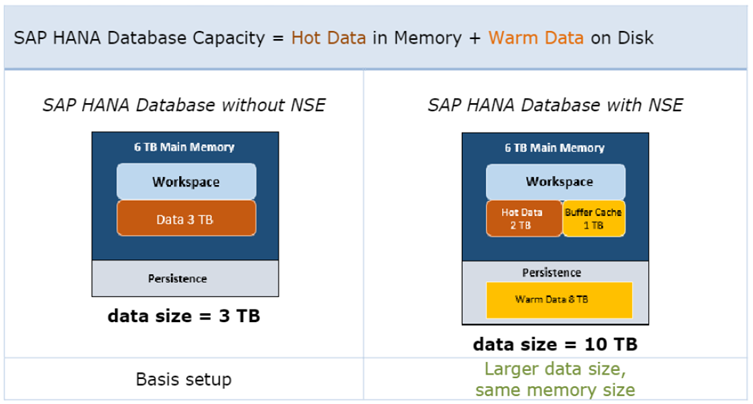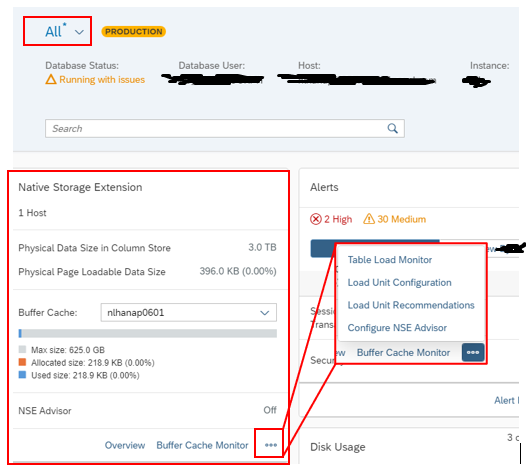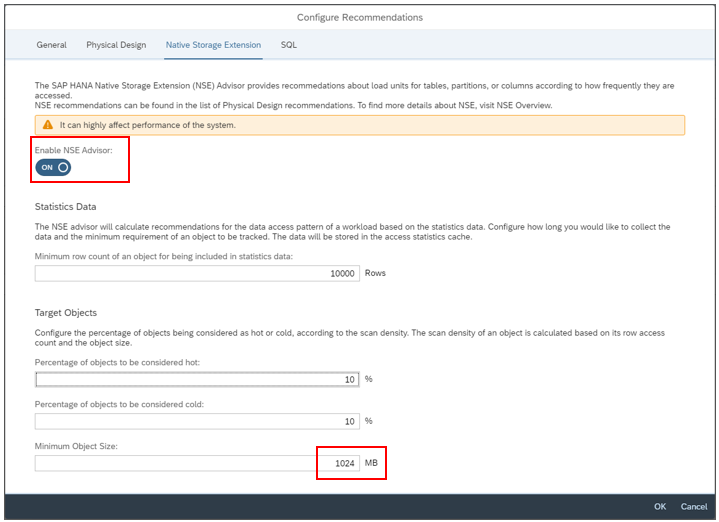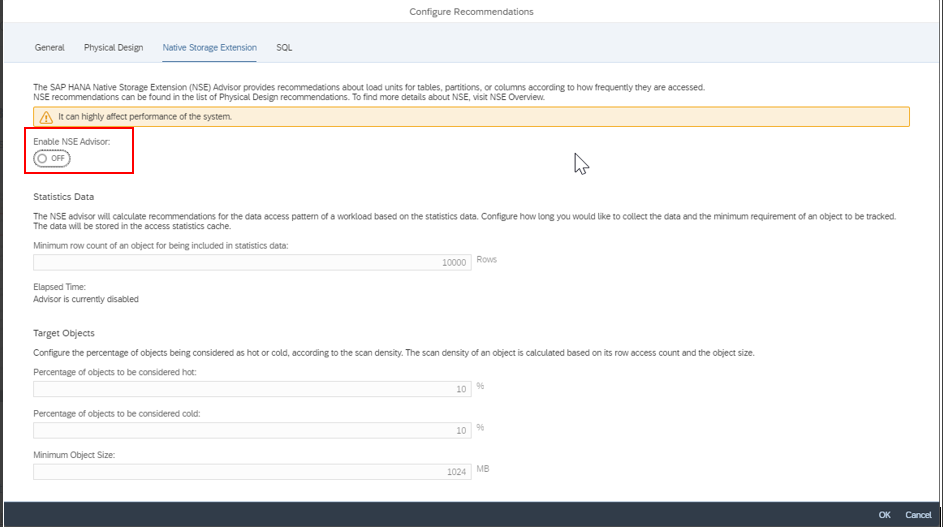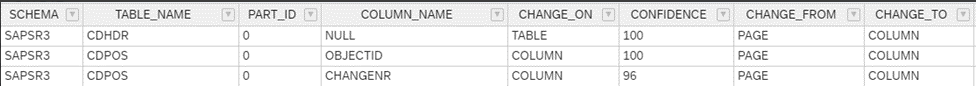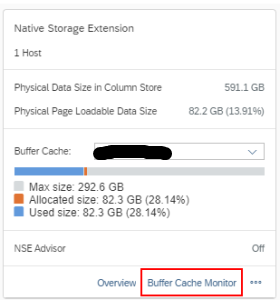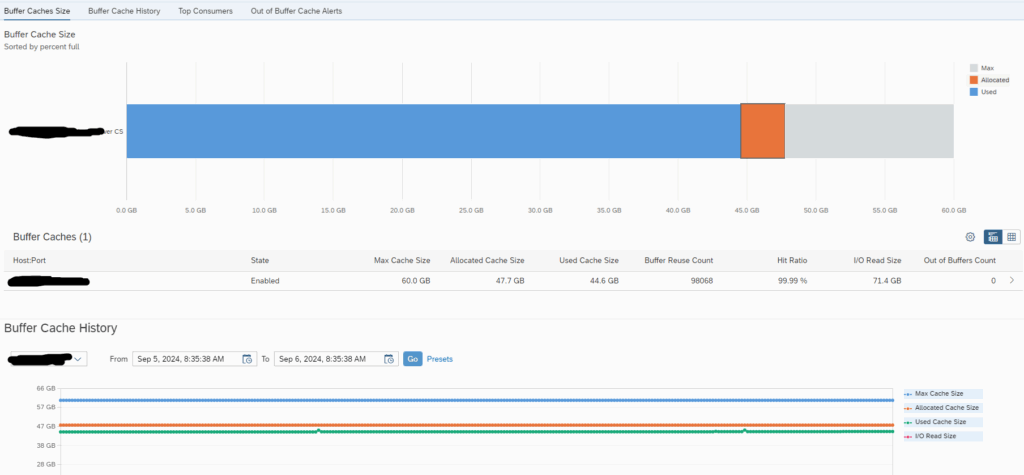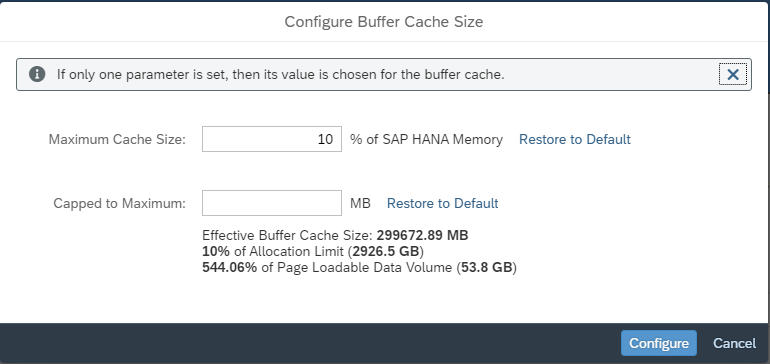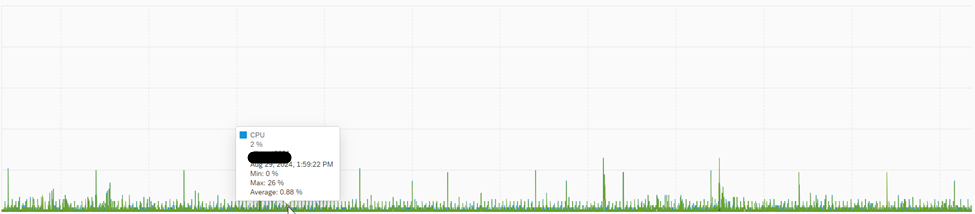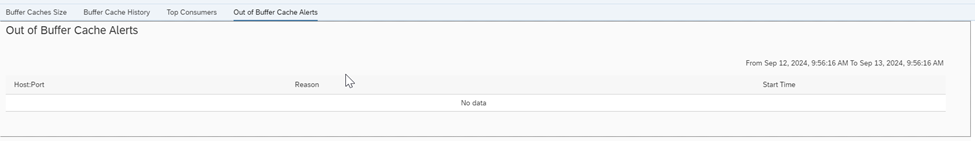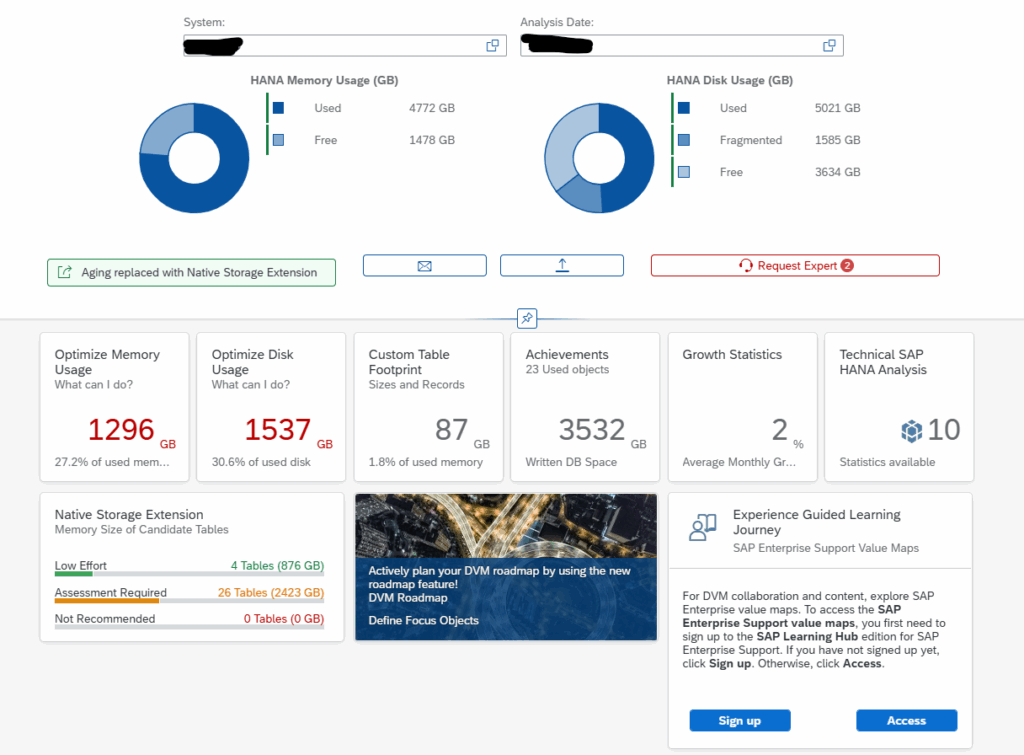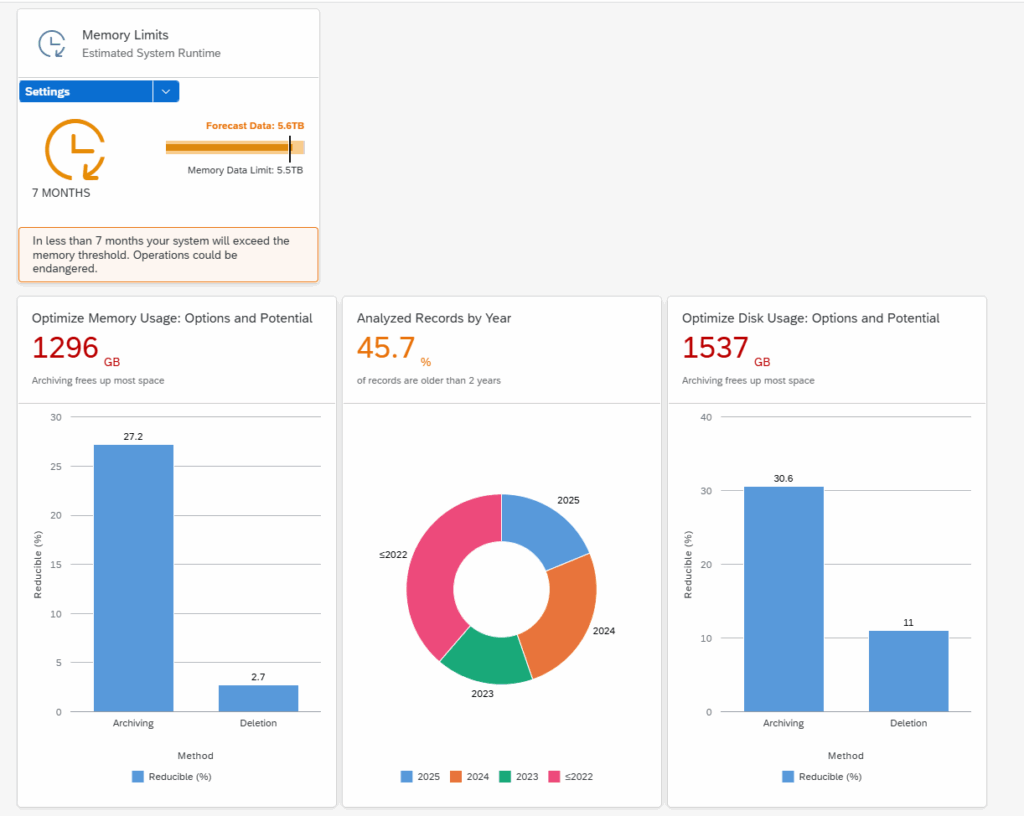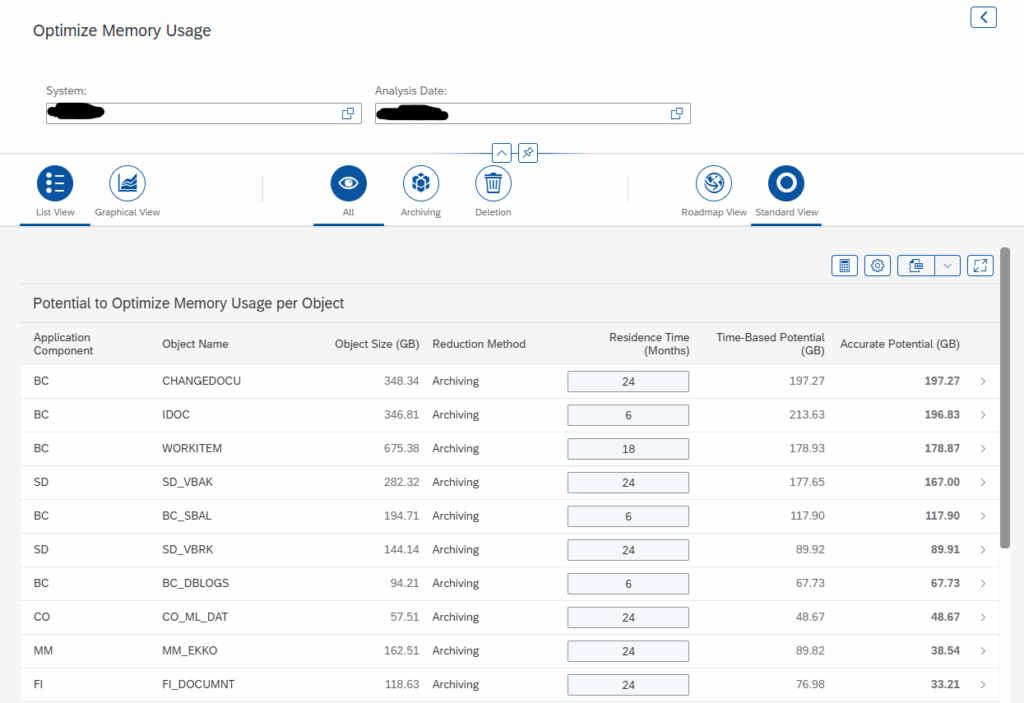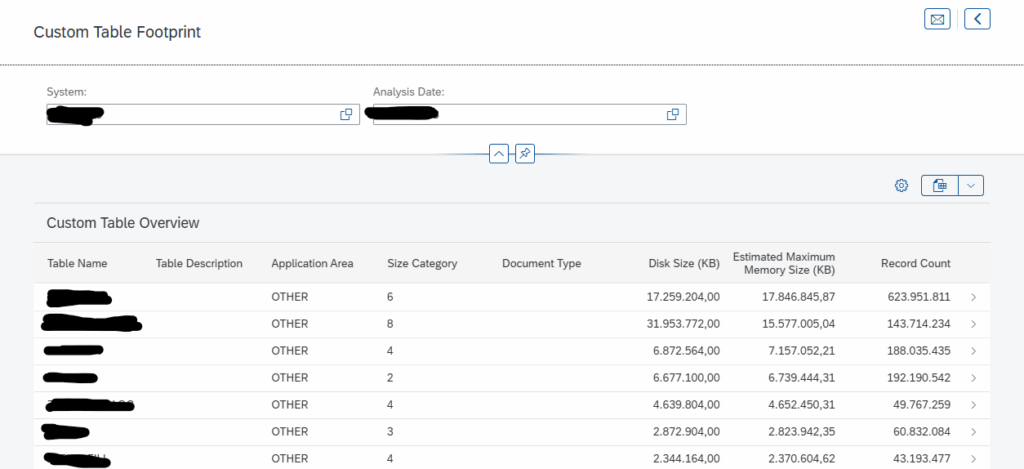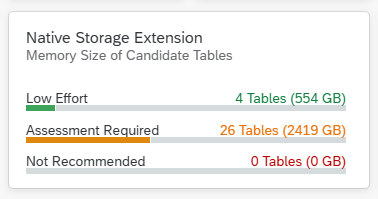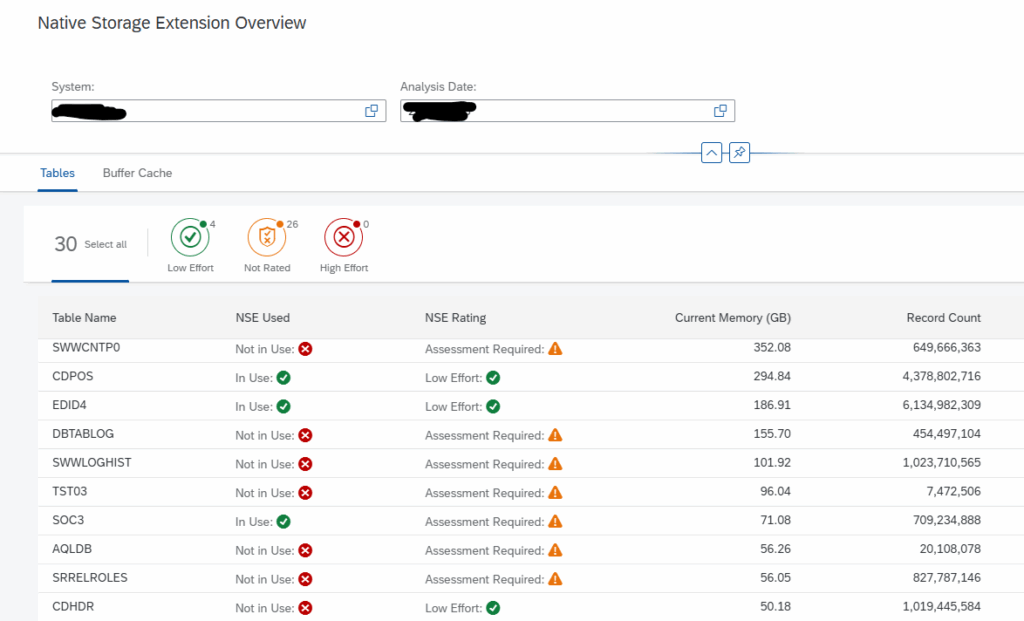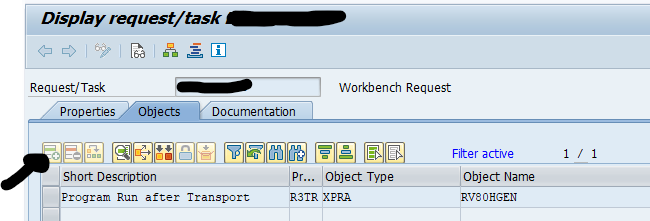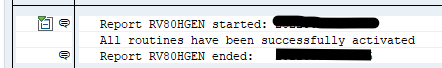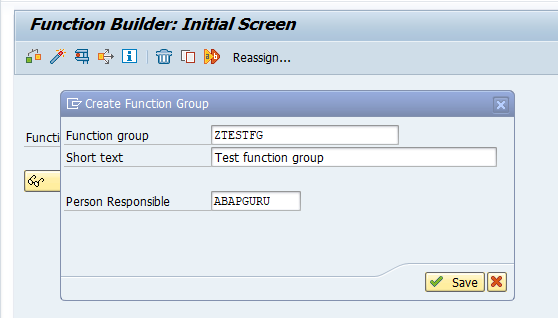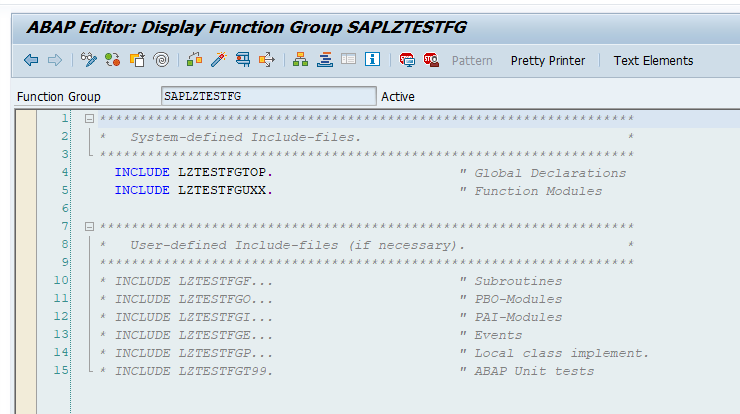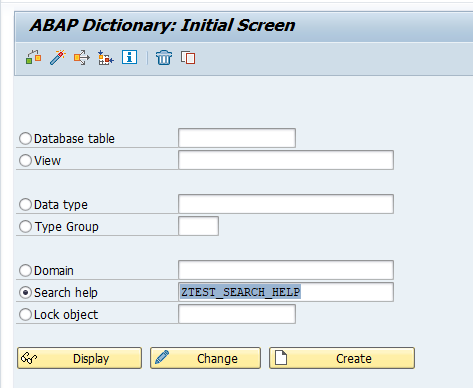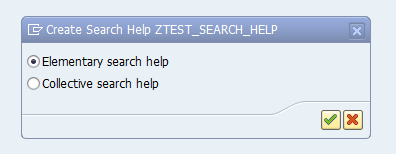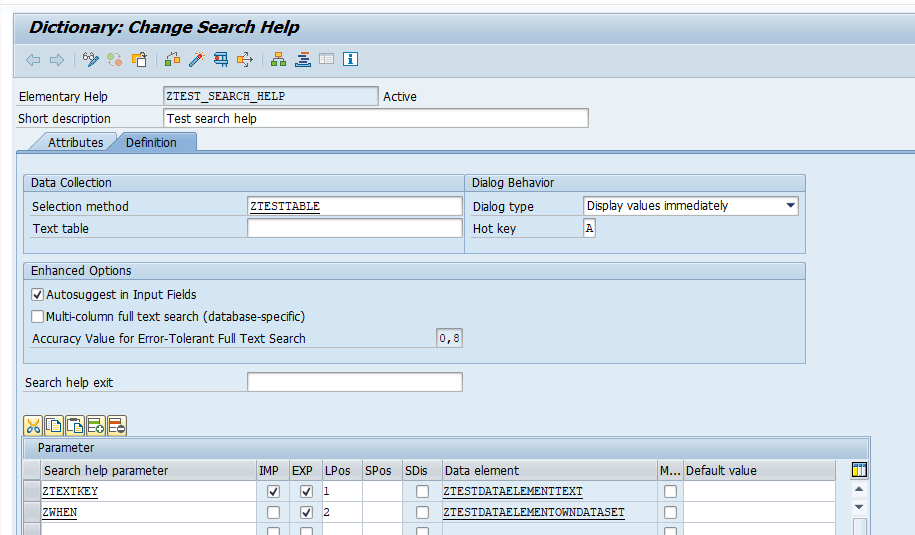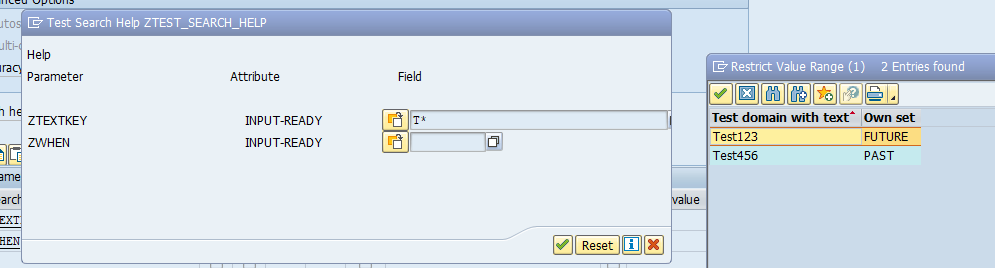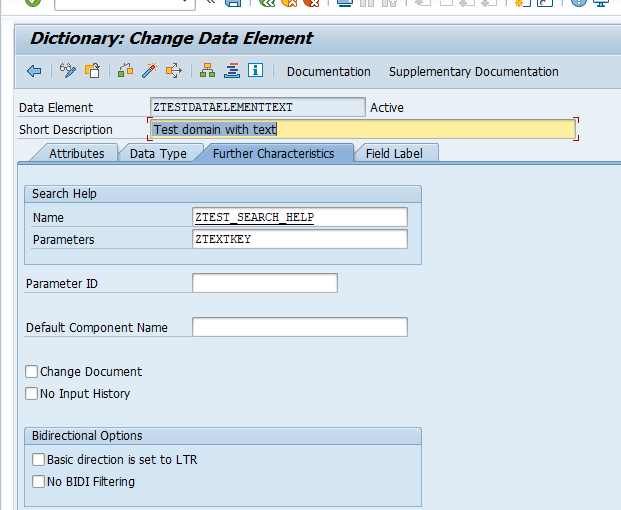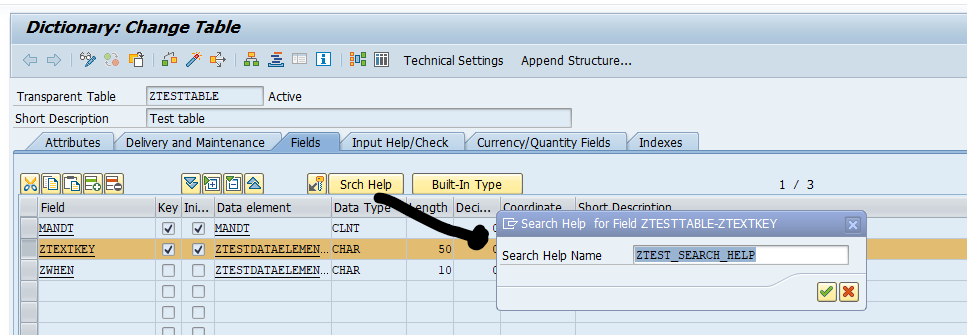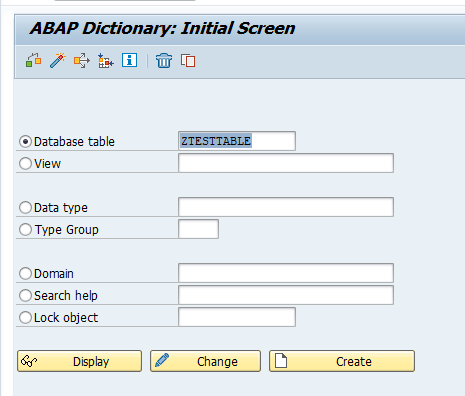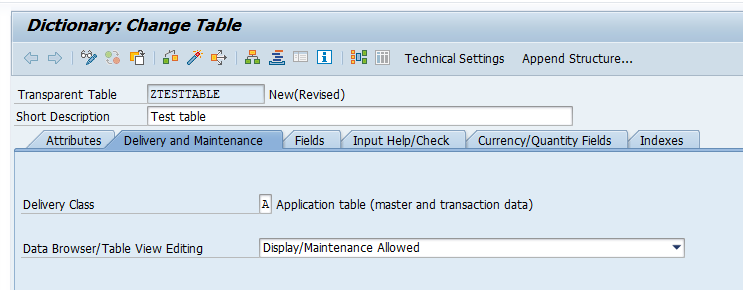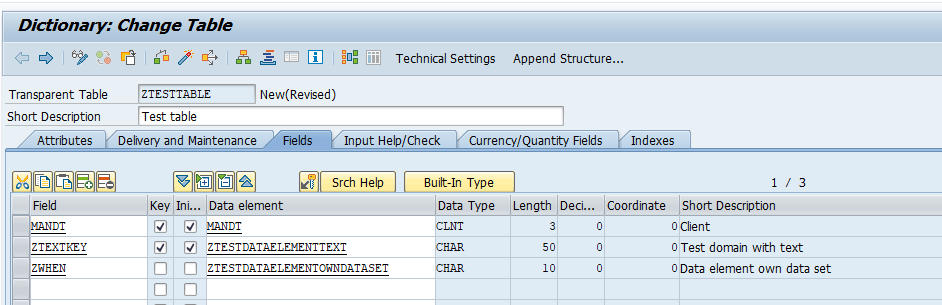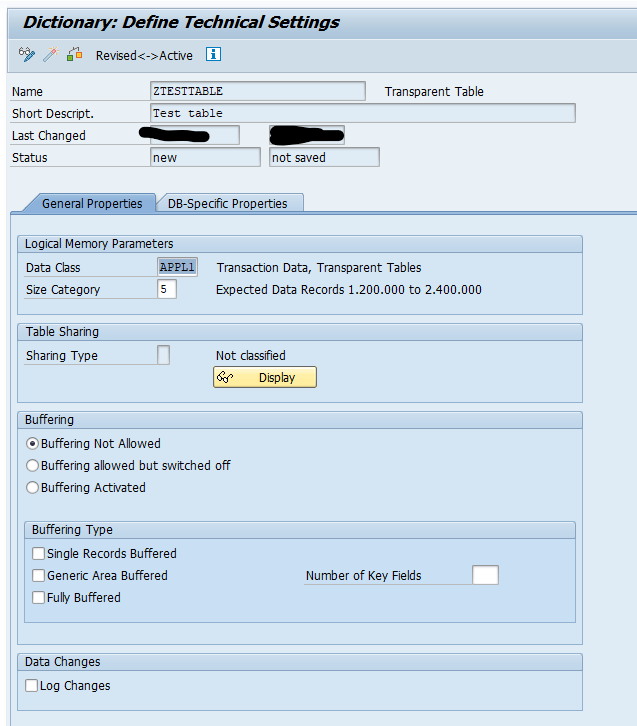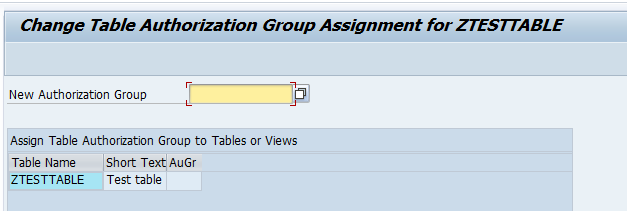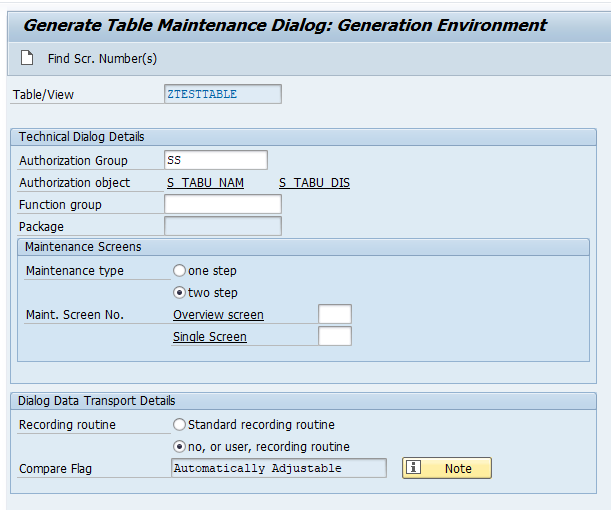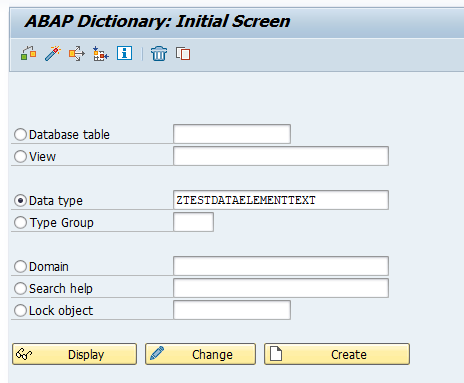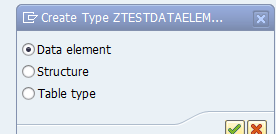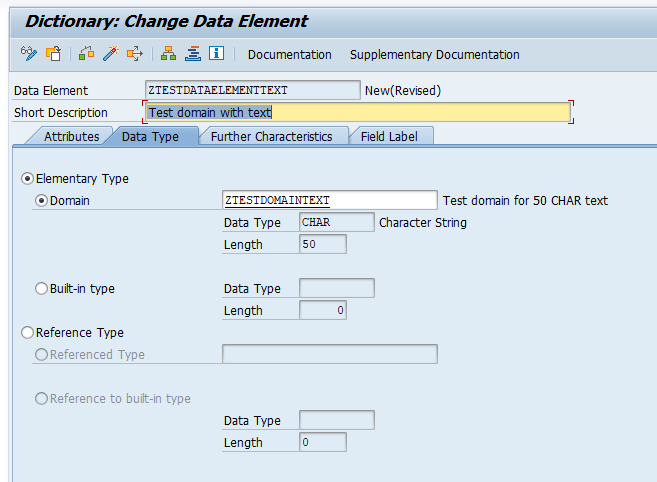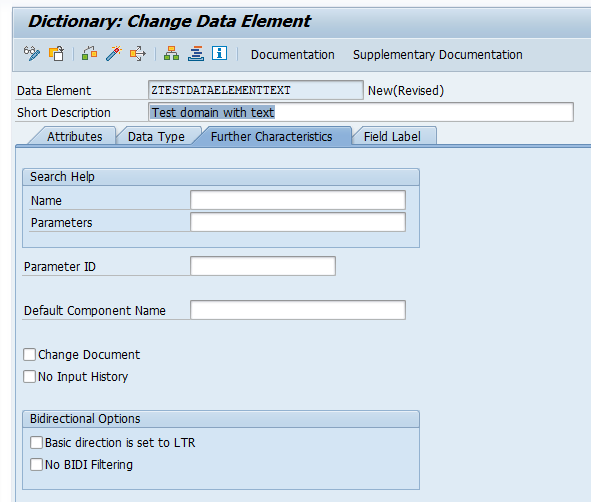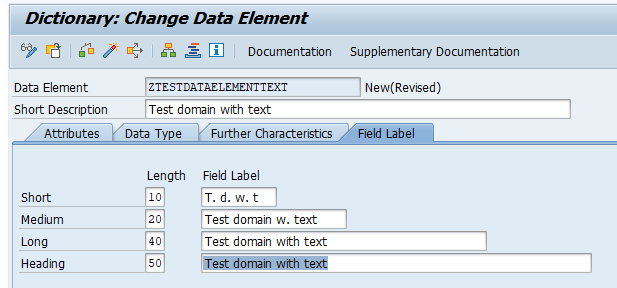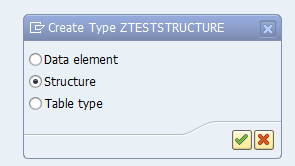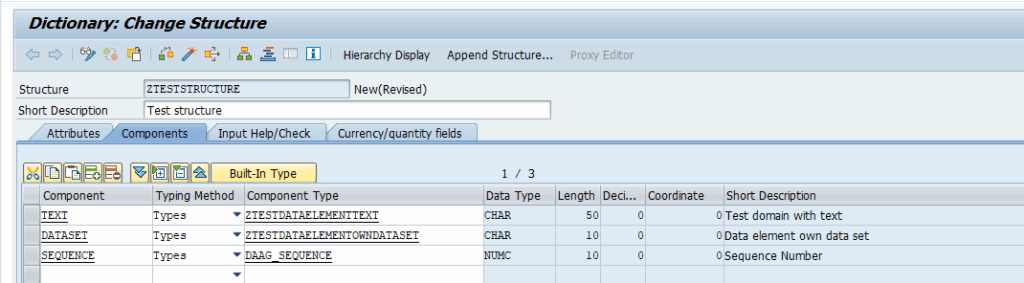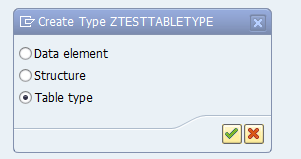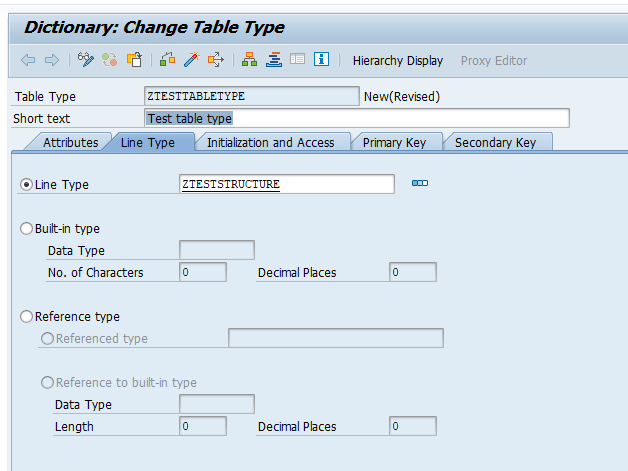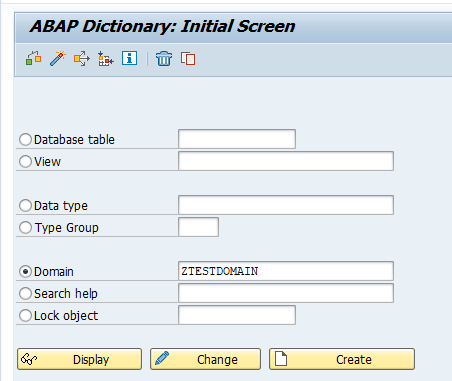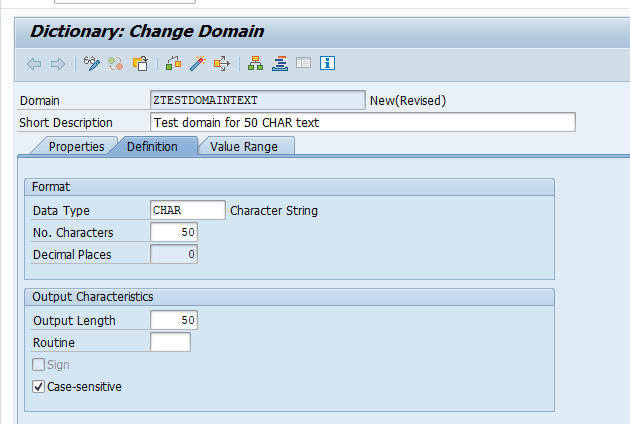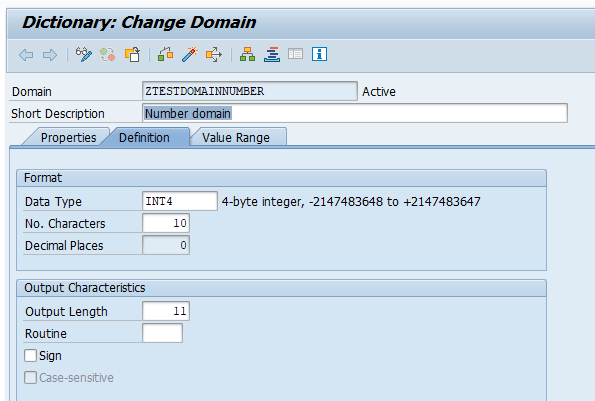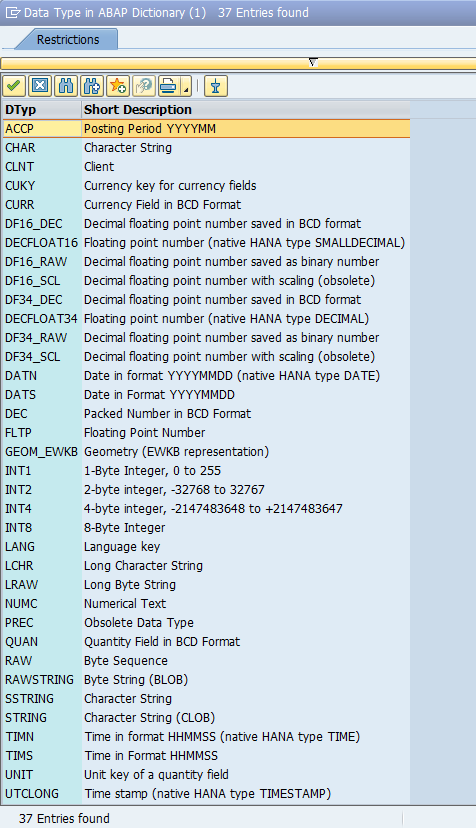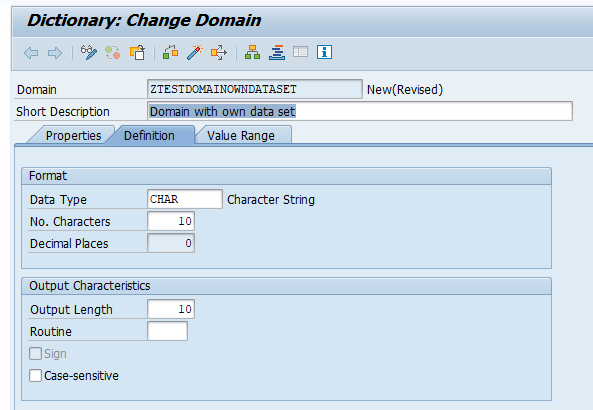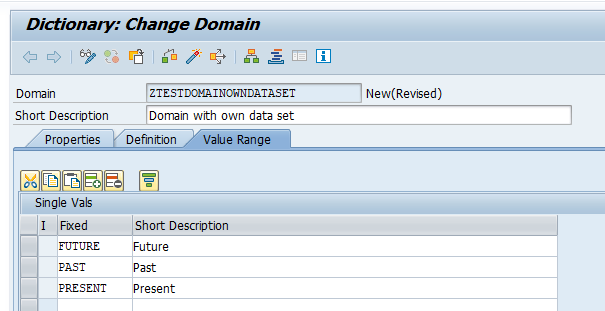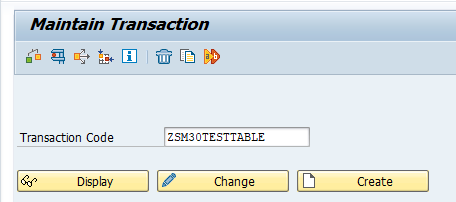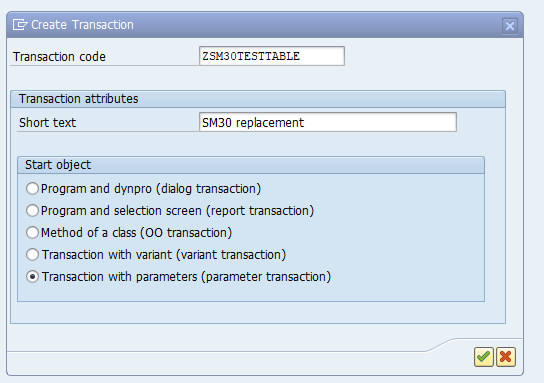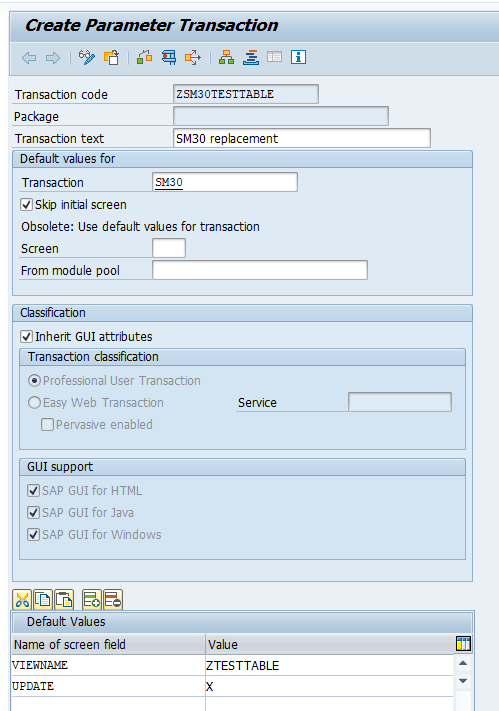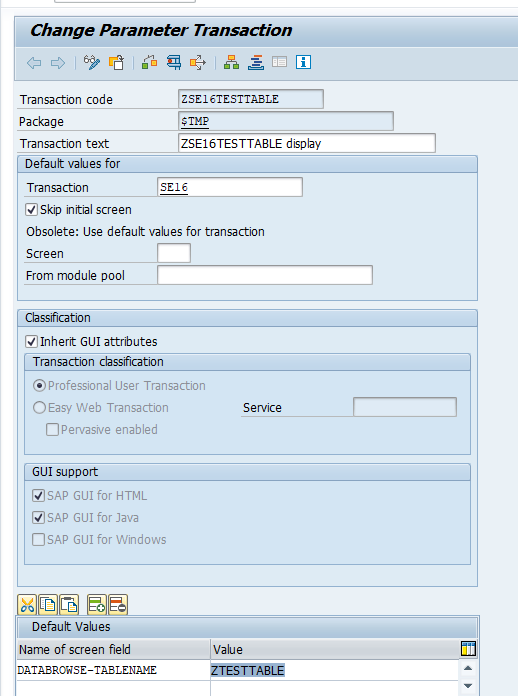1. Introduction
SAP HANA Native Storage Extension (NSE) in a built-in method of SAP HANA, which can be activated and used to offload data to the filesystem, without the need to load it into memory.
The database size can be increased without the need to scale-up or scale-out the database.
All data in the database has a Load Unit property, which defines how data is accessed, loaded and processed by the HANA database.
The data in NSE is “page-loadable”, which means that it is loaded on request by the HANA resource manager into the NSE buffer cache.
The buffer cache manages its own memory pools allocating memory on demand, releasing unused memory and applying smart caching algorithms to avoid redundant I/O operations. A good sizing is important. Too small can lead to Out-Of-Buffer (OOB) events and performance issues. Too large is a waste of memory.
The NSE Advisor is a tool that provides recommendations about load units for tables, partitions or columns. It helps to decide which data should be placed in NSE being page loadable. The required view is “M_CS_NSE_ADVISOR”, which results in a list of tables, partitions and columns with suggestions on whether they should be page or column loadable.
1.1 Reasons
The main reasons for implementing HANA NSE, are:
- Reduce HANA memory footprint
- Reduce HANA License Costs
- Reduce Hardware Costs (no need to Scale-Up or Scale-Out)
1.2 Restrictions
Currently, it is not possible to change the partitioning definition as well as the load unit of a table at once.
First, the table needs to be partitioned using the heterogeneous partitioning definition, afterwards, the load unit can be changed for the whole table or individual partitions.
2. Load Units
There are two types of load units:
- Column-loadable: columns are fully loaded into memory when they are used.
- Page-loadable: columns are not fully loaded into memory, but only the pages containing parts of the column that are relevant for the query.
The load unit can be defined with CREATE or ALTER statements for tables, partitions or columns.
When not specified, it contains the value “DEFAULT”, which is “column loadable”, but it takes over the value from its parent: Table -> Partition -> Column
Example:
| Type | Specified Load Unit | Effective Load Unit |
|---|---|---|
| Table | DEFAULT | COLUMN |
| Partition | Page Loadable | Page Loadable |
| Column | DEFAULT | Page Loadable |
3. Identify WARM data
3.1 Static Approach
Based on these characteristics and some knowledge about your applications you can apply a static approach to identify warm data:
- Less-frequently accessed data in your application(s) is e.g. application log-data or statistics data. Their records are often written once and rarely read afterwards.
- Less-frequently accessed data is also historical data in the application. Some application tables have e.g. a date/time column that provides an indicator to “split” a table in current and older (historical) parts. This table split can be implemented by a table range-partitioning in the HANA database, where the partition key is e.g., the data/time column in your table.
Without too much knowledge about the applications running on the database, you may also monitor the table access statistics in HANA (m_table_statistics or in the SAP HANA Cockpit) to identify rarely accessed tables.
3.2 Dynamic Approach
This can be achieved with the NSE Advisor.
Since S/4HANA 2021 there are over 150 objects delivered during the EU_IMPORT phase from SAP. The most common once are dictionary tables like DD03L, DOKTL, DYNPSOURCE, TADIR etc. This means every customer with S/4 2021+ will now use NSE. So, please take care of your configuration.
4. Implementation
The NSE implementation contains 3 phases:
- Pre-checks
- Plan
- Execute
4.1 Pre-checks
Before starting, it is wise to perform some checks to define the current situation.
The following SQL commands can be executed in the HANA tenant on which the NSE will be activated:
- Used memory
select to_decimal(sum(USED_MEMORY_SIZE)/1024/1024/1024,2,2) "Memory Gb"from M_SERVICE_COMPONENT_MEMORY;
- Memory size for tables
select to_decimal(sum(MEMORY_SIZE_IN_TOTAL)/1024/1024/1024,2,2) as "MEM_SIZE_GB"from M_CS_TABLES;
- Memory size per component
select COMPONENT, to_decimal(sum(USED_MEMORY_SIZE)/1024/1024/1024,2,2) "Memory Gb"from M_SERVICE_COMPONENT_MEMORYgroup by COMPONENTorder by COMPONENT;
- Column store size
select to_decimal(sum(PAGE_SIZE*USED_BLOCK_COUNT)/1024/1024/1024,2,2) as "CS Size GB"from M_DATA_VOLUME_PAGE_STATISTICSwhere not PAGE_SIZECLASS like '%-RowStore';
4.2 Plan
This phase consist of determining the objects candidates that can be offloaded. There are a few possible options which can/should be combined to come to a proper offload plan.
These are the possible options:
- NSE Advisor
- Technical and Dictionary Tables
- Tables with a low read count
- Partitions with low read count
- Statistic Server Tables
- Audit Log Tables
- Partitioning
4.2.1 NSE Advisor
The NSE advisor should only be used either with the HANA Cockpit or the built-in procedure. A mix of both will lead to wrong results.
Use the advisor for representative workloads of your system.
To limit the CPU consumption of the NSE Advisor, set the following parameters:
- min_row_count Exclude objects with less than X rows (default: 10000)
- min_object_size Ignore objects smaller than X bytes (default: 1048576)
Note: NSE Advisor Recommendations are NOT persistent over a restart!
4.2.1.1 Enable NSE Advisor
Enable via the HANA Cockpit:
Go to the HANA database, select view “All”. In tile “Native Storage Extension”, click in the three dots and choose “Configure NSE Advisor”:
Set the “Enable NSE Advisor” to “ON” and change the “Minimum Object Size” to “1024” MB:
4.2.1.2 Retrieve NSE Advisor recommendations
Generally, the NSE Advisor recommends that you change the load unit of a table, partition, or a column to:
- Page-loadable to reduce memory footprint without much performance impact.
- Column-loadable to improve performance by keeping hot objects in memory.
The following views can be queried to determine the advices from the NSE Advisor:
M_CS_NSE_ADVISOR
An overview of the objects to be changed:
select * from M_CS_NSE_ADVISOR order by confidence desc;Same as previous, but in more readable format and only selecting required columns:
select SCHEMA_NAME as SCHEMA, TABLE_NAME, PART_ID, COLUMN_NAME, GRANULARITY as CHANGE_ON, CONFIDENCE,to_decimal(MEMORY_SIZE_IN_MAIN/1024/1024/1024,2,2) as "SIZE_MEM_GB",to_decimal(MAIN_PHYSICAL_SIZE/1024/1024/1024,2,2) as "SIZE_PHYS_GB"from M_CS_NSE_ADVISORwhere not CONFIDENCE = '-1'order by CONFIDENCE desc;
M_CS_NSE_ADVISOR_DETAILS
An overview with more details of all the objects checked:
select * from M_CS_NSE_ADVISOR_DETAILS order by confidence desc;Same as previous, but in more readable format and only selecting required columns:
select SCHEMA_NAME as SCHEMA, TABLE_NAME, PART_ID, COLUMN_NAME, GRANULARITY as CHANGE_ON,CONFIDENCE, CURRENT_LOAD_UNIT as CHANGE_FROM, TARGET_LOAD_UNIT as CHANGE_TO,to_decimal(MEMORY_SIZE_IN_MAIN/1024/1024/1024,2,2) as "SIZE_MEM_GB",to_decimal(MAIN_PHYSICAL_SIZE/1024/1024/1024,2,2) as "SIZE_PHYS_GB"from M_CS_NSE_ADVISOR_DETAILSwhere not CONFIDENCE = '-1'order by CONFIDENCE desc;
Explanation of the columns:
| Column name | Renamed Column | Description |
|---|---|---|
| SCHEMA_NAME | SCHEMA | Displays the schema name. |
| TABLE_NAME | Displays the table name. | |
| COLUMN_NAME | Displays the column name. When the recommendation level is not column, this field is not applicable and the value NULL is used. | |
| PART_ID | Displays the table partition ID. When the recommendation level is not Partition, this field is not applicable, and the value is 0. | |
| CURRENT_LOAD_UNIT | CHANGE_FROM | Displays the current load unit for this object: COLUMN/PAGE. |
| TARGET_LOAD_UNIT | CHANGE_TO | Displays the recommended load unit for this object: COLUMN/PAGE. |
| GRANULARITY | CHANGE_ON | Displays the object level at which the recommendation for this table is given: TABLE, PARTITION, or COLUMN. |
| MEMORY_SIZE_IN_MAIN | SIZE_MEM_GB | Displays the memory consumption size, in bytes, per granularity of the object in main memory. If not LOADED, the value is 0 is used. |
| MAIN_PHYSICAL_SIZE | SIZE_PHYS_GB | Displays the storage size, in bytes, per granularity of the object. |
| CONFIDENCE | How sure the NSE advisor is about performing the change. |
Note: Columns $trexexternalkey$ or $AWKEY_REFDOC$GJAHR$ are internal columns (SAP Note 2799997 – Q15 “How to handle NSE advisor recommendations to move columns like $trexexternalkey$ or $AWKEY_REFDOC$GJAHR$?”) that refer to the primary key respectively a multi-column index/concat attribute. Indexes can be moved to NSE as well.
Identify index name:
select SCHEMA_NAME, TABLE_NAME, INDEX_NAME, INDEX_TYPE, CONSTRAINT
from INDEXES where TABLE_NAME = '<table_name>';Change the index load granularity
ALTER INDEX "<schema>"."<index_name>" PAGE LOADABLE;4.2.1.3 Disable the NSE Advisor
In the same screen as the enable function, now set the “Enable NSE Advisor” to “OFF”.
4.2.2 Technical and Dictionary Tables
Some technical and dictionary tables can be offloaded, as they are not read often and only inserts are being performed.
Examples: Change documents (CDPOS, CDHDR), Application Log (BALDAT), IDocs (EDID4), Table changes (DBTABLOG), Archiving (ZARIX*).
It comes down to the following tables:
- CDPOS *
- CDHDR *
- BALDAT
- EDID4
- DBTABLOG
- ZARIX%
- %~OLD (SAP Note 2198923)
Note: Be careful with CDPOS and CDHDR, as after changing these tables, the NSE advisor gives:
- CDHDR should be changed back to COLUMN loadable.
- CDPOS should be changed back to COLUMN loadable for columns OBJECTID and CHANGENR
4.2.2.1 Page Preferred versus Page Enforced
Starting SAP S/4HANA 2021, there are tables with ‘paged preferred’ load unit in ABAP Data Dictionary (DDIC):
Run report DD_REPAIR_TABT_DBPROPERTIES for all tables (‘check only’ option) to determine tables having a ABAP DDIC load unit ‘page preferred’ but have actual load unit ‘column’ in the HANA database.
For a quick glance on the load unit settings in DDIC, you may check field LOAD_UNIT in table DD09L:
‘P’= ‘page preferred’, ‘Q’ ‘page enforced’
The following query can be used to determine the table partitions of which the preferred load unit is ‘PAGE’, but the actual load unit is ‘COLUMN’:
select a.SCHEMA_NAME, a.TABNAME, a.LOAD_UNIT, b.LOAD_UNIT, to_decimal(sum(b.MEMORY_SIZE_IN_TOTAL/1024/1024/1024,2,2) "Memory G"from <SAP Schema>.DD09L a, M_CS_TABLES bwhere a.TABNAME = b.TABLE_NAMEand b.LOAD_UNIT = 'COLUMN'and a.LOAD_UNIT = 'P'group by a.TABNAME, a.LOAD_UNIT, b.LOAD_UNITorder by sum(b.MEMORY_SIZE_IN_TOTAL/1024/1024/1024) desc;
For more information, see SAP Note 2973243.
Column Preferred or Page Preferred
- Column Preferred is the default behavior.
- The load unit is only applied to the database table (runtime object in SAP HANA) upon creation of the table. As a consequence, if the DDIC setting of an existing table that is initially “column loadable” is changed to “page preferred” in a new release of SAP S/4HANA, an upgrade to that release will not change the load unit setting of the database table – the table will remain “column loadable” in SAP HANA.
- Changing from one preferred load unit to another does not change the load unit on the database.
- The ABAP DDIC consistency check does not consider the load unit. It is accepted if the load unit on the database differs from the values specified in the DDIC.
- During a table conversion, the actual NSE settings of the runtime object in the HANA database will be preserved.
Column Enforced or Page Enforced
- The load unit is specified upon creation of the table. Furthermore, changes to the load unit in the ABAP DDIC result in corresponding changes on the database.
- Changing the enforced load unit results in a corresponding change on the database.
- The ABAP DDIC consistency check takes the load unit into account. Different values for the load unit in the DDIC and on the database result in tables that are inconsistent from the DDIC point of view.
- For the “Page Enforced” load unit setting, the technical restrictions apply as described in the context of S/4HANA 2020.
- For the “Enforced” flavor of load unit settings, the behavior during table conversion is as described in the context of S/4HANA 2020.
4.2.3 Statistics Server Tables
The ESS (embedded statistics server) tables are not part your business workload. They are used for the performance and workload data of the system. This means they are only used for read load when you have some issues and your DBA or SAP is analyzing the system.
These column tables of the SAP HANA statistics server are not using NSE as default. It is recommended to also activate NSE for the column tables of the SAP HANA statistics server.
Determine the current load unit:
select distinct LOAD_UNIT from SYS.TABLES where SCHEMA_NAME = '_SYS_STATISTICS' and IS_COLUMN_TABLE = 'TRUE' and IS_USER_DEFINED_TYPE = 'FALSE';When the output value is ‘DEFAULT’, activate NSE for column tables of HANA statistics server using PAGE LOADABLE by running the following command with a user with sufficient permissions:
call _SYS_STATISTICS.SHARED_ALTER_PAGE_LOADABLE;4.2.6 Audit Log Tables
Starting with HANA 2.0 Rev. 70 it is possible to page out the table “CS_AUDIT_LOG_”.
Check the current setting with the following command:
select LOAD_UNIT from SYS.TABLES where SCHEMA_NAME = '_SYS_AUDIT' and TABLE_NAME = 'CS_AUDIT_LOG_';When the output value is ‘DEFAULT’, activate NSE for the audit log tables with the following command:
ALTER SYSTEM ALTER AUDIT LOG PAGE LOADABLE;4.2.7 Partitioning
When NSE is used for a table (regardless of whether the full table is page loadable, or only selected columns or partitions), comparatively small partitions should be designed in order to optimize IO-intensive operations such as delta merges. Because of the focus on IO, the relevant measurable is not the number of records per partition, but rather the partition size in bytes. When using NSE with a table, partition sizes should be smaller than 10 GB. This also means that if the size of a table that is fully or partially (selected columns) in NSE reaches 10 GB, this table should be partitioned.
This should be analyzed and tested carefully and depends highly on the usage of the table by your business. Mostly the current and the last year is interesting for most scenarios. This means anything older than 2 years can be paged out. Here you have to choose a partition attribute. Mostly there is a time range attribute like FYEAR or GJAHR. Here you can partition by year / quarter / month. This depends on the amount of data.
Monitoring the buffer hit ratio, fill degree of partitions, performance of SQLs (may be new coding which was not analyzed) and creating new partitions for new months, quarter or years. It is an ongoing process and every new HANA revisions has its own new features.
The following query retrieves partitioned tables with range partitions older than 3 years.
select a.schema_name, a.table_name, c.part_id, replace(b.LEVEL_1_EXPRESSION,'"','') "Column",max(c.LEVEL_1_RANGE_MIN_VALUE) "Last_Range_From",max(c.LEVEL_1_RANGE_MAX_VALUE) "Last_Range_To",to_decimal(d.memory_size_in_total/1024/1024/1024,2,2) as "MEM_SIZE_GB", to_decimal(d.disk_size/1024/1024/1024,2,2) as "DISK_SIZE_GB"from m_tables a, partitioned_tables b, table_partitions c, m_table_partitions dwhere a.IS_COLUMN_TABLE = 'TRUE'and a.is_partitioned = 'TRUE'and b.level_1_type = 'RANGE'and a.table_name = b.table_nameand b.table_name = c.table_nameand c.table_name = d.table_nameand c.part_id = d.part_idand d.load_unit <> 'PAGE'and b.LEVEL_1_COUNT > 1and c.LEVEL_1_RANGE_MAX_VALUE < add_years(current_timestamp,-4)and not c.LEVEL_1_RANGE_MAX_VALUE = ''group by a.schema_name, a.table_name, b.LEVEL_1_EXPRESSION, b.LEVEL_1_COUNT, c.part_id, to_decimal(d.memory_size_in_total/1024/1024/1024,2,2), to_decimal(d.disk_size/1024/1024/1024,2,2)order by a.table_name, c.part_id;
Follow the link for a full overview of the topic Partitioning in SAP HANA.
4.3 Implement
This phase consist of 3 sub-phases:
- Configure HANA NSE Buffer Cache
- Add objects to NSE
- Monitor the NSE Buffer Cache
4.3.1 Configure HANA NSE Buffer Cache
The following HANA parameters should be set:
- max_size OR max_size_rel
- unload_threshold
| Inifile | Section | Parameter | Value | Remarks |
|---|---|---|---|---|
| global.ini | buffer_cache_cs | max_size | 10% of RAM | Explicitly specifies the upper limit of the buffer cache, in MBs. |
| max_size_rel | % of GAL | Specifies the upper limit of the buffer cache as a percentage of the global allocation limit (GAL) or the service allocation limit if set. | ||
| unload_threshold | 80% of max_size | Specifies the percentage of the buffer cache’s maximum size to which it should be reduced automatically when buffer capacity is not fully used. 80% is a good starting value. |
Note: When both max_size and max_size_rel are set, the system uses the smallest value. When applying the values to a scale-out system at the DATABASE layer, max_size_rel will be relative to the allocation for each host, which can be different for each.
SQL Commands to be performed in the SYSTEMDB:
ALTER SYSTEM ALTER CONFIGURATION ('global.ini','SYSTEM') SET ('buffer_cache_cs','max_size') = '<size_in_MB>' WITH RECONFIGURE;ALTER SYSTEM ALTER CONFIGURATION ('global.ini','SYSTEM') SET ('buffer_cache_cs','max_size_rel') = '10' WITH RECONFIGURE;ALTER SYSTEM ALTER CONFIGURATION ('global.ini','SYSTEM') SET ('buffer_cache_cs','unload_threshold') = '80' WITH RECONFIGURE;
4.3.2 Add objects to NSE
For the identified objects (tables, columns, indexes, partitions), you can change the load unit to the required value with the following commands:
- Table
ALTER TABLE <TABLE_NAME> <TYPE> LOADABLE; - Index
ALTER INDEX <INDEX_NAME> <TYPE> LOADABLE; - Column
ALTER TABLE <TABLE_NAME> ALTER (<COLUMN> ALTER <TYPE> LOADABLE); - Partition
ALTER TABLE <TABLE_NAME> ALTER PARTITION <PARTITION_ID> <TYPE> LOADABLE;
4.3.3 Monitoring the Buffer Cache
4.3.3.1 HANA Cockpit
The buffer cache can be monitored from the HANA Cockpit tile “Native Storage Extension”.
4.3.3.2 SQL Commands
Also the following views can be queried:
- HOST_BUFFER_CACHE_STATISTICS
- HOST_BUFFER_CACHE_POOL_STATISTICS
4.3.3.2.1 NSE Buffer Cache Usage
The following query can be used to determine the current usage of the NSE Buffer Cache. The “Used%” should be below 80:
select to_decimal((sum(USED_SIZE)/1024/1024/1024) / (avg(MAX_SIZE)/1024/1024/1024) * 100,2,2) "Used %"
from M_BUFFER_CACHE_STATISTICSwhere CACHE_NAME = 'CS'group by CACHE_NAME;
4.3.3.3.2 NSE Buffer Cache Hit Ratio
The following query can be used to determine the Hit Ratio of the NSE Buffer Cache. The “Hit Ratio %” should be above 90:
select to_decimal(avg(HIT_RATIO),2,2) "HIT_RATIO %" from M_BUFFER_CACHE_STATISTICSwhere CACHE_NAME = 'CS'and not HIT_RATIO = 0group by CACHE_NAME;
4.3.3.4.3 Max. NSE Buffer Cache Size
The following query can be used to determine the maximum possible size of the NSE Buffer Cache, based on the current offloaded objects:
select to_decimal(sum("Size_in_GB")/1024/1024/1024,2,2) "Size_in_GB"from
(select sum(ESTIMATED_MAX_MEMORY_SIZE_IN_TOTAL) "Size_in_GB"from M_CS_TABLESwhere LOAD_UNIT = 'PAGE'unionselect sum(UNCOMPRESSED_SIZE) "Size_in_GB"from M_CS_COLUMNSwhere LOAD_UNIT = 'PAGE'and not TABLE_NAME in (select TABLE_NAME from M_CS_TABLES where LOAD_UNIT = 'PAGE')union
select sum(INDEX_SIZE) "Size_in_GB"from M_RS_INDEXESunionselect sum(MEMORY_SIZE_IN_TOTAL) "Size_in_GB"from M_TABLE_PARTITIONSwhere LOAD_UNIT = 'PAGE'and not TABLE_NAME in (select TABLE_NAME from M_CS_TABLES where LOAD_UNIT = 'PAGE'));
4.3.3.4.4 NSE Buffer Cache Max. Size vs Configured Size
The following query can be used to determine the maximum possible size of the NSE Buffer Cache, based on the current offloaded objects versus the configured size.
The “Max vs Conf %” should be lower than 100:
select to_decimal((sum(a."Size_in_GB")/b."Max_GB")*100,2,0) as "Max_vs_Conf %"from(select sum(ESTIMATED_MAX_MEMORY_SIZE_IN_TOTAL) "Size_in_GB"from M_CS_TABLESwhere LOAD_UNIT = 'PAGE'unionselect sum(UNCOMPRESSED_SIZE) "Size_in_GB"from M_CS_COLUMNSwhere LOAD_UNIT = 'PAGE'and not TABLE_NAME in (select TABLE_NAME from M_CS_TABLES where LOAD_UNIT = 'PAGE')unionselect sum(INDEX_SIZE) "Size_in_GB"from M_RS_INDEXESunionselect sum(MEMORY_SIZE_IN_TOTAL) "Size_in_GB"from M_TABLE_PARTITIONSwhere LOAD_UNIT = 'PAGE'and not TABLE_NAME in (select TABLE_NAME from M_CS_TABLES where LOAD_UNIT = 'PAGE')) a,(select top 1 MAX_SIZE "Max_GB"from _SYS_STATISTICS.HOST_BUFFER_CACHE_STATISTICSorder by SERVER_TIMESTAMP desc) bgroup by b."Max_GB";
4.3.3.3 SAP Focused Run monitoring
Active monitoring of the buffer cache can also be implemented using SAP Focused Run.
The metrics should be configured for each HANA tenant database, in System Monitoring / Performance / Database Performance.
The following metrics are being monitored.
| NSE Buffer Cache Metric | Yellow | Red | SQL Reference |
|---|---|---|---|
| Usage | > 80 | > 90 | See NSE Buffer Cache Usage |
| Hit Ratio | < 95 | < 90 | See NSE Buffer Cache Hit Ratio |
| Max. Size vs Configured Size | >= 98 | >= 100 | See NSE Buffer Cache Max. Size vs Configured Size |
4.3.4 Edit NSE Buffer Cache
If the NSE Buffer Cache should be resized, based on the analysis above, calculate the required size in MB.
In the HANA Cockpit this can be changed in the Buffer Cache Monitor screen, by clicking on the button “Configure Buffer Cache Size”:

Set the required values (in MB) and click “Configure”:
This can also be changed with an SQL command:
(Change the <size_in_MB> to the correct value)
ALTER SYSTEM ALTER CONFIGURATION ('global.ini','SYSTEM') SET ('buffer_cache_cs','max_size') = '<size_in_MB>' WITH RECONFIGURE;5. Performance impact
5.2 NSE Advisor
The NSE Advisor, in theory, cause an overhead on the database, however in practice we haven’t noticed a significant increase in CPU/Memory Consumption.
5.2 NSE Buffer Cache
NSE Buffer Cache sizing is an important and regular exercise.
Configuring a too large buffer cache size that would avoid any disk I/O, but also keep too many and rarely accessed warm data in memory, would lead to the best performance, but inefficient buffer cache size. If that required, it would be better to keep all data as column loadable (no NSE usage)
Configuring a too small buffer cache size where the requested warm data cannot be loaded into memory (leads to query cancellation, i. e. Out-of-Buffer event). Or, the disk I/O for warm-data processing causes an unacceptable query performance which might even affect the decrease of the overall system performance of HANA.
Note:
It is not recommended to aggressively define a very low percentage to enforce the buffer cache to release allocated memory. It may lead to the situation where the buffer cache needs to allocate memory immediately after releasing that memory.
The de-allocation and re-allocation of memory brings a lot of overhead and performance degradation in NSE.
6. Required Permissions
Analysis can be done with your personal user-id. But do set up the required HANA roles and permissions.
7. Periodic Tasks
The following tasks have to be performed regularly (at least every 6 months):
- Monitoring
- Check out-of-buffer events
- Run NSE advisor
7.1 Check Out-Of-Buffer Events
When your buffer cache is not large enough to handle your workload, SAP HANA generates an alert message.
During an out-of-buffer situation, regular user tasks may be rolled back, and critical tasks (for example, recovery) use the emergency buffer pool.
Checking the OOB-events can be performed via the HANA Cockpit, in tile NSE, choose “Buffer Cache Monitor” and select tab “Out of Buffer Events”.
For each out of buffer entry, the following information is provided:
| Column | Description |
|---|---|
| Host/Port | Specifies the host name and internal port of the HANA service. |
| Type | Specifies the type of the event. |
| Reason | Specifies additional information for the event (for example, the number of buffer cache used and how many buffer cache are needed). |
| Creation Time | Specifies the time the event occurred. |
| Update Time | Specifies the time the event was last updated. |
| Handle Time | Specifies the time a user performed an operation that resolved or alleviated the issue related to the event. |
| State | Specifies the current state of the event (for example, NEW, HANADLED). |
Determine the reason why these OOB-events happened. This can have several causes:
| Reason | Possible Solution(s) |
|---|---|
| Buffer cache size too low | Increase the NSE Buffer Cache |
| Objects being accessed too frequently | Change the load attribute, to put them into main memory again |
| Partition the table and determine which partitions should be put to NSE |
7.3 Run NSE Advisor
Activate the NSE Advisor once every 6 months, during as respective workload, to review the current NSE settings.
This might give an indication that tables have to be added to the main memory again and/or that additional tables can be offloaded to the NSE.
8. References
- SAP HANA Native Storage Extension – Whitepaper
- SAP HANA Native Storage Extension – Administration Guide
- SAP HANA NSE part I – Tech. details Q&A – Blog
- SAP Note 2983008 – Enable/Disable NSE (PAGE LOADABLE) for column tables of HANA statistics server
- SAP Note 2973243 – Guidance for use of SAP HANA Native Storage Extension in SAP S/4HANA and SAP Business Suite powered by SAP HANA
- SAP Note 2816823 – Use of SAP HANA Native Storage Extension in SAP S/4HANA and SAP Business Suite powered by SAP HANA
- SAP Note 2799997 – FAQ: SAP HANA Native Storage Extension (NSE)
- SAP Note 3565316 – NSE Advisor – how to use it ?
- SAP Note 3313819 – Persist NSE Advisor Recommendations in a Table
- SAP Note 3406430 – Sizing-relevant information for using SAP HANA NSE in SAP S/4HANA and SAP S/4HANA Cloud, private edition
- Help.sap.com on HANA NSE
- NSE background blog