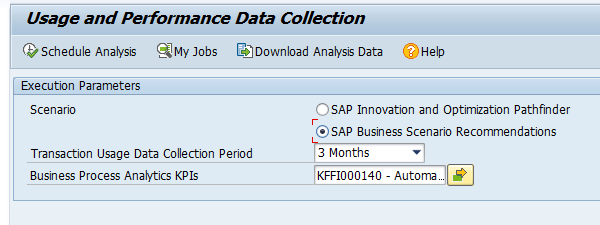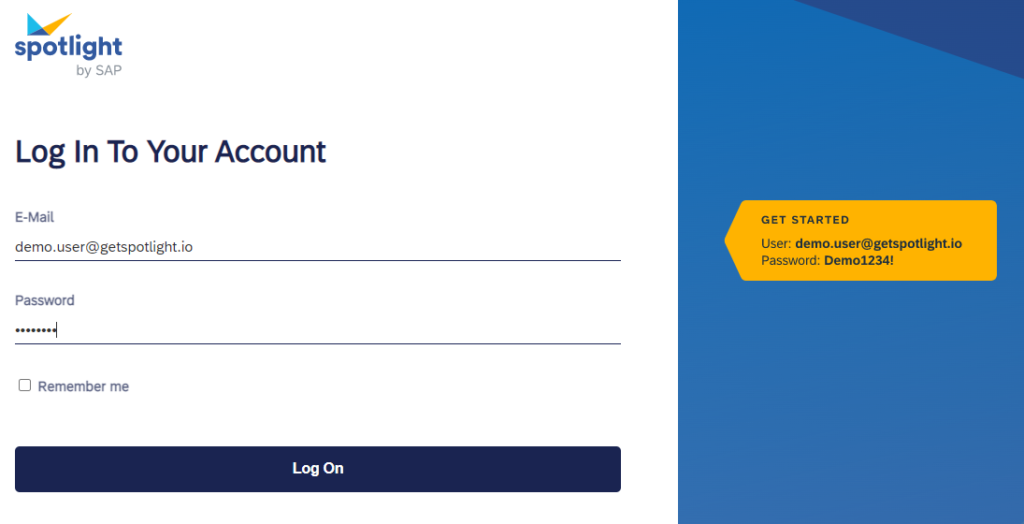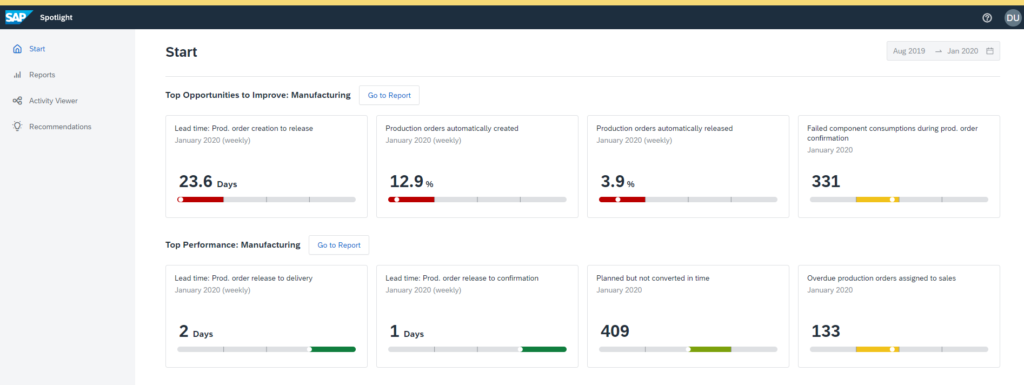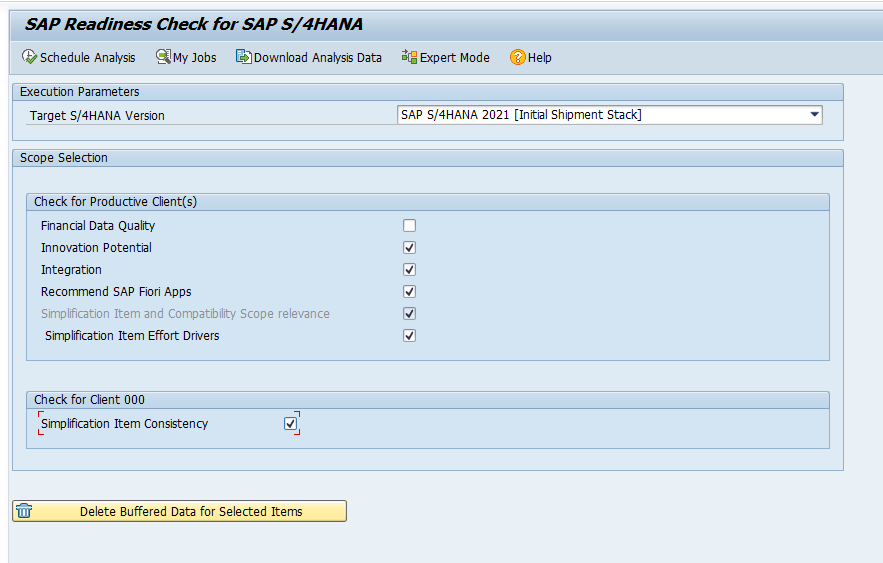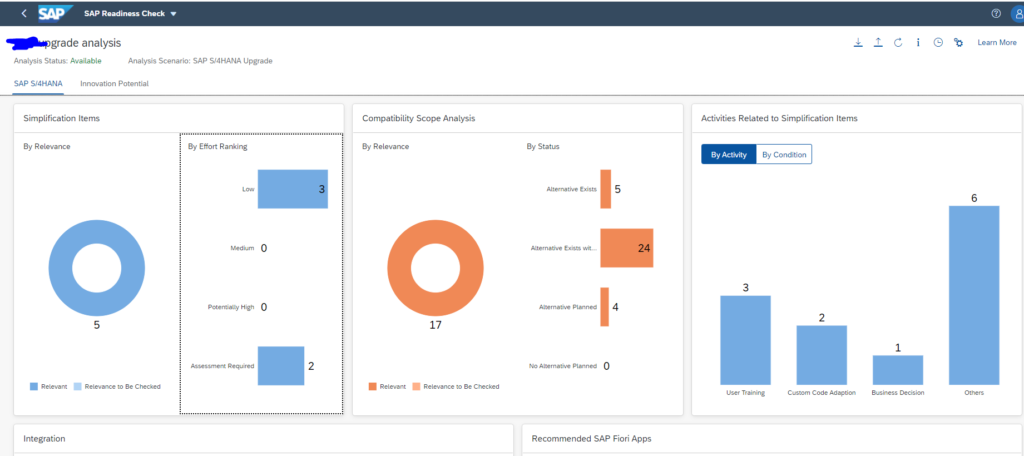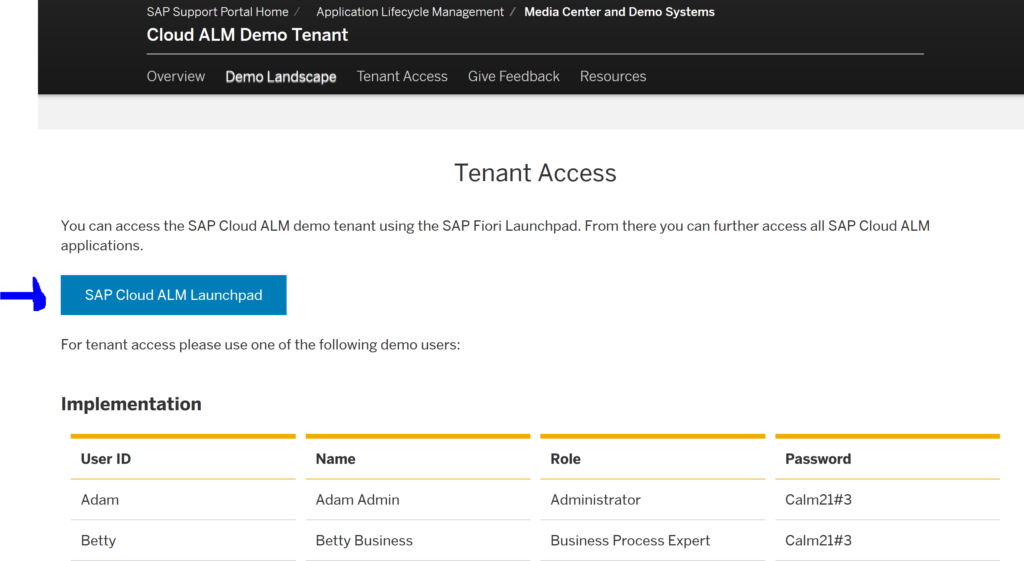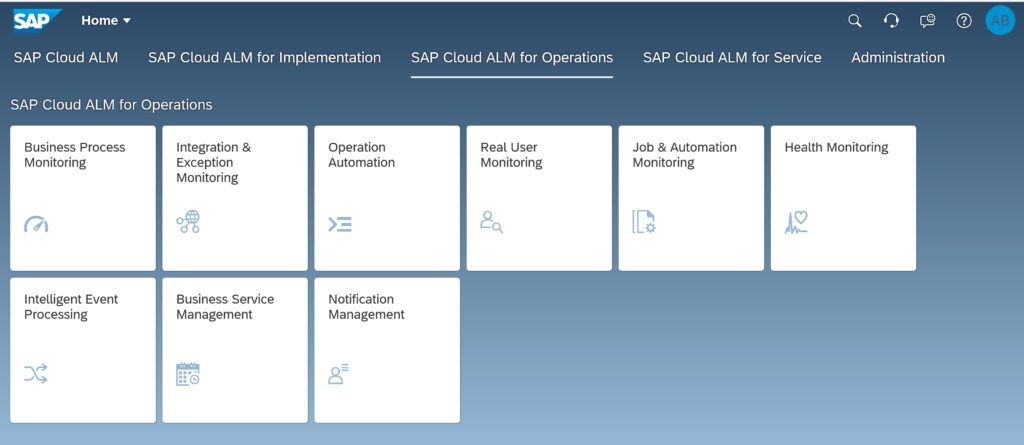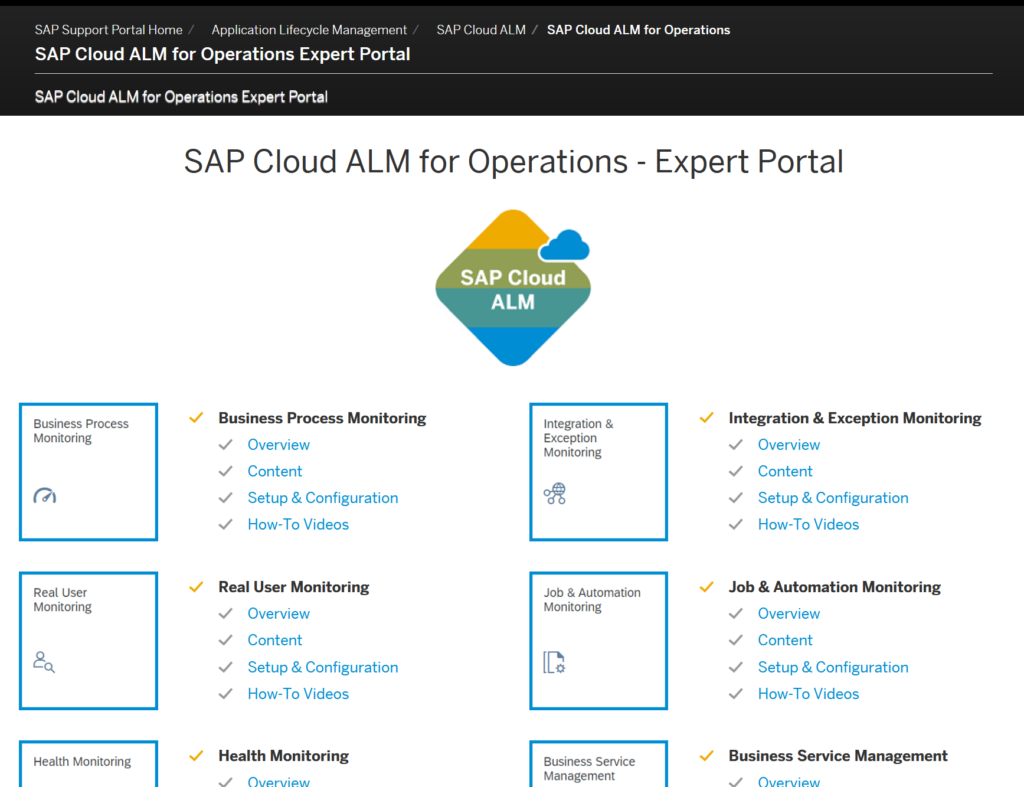SAP offers new tool called Process discovery.
This tool can help you to prepare for an S4HANA conversion.
SAP pathfinder will most likely by succeeded by Signavio process insights. Read this blog for more information on Signavio process insights, discovery edition.
Preparation
Apply OSS notes 2758146 and 2745851 and move them to your productive system.
Then run program RC_VALUE_DISCOVERY_COLL_DATA in productive system with the business scenario recommendation option.
The first option is for the pathfinder tool. You can read more on this option in this blog.
Let the batch job collect the data. Run the program again and use button Download Analysis Data to download the data.
The analysis
Now you can upload this file to the SAP site. Wait about 5 working days for SAP the process the data.
You can look at a sample report on this link:
And you can see the demo results:
Background
Background on SAP process discovery can be read in this SAP blog.
In case of issues you can read the troubleshooting guide: 2977422 – Process Discovery (evolution of SAP Business Scenario Recommendations) & SAP Pathfinder report – troubleshooting guide.
Read more in OSS note 2918818 – Usage and Performance Data Collection for Process Discovery (evolution of SAP Business Scenario Recommendations) and SAP Innovation and Optimization Pathfinder on Spotlight on the inclusion of usage and performance data.